Grass Valley Xstudio Vertigo Suite v.4.10 User Manual
Page 139
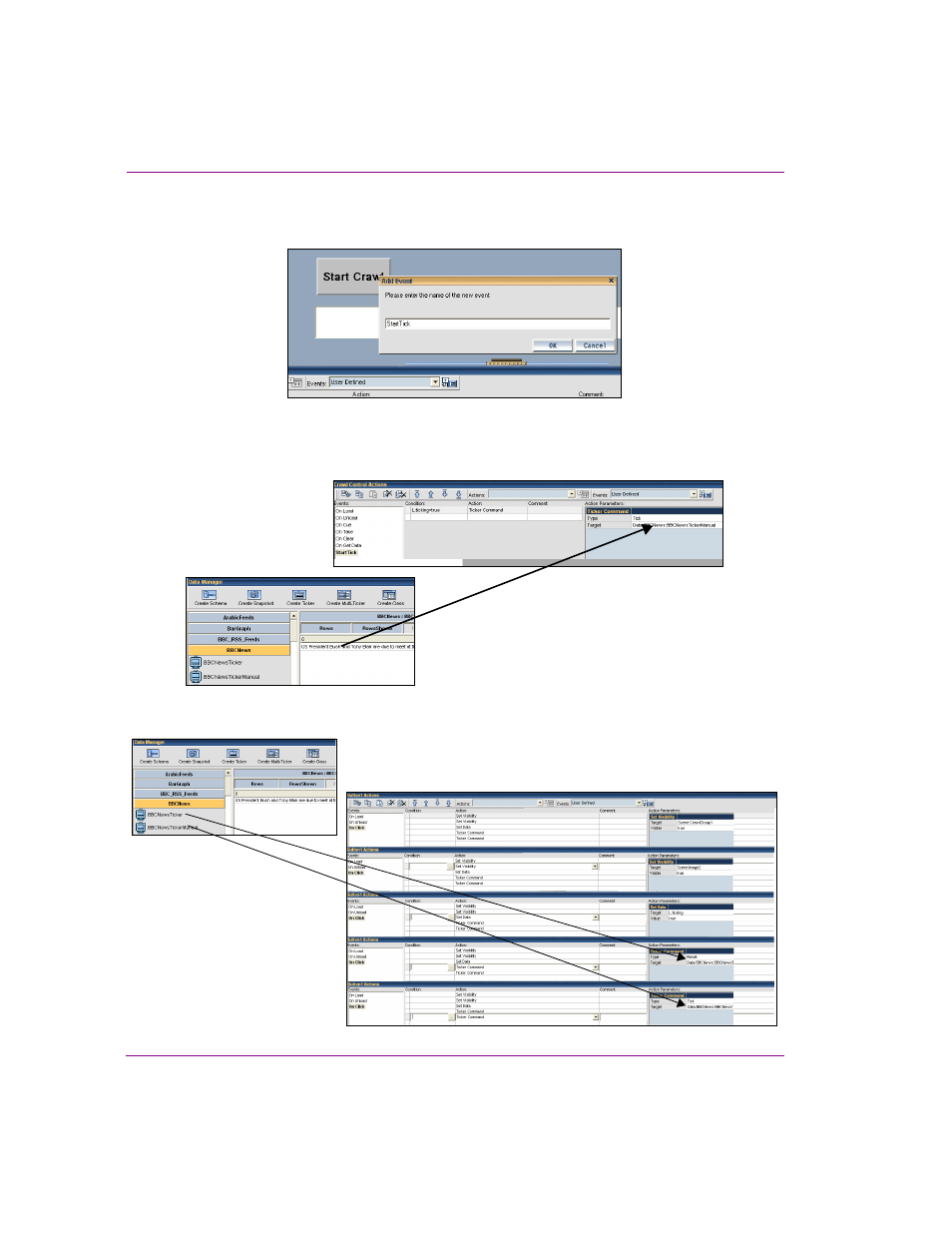
6-26
Xstudio User Manual
Working with scene objects
10. Open the Action Editor and create a User Event called StartTick and then click OK.
Repeat this procedure to create a User Event called StopTick.
11. Click on the home area of the control panel and set up the condition, action and action
parameters for StartTick as shown below. NOTE: The target for the Ticker Command
can be dragged directly from the Data Schema.
12. Click the Start Crawl button and edit the actions for the On Click event as shown below.
This manual is related to the following products:
