Using dynamic rows – Grass Valley Xstudio Vertigo Suite v.4.10 User Manual
Page 264
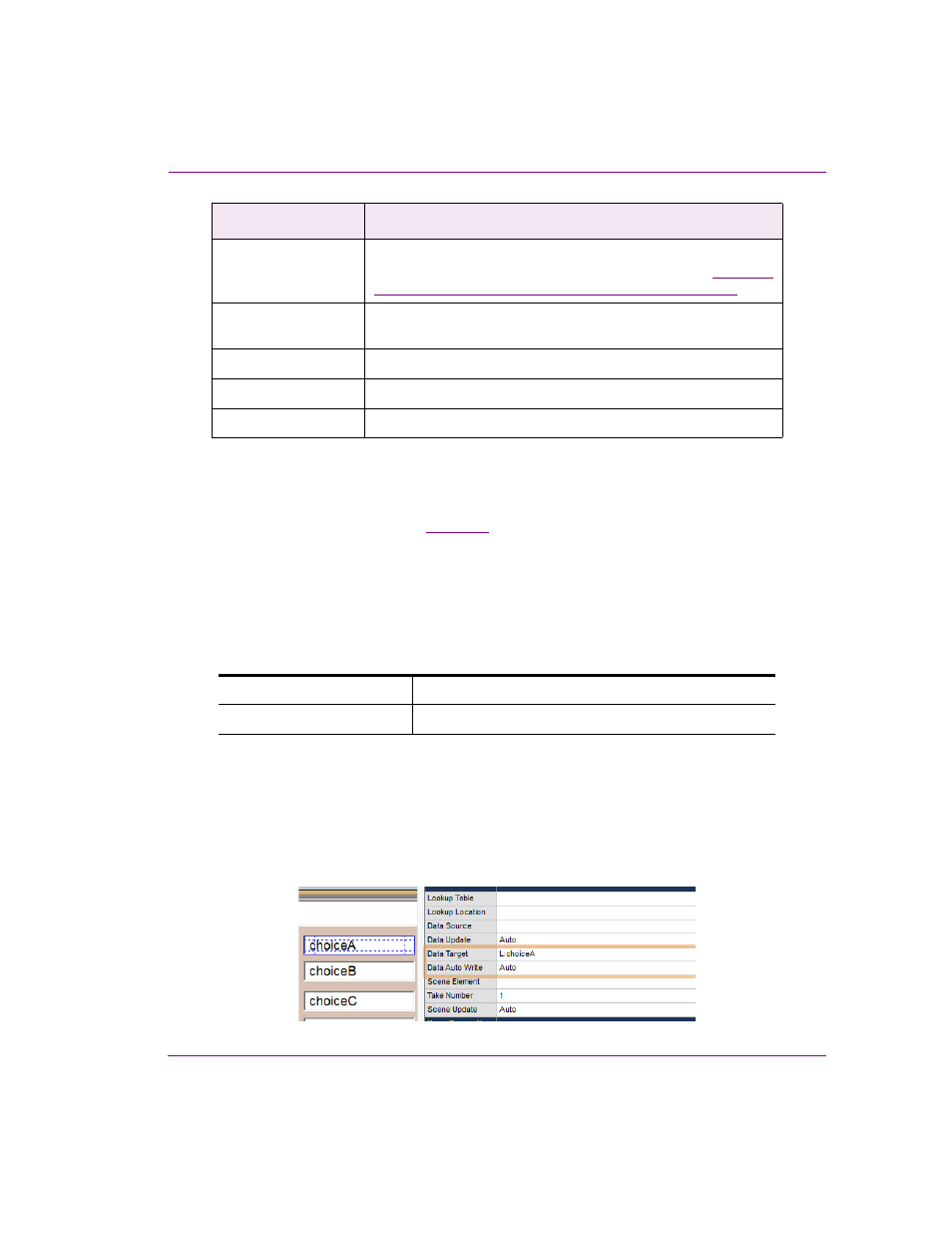
Xstudio User Manual
9-41
Linking objects to a data source
Using Dynamic rows
Dynamic rows are an advanced feature. When the O
RDER
B
Y
property of social media
snapshots or tickers is used (see
), dynamic rows are usually not required.
Additional flexibility is provided by using a dynamic row in the data descriptor. A dynamic
row identifies a row in the table using an expression rather than a constant number. For
example, rather than setting the row to 2, set it to @ChoiceName=France. This specifies
the row where C
HOICE
N
AME
is equal to France.
A dynamic row expression is of the form: @
For example:
Dynamic rows are designed to be used in templates that display poll results. The only
permitted column names in a dynamic row expression are C
HOICE
N
AME
and U
NIQUE
R
ANK
since these are the only columns where every row has a distinct value. (Note that the value
used on the right hand side of the row expression is case insensitive. However, every other
part of a data descriptor is case sensitive.) The value on the right hand side of the row
expression may also be set to a local variable such as L:choiceA. Typically the local
variable would be set from a control using its D
ATA
T
ARGET
property.
DynPoll
The name of a snapshot in the specified schema. The ticker must
have been defined in the Data Manager of Xstudio (see
a snapshot or ticker for social media content” on page 9-31
).
L:campaignId
The name of a local variable that contains the campaign ID of the
poll. This is the value of the dynamic identifier.
m_DynPoll
The name of the data table used by the DynPoll snapshot.
ChoiceName
The C
HOICE
N
AME
column of the data table.
2
The second row of the data table.
@ChoiceName=Green
The row where C
HOICE
N
AME
is equal to Green.
@UniqueRank=2
The row where U
NIQUE
R
ANK
is equal to 2.
Field
Description
