Grass Valley Xstudio Vertigo Suite v.4.10 User Manual
Page 38
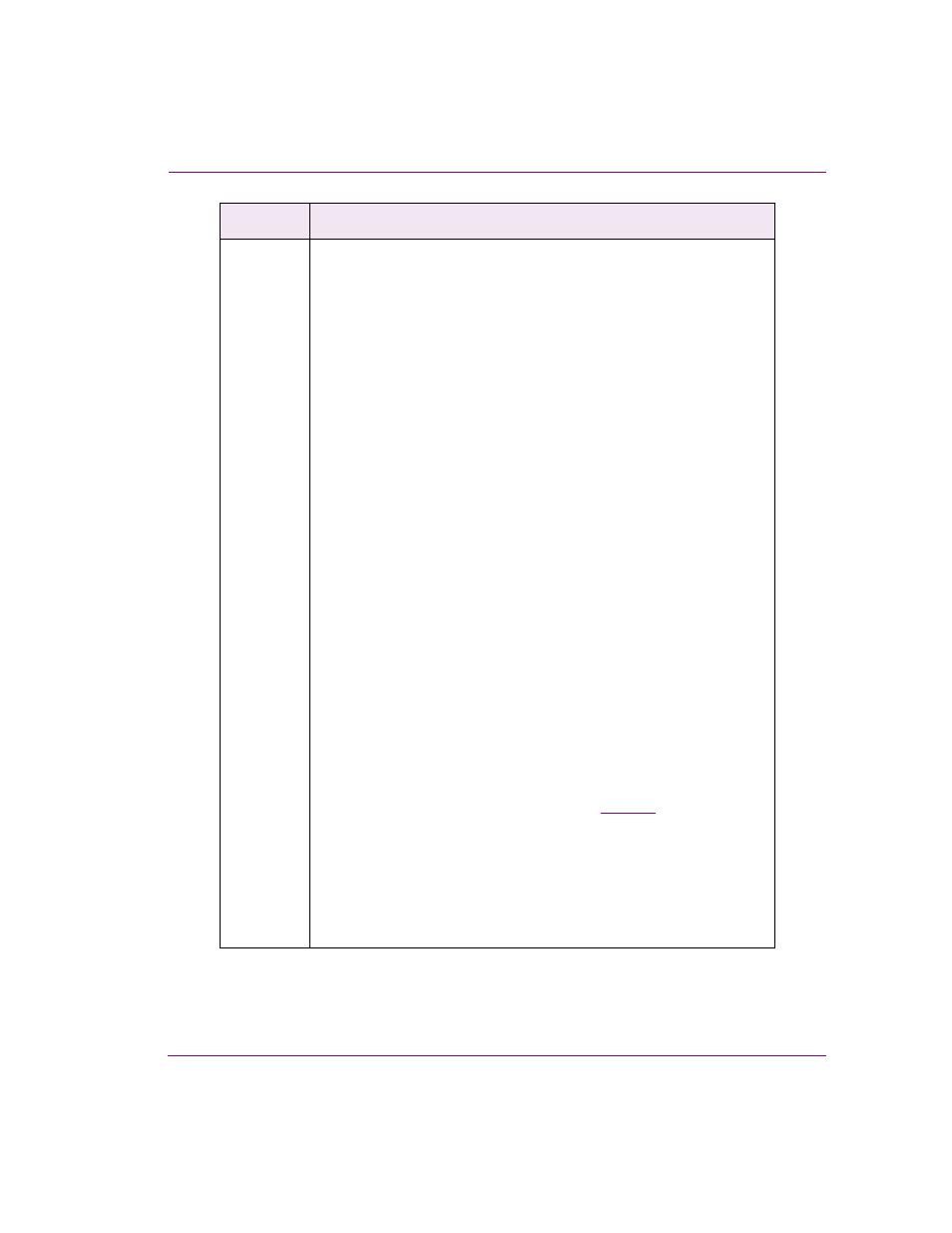
Xstudio User Manual
3-3
Orientation to Xstudio’s desktop
Assets
Contains the following options for creating standalone assets whose
primary function is to build or support other assets.
Xmedia Object: Xmedia objects are pre-programmed broadcast
graphics with built-in functionality that make them usable right away, as
well as easily portable to other graphics projects. Examples of Xmedia
objects include headlines, station bugs (or any other logo), tickers, and
squeezes.
Panel: A panel (also known as control panel) is the software version of
master control hardware that controls graphics on air. Panels are created
for control purposes only, and as such need not include the scene
(graphical output) that will display on the output device. If you have
graphics built outside Xstudio that you would like to control, you can
create a panel on its own (a standalone panel) by creating contol objects
and linking them by name to their external scene counterparts.
Panels are ideal for controlling on air displays of sports scores, stock
tickers, headlines, station bugs (or any other logo), video squeezes and
more.
Template: Standalone templates are used to control pre-existing scenes
in that were perhaps built outside of Xstudio. The template is a visual
display, which contains editable fields and controls that operators can use
prior to going on air to set the content and behavior of the scene objects.
Templates may also contain logic for controlling the behavior of scene
objects during playout. The template’s logic is not manually accessible
during playout and is designed to execute without any operator
intervention. This makes templates ideal for sequencial or order playout.
Page: Pages are built from
TEMPLATES
. The template is a master copy
that determines the layout and contents of graphics that will be taken to
air in sequential order. Creating a page based on a template means the
layout is already done and all you have to do is enter text, image files,
audio, etc. specific to the broadcast. Pages are then loaded into playlists
and taken to air in pre-determined order. See
for more
information about using Xstudio to create pages.
Scene: Scenes contain the collection of graphic objects that will be
displayed on air during playout. Standalone scenes are appropriate if the
scene’s objects and playout do not require any control logic (static and/or
timed playout). However, if the scene’s objects are to be animated, data
driven or controlled during playout, the scene should be associated with
a control panel or template.
Tab
Options
