Setting the target parameter, Setting the target parameter -14, Setting the target – Grass Valley Xstudio Vertigo Suite v.4.10 User Manual
Page 279
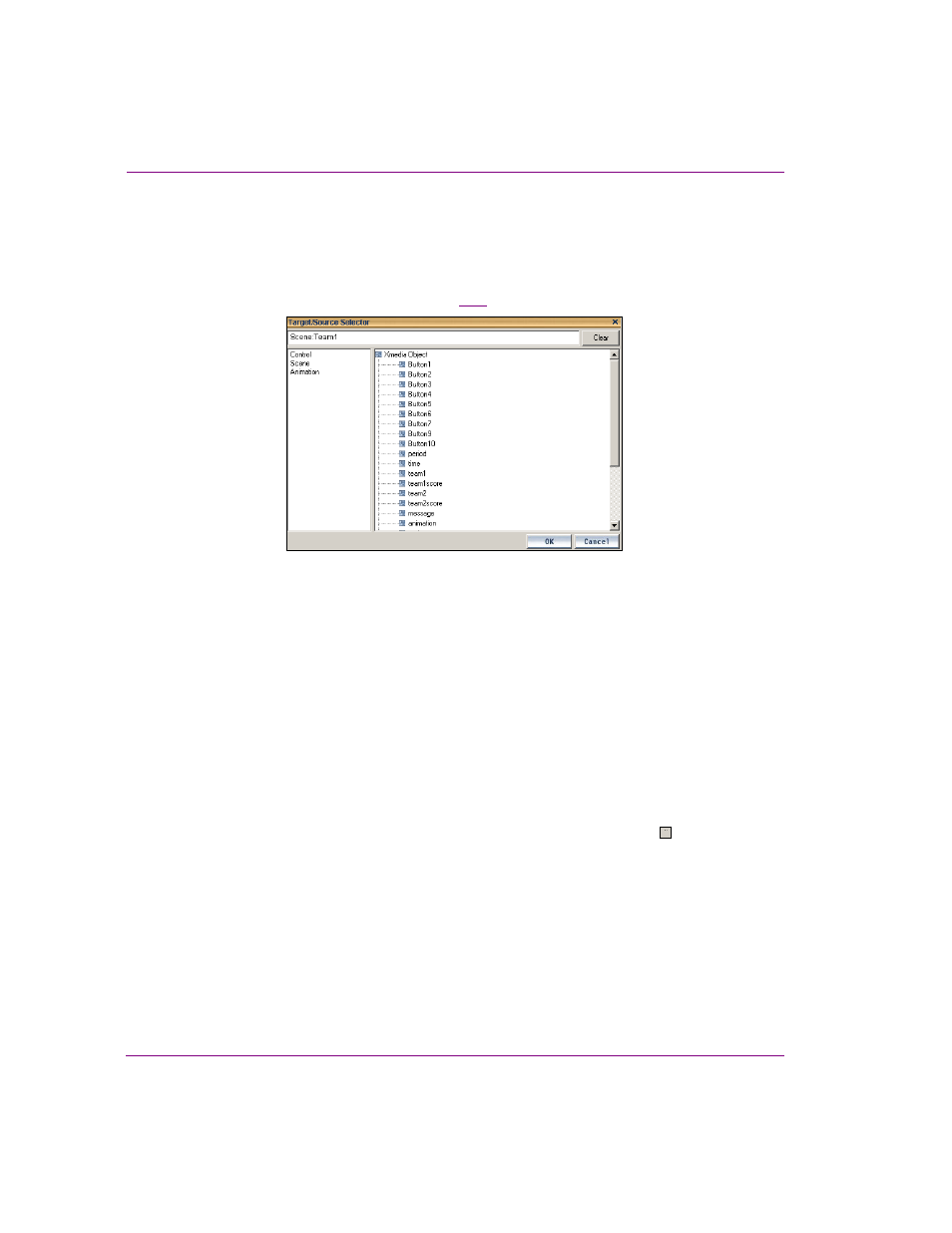
10-14
Xstudio User Manual
Adding logic to control objects
Setting the Target parameter
The T
ARGET
parameter is associated with many of the default actions and it allows you to
set which object will receive the action, or which object the action will apply to. To help you
properly select the target object for this parameter, it is recommended that you use the
T
ARGET
/S
OURCE
S
ELECTOR
dialog box (figure
Figure 10-5. The Target/Source Selector dialog box helps you choose the object that will receive the action
The T
ARGET
/S
OURCE
S
ELECTOR
dialog box is basically divided into three parts: the left panel
lists the control panel/template and scene available in the current view; the right panel lists
the object contents of the control panel/template or scene that is currently selected in the
left panel; and the upper text box where the selected target object is recorded when
selected in the right panel.
When the selected object appears in the upper text box, it will be preceded either by
Control:
, Template: or Scene:, e.g. Control:Textbox1. This prefix indicates whether
the object comes from the control- or the scene-side. Do NOT delete the prefix.
Click the C
LEAR
button next to the upper text box to remove the contents of the upper text
box.
To use set the Target parameter using the Target/Source Selector:
1.
Select the T
ARGET
field in the Action Parameters panel and then click the button.
The T
ARGET
/S
OURCE
S
ELECTOR
dialog box appears.
2.
Select the control panel, template, or scene in the box at left.
This displays its object contents in the right panel.
3.
Double-click an item from the list of contents in the right panel.
The object is automatically added to the upper text box preceded by a prefix that
indicates whether the object comes from the control- or the scene-side.
4.
Click the OK button.
The T
ARGET
/S
OURCE
S
ELECTOR
dialog box closes and the T
ARGET
parameter now
displays the object setting.
