Grass Valley Xstudio Vertigo Suite v.4.10 User Manual
Page 5
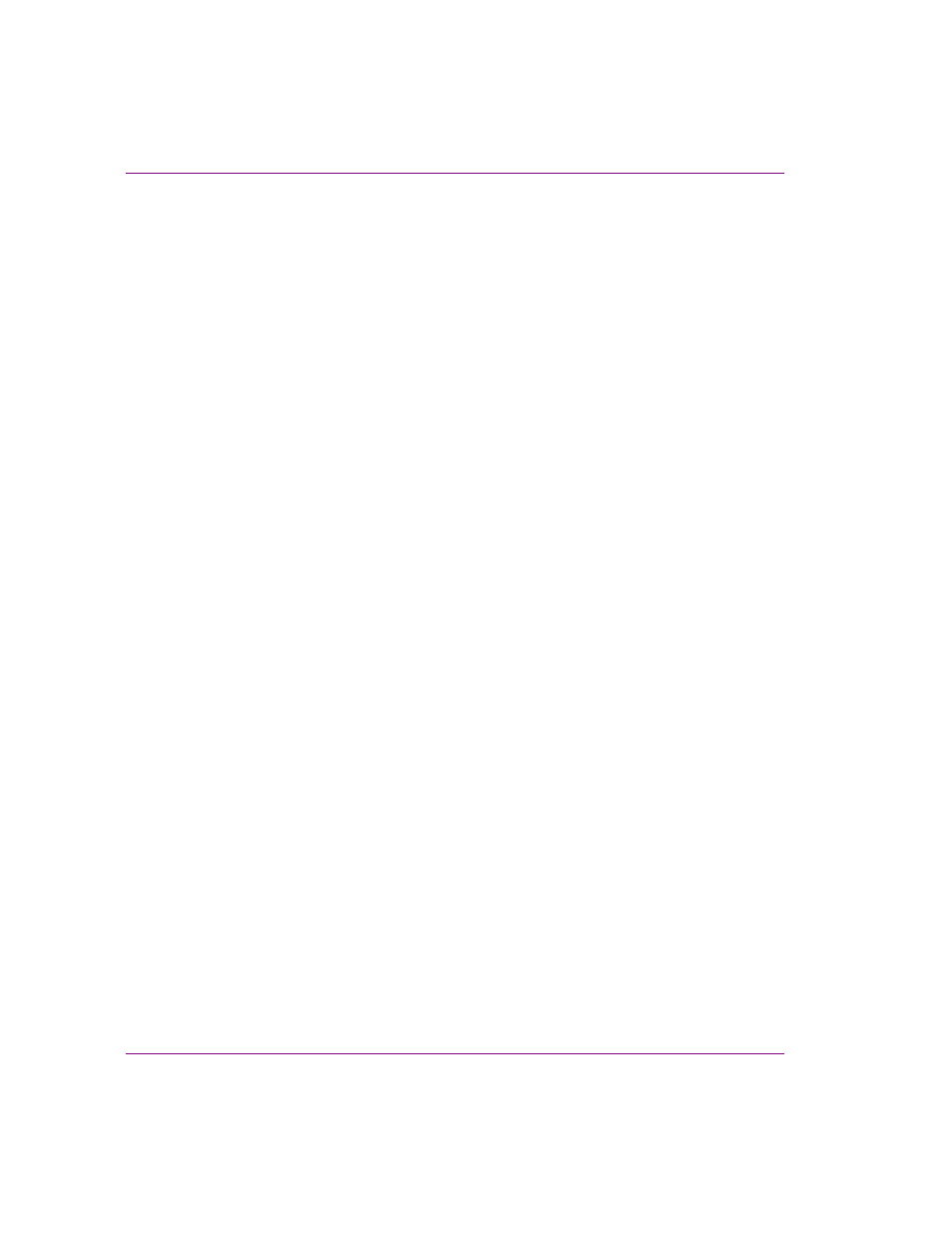
TOC-2
Xstudio User Manual
Table of Contents
Adding assets to the canvas...............................................................................................................5-3
Adding primitives to the canvas..........................................................................................................5-4
Removing assets or primitives from the canvas .................................................................................5-7
Previewing a scene’s layout on a device during development ...........................................................5-8
Selecting, grouping, and/or layering objects on the canvas ...............................................................5-9
Selecting a single object on the canvas.........................................................................................5-9
Selecting multiple objects on the canvas.....................................................................................5-10
Grouping and ungrouping objects on the canvas ........................................................................5-11
Layering objects on the canvas ...................................................................................................5-12
Resizing objects using object zones.................................................................................................5-13
Moving and aligning objects on the canvas......................................................................................5-14
Cutting, copying and pasting objects to/from the canvas .................................................................5-17
Modifying the font properties of text objects .....................................................................................5-18
Editing an image...............................................................................................................................5-19
Undoing and redoing edits on the canvas ........................................................................................5-20
Creating simple clocks and timers using Text2D scene elements.................................................6-7
Using embedded text tags within Text2D scene objects ...............................................................6-9
Clip objects on the scene canvas .....................................................................................................6-12
Image objects on the scene canvas .................................................................................................6-14
Cel Animation objects on the scene canvas.....................................................................................6-16
Video In objects on the scene canvas ..............................................................................................6-18
Crawl and Roll objects on the scene canvas....................................................................................6-20
Creating a basic crawl .................................................................................................................6-21
Making basic changes to a crawl or roll.......................................................................................6-22
Creating a controllable crawl with Xstudio ...................................................................................6-24
Animation Editor toolbar ................................................................................................................7-4
Keyframe Editor .............................................................................................................................7-5
Preview Mode controls ..................................................................................................................7-9
Animation Tree and Animations.....................................................................................................7-9
Animation Timeline and Keyframes .............................................................................................7-16
Displaying the animated properties in the Scene tree .................................................................7-23
Opening the Animation Editor......................................................................................................7-24
Choosing a type of animation ......................................................................................................7-25
Adding the object’s animated properties to your animation .........................................................7-26
Adding and setting keyframes .....................................................................................................7-27
Adding and setting a keyer channel.............................................................................................7-29
Adding and setting a command channel......................................................................................7-30
