Name – Grass Valley Xstudio Vertigo Suite v.4.10 User Manual
Page 404
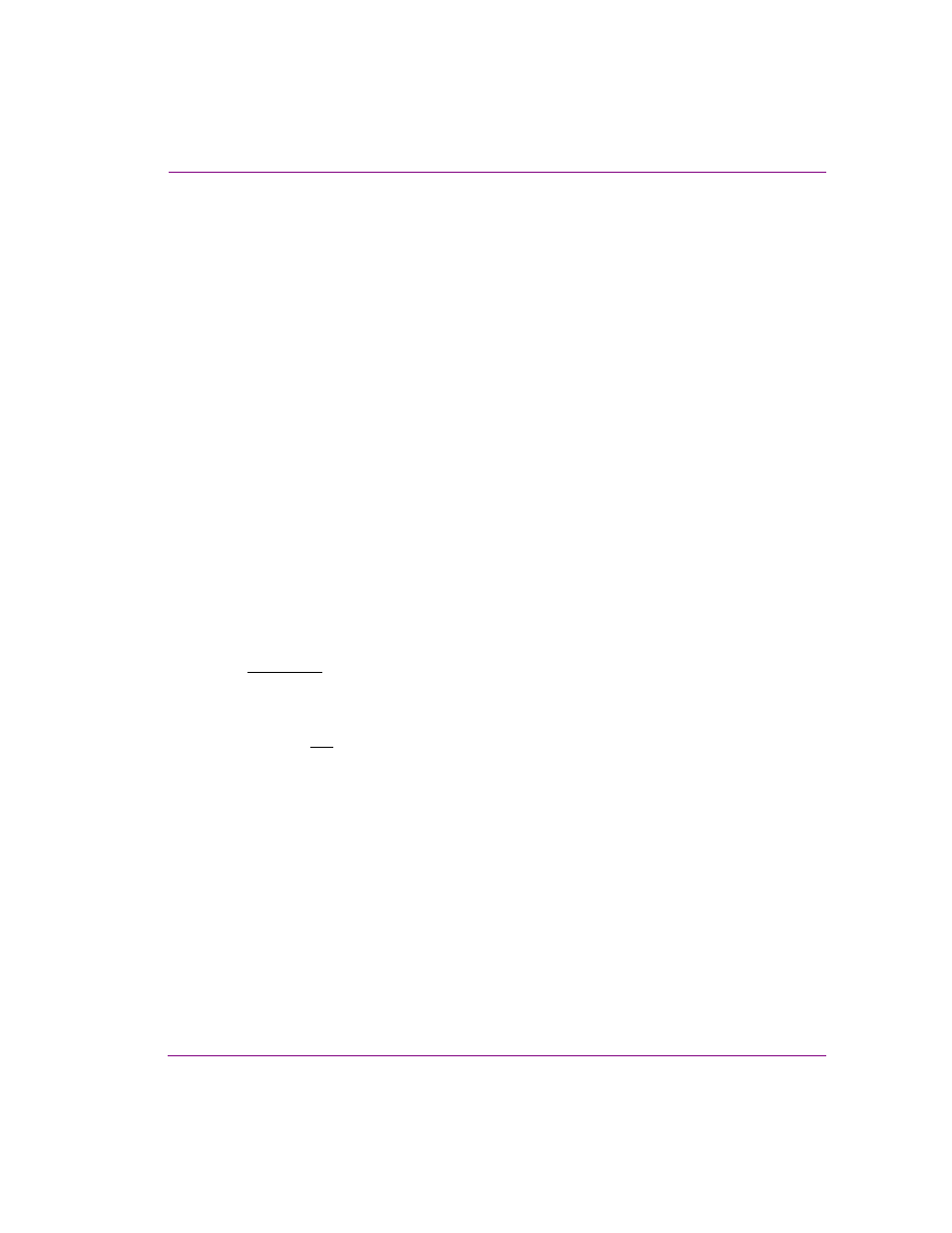
Xstudio User Manual
16-5
Appendix D - Search tool
Name
The N
AME
field allows you to search for assets that contain specific text in their name.
Therefore, you type either the asset’s exact name, or part of the asset’s name and the
search tool returns all of the assets who’s name contains the text.
There are certain rules that you should be aware of that affect the search tool’s match
criteria for this property:
•
Whenever possible type the asset’s exact name (including any underscores).
•
The search tool is not case-sensitive, so using upper or lower case does not affect the
search results.
•
If the asset’s name contains multiple words separated by spaces (i.e. Red Sports
Cars), then your name query text must contain the exact wording and it must be in the
exact order. For example, “Sports Cars Red” or “Red Sport Car” will not find this asset.
•
If the asset’s name contains multiple words separated by spaces (i.e. Red Sports
Cars), then your name query text can contain a only part of the name, but this results
in a less focused search resulting in more results than desired. For example: red, red
sports, sports cars, sports, or cars will find the asset, but potentially others as well. Note
that when using partial names, the words still must be in the same order (i.e. sports
cars, not cars sports).
•
If the asset’s name contains multiple words separated by underscores (i.e. Red_Sports
Cars), then the underscore attaches the two words and they become one string.
Therefore, to find this asset you will could search for Red_sports cars, or red_sports,
but “red sports car” will not find this asset.
•
You can use the asterisk (*) operator before or after a word as a wild card to represent
one or more missing characters. This allows you to broaden your search or
compensate for miss information. For example, *Sports Cars will find the asset
Red_Sports Cars. Similarly, Red_sports* will also find the asset.
•
You can use the question mark (?) operator before or after a word as a wild card to
represent one missing character. This allows you to broaden your search or
compensate for miss information. For example, if you had twenty assets each named
in incrementing order (i.e. image1, image2... image19, image20), you can find the first
nine (image1 to image9) by searching for “image?”.
