Grass Valley Xstudio Vertigo Suite v.4.10 User Manual
Page 13
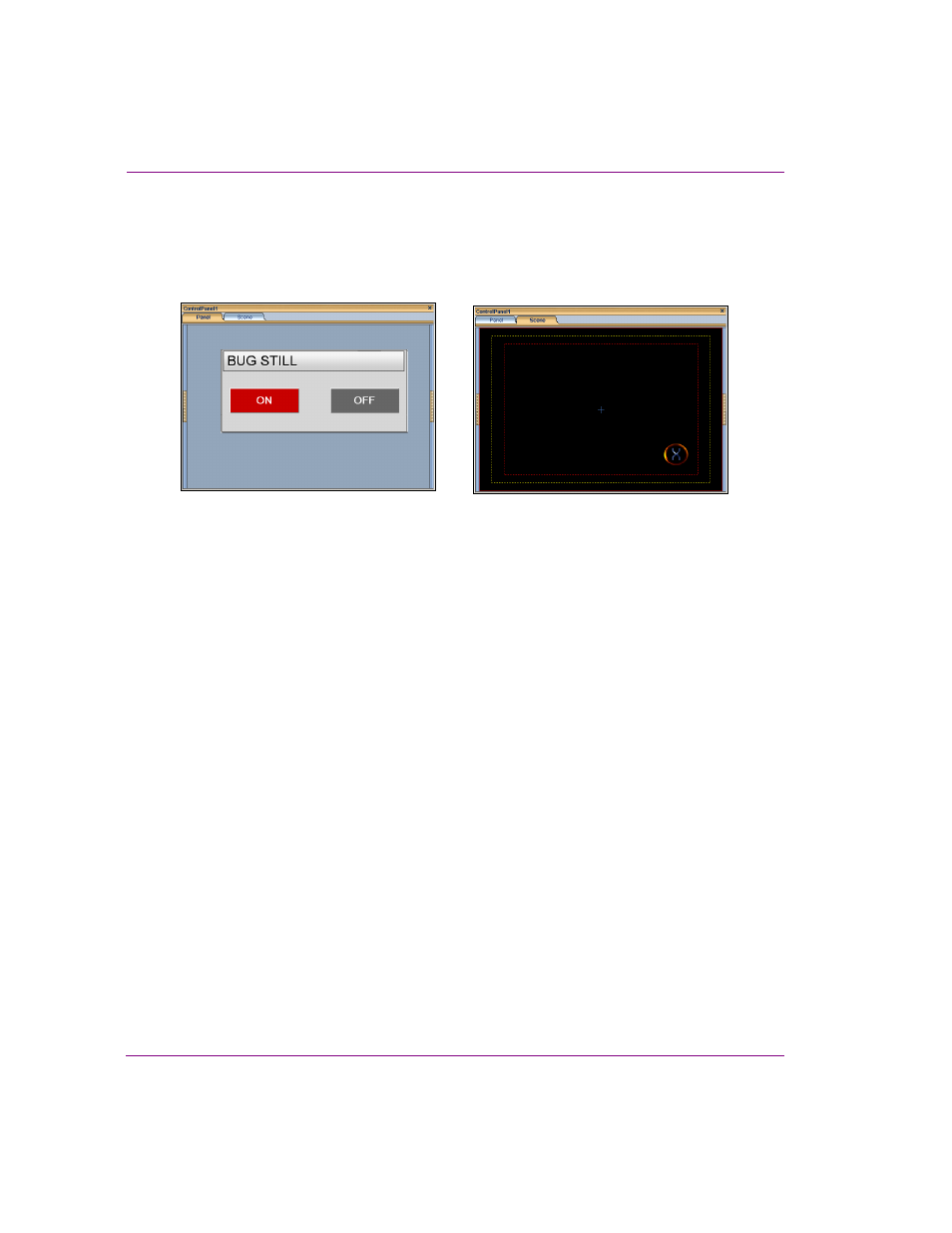
1-4
Xstudio User Manual
Introducing Xstudio
In addition to templates, which are used to create pages that are played out sequentially in
a playlist, Xstudio can also be used to create a panel. A panel is a user interface that sends
commands to the output device, such as turning a bug on or off.
Typically, a panel is loaded at startup into Xplay and used for the entire duration of a show.
Figure 1-5. Control Panel + Scene used to display/hide the station’s logo
The XmediaServer connects all applications in the Xmedia suite, making it possible to
share assets, such as panels, templates, pages, images and clips. For example, once an
NHL template has been created with Xstudio, a user at a different workstation can use it to
create a page in Xnews. Another user could then include this page in a playlist built in Xplay.
Meanwhile, the Data Server manages data coming from various feeds (e.g. SportsTicker,
Reuters), and sends it out to the appropriate recipients. For example a playlist containing
pages containing stock values needs the Data Server to provide live data.
