Opening the properties browser – Grass Valley Xstudio Vertigo Suite v.4.10 User Manual
Page 61
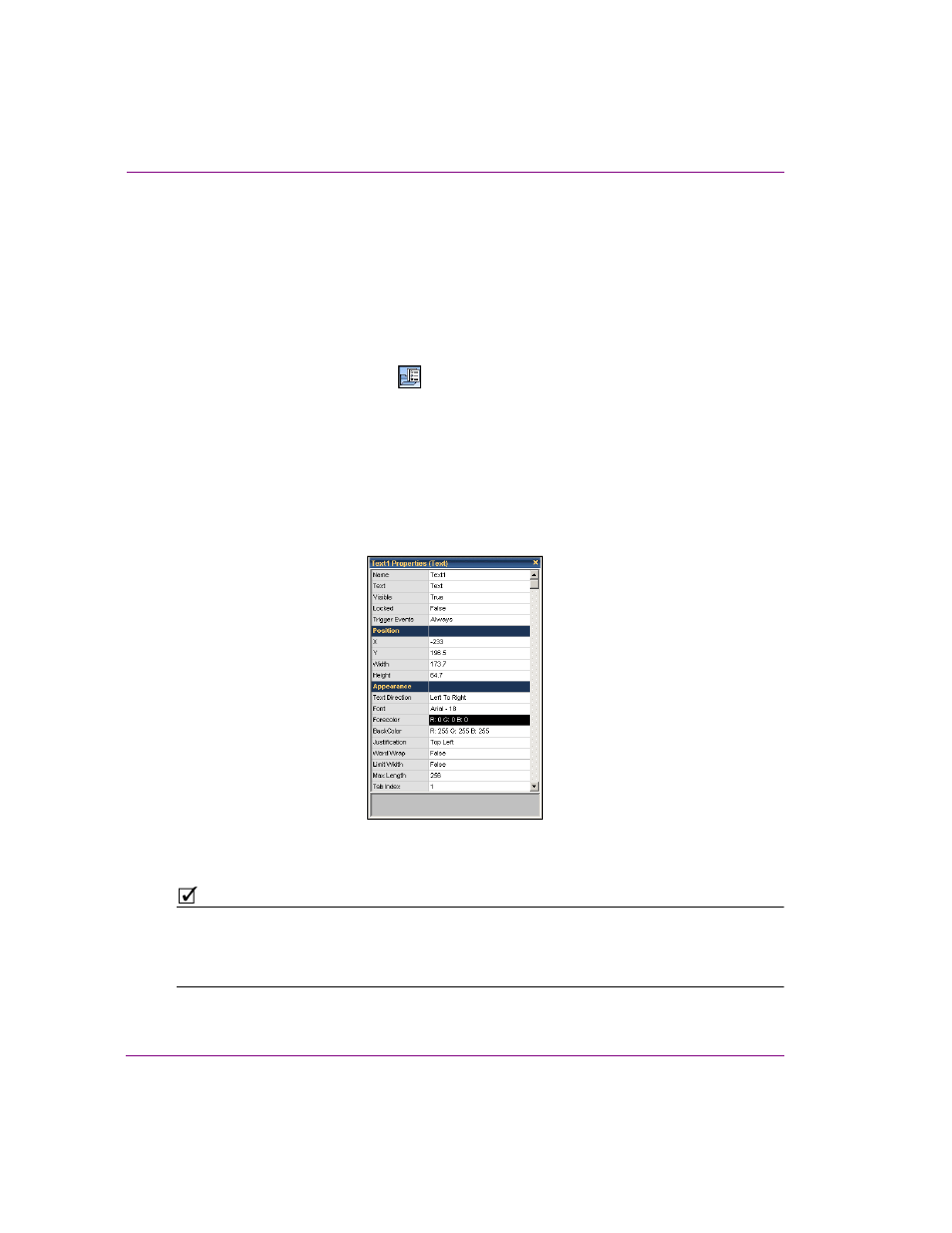
3-26
Xstudio User Manual
Orientation to Xstudio’s desktop
Opening the Properties Browser
The Properties Browser allows you to view and edit the properties associated with the
currently selected object, or the canvas itself. The instructions below describe how to open
the Properties Browser window.
To open the Properties Browser:
1.
Select the object, or the canvas, depending on whether you want to view the object’s
or the canvas’ properties.
2.
Perform one of the following:
• Select the P
ROPERTIES
icon
from Xstudio’s desktop.
Or,
• Select the V
IEW
>P
ROPERTY
B
ROWSER
menu command.
Or,
• Right-click on the selected object/canvas, and select the P
ROPERTIES
command.
Or,
• Press C
TRL
+R.
3.
The Properties Browser window appears and lists the property settings for the selected
object/canvas.
Figure 3-6. The Properties Browser window for a Text object on the control side of a template
N
OTE
It is not necessary to reopen the Properties Browser window each time you want to view the
properties of a different object. If the Properties Browser window is already open, selecting
another object or the canvas automatically updates the Properties Browser window and lists
the properties of the selected item.
