Adding and setting a command channel, Adding and setting a command channel -30 – Grass Valley Xstudio Vertigo Suite v.4.10 User Manual
Page 173
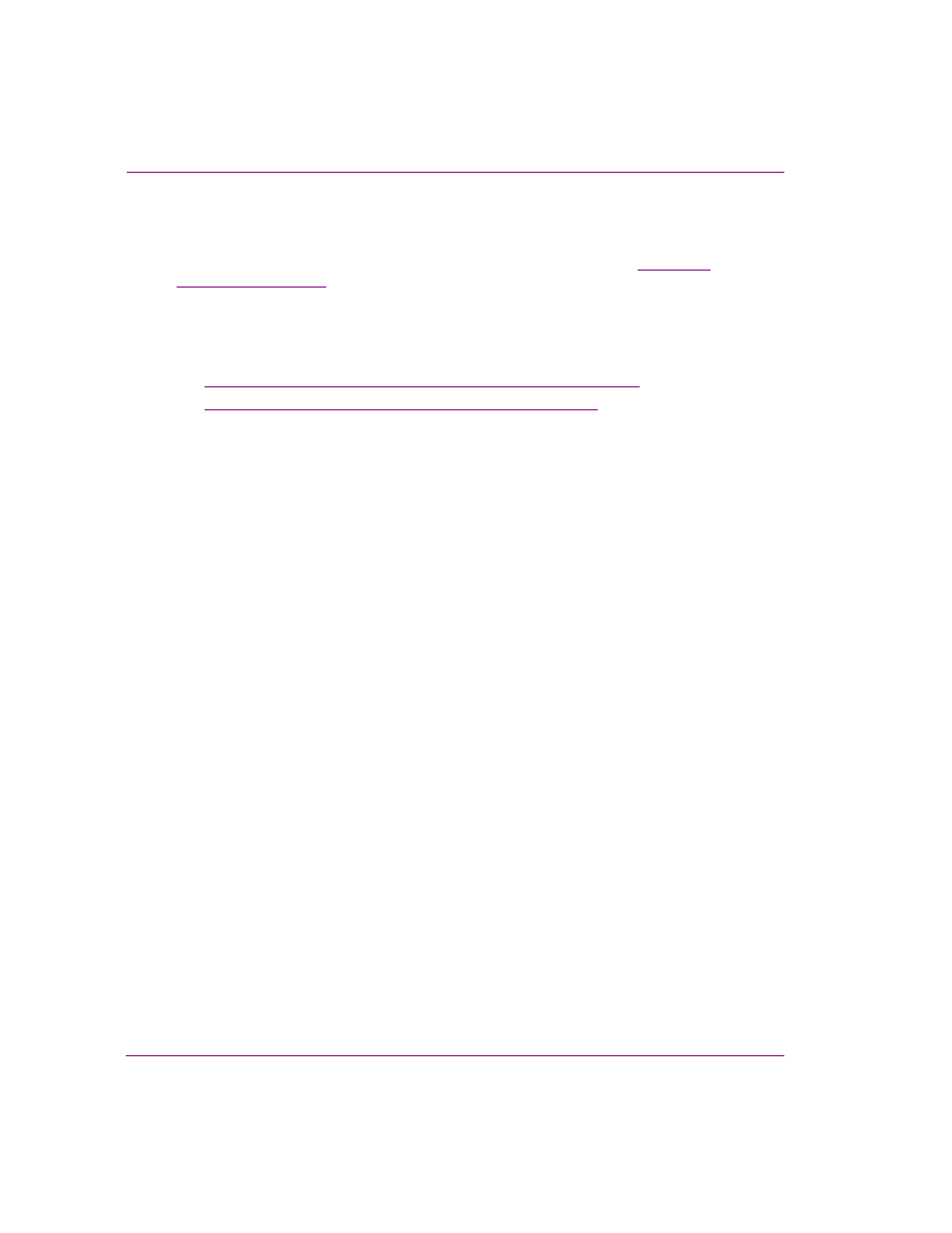
7-30
Xstudio User Manual
Animating scene objects
Adding and setting a command channel
Adding a command channel to the scene’s animation allows you to control some basic
playout tasks from within the animation itself using keyframe settings. See
for a description of each of the available command channels.
The following set of instructions describe generically how to add and set a command
channel for a scene animation. The procedure for setting the Send Callback command
channel and for Custom command channels is slightly different from the others and is
described in the following sections:
•
“Adding and setting a Send Callback command channel” on page 7-31
•
“Adding and setting a Custom command channel” on page 7-31
To add a command channel to the animation:
1.
Right-click on the animation’s name in the Animation Tree to display the context menu.
2.
Select A
DD
C
OMMAND
C
HANNEL
and then one of the following commands:
• Send Callback
• Play Animation
• Stop Animation
• End Loop Animation
• Play Audio
• Set AFD
• Ancillary Source Priority
• Custom (and then select a custom command from the list)
The command channel is added to the animation in the Animation Tree and Timeline.
As well, an initial keyframe is added to channel at the slider bar position.
3.
Select the channel’s keyframe and set its parameters in the Keyframe Editor:
a.
Set the Keyframe’s Property Value field (i.e. Send Callback, Play Animation...etc.)
by typing the name of the animation in the Keyframe’s Property Value field, or by
dragging the animation’s name from the Scene Tree into the Keyframe Property
field.
b.
In the Frame/Time field, specify exact frame or time instance when you want the
keyframe to be first encountered on the timeline and the command’s setting will be
applied.
