Clipname, Closedcaption, Cropleft – Grass Valley Xstudio Vertigo Suite v.4.10 User Manual
Page 369: Croptop, Cropright, Cropbottom
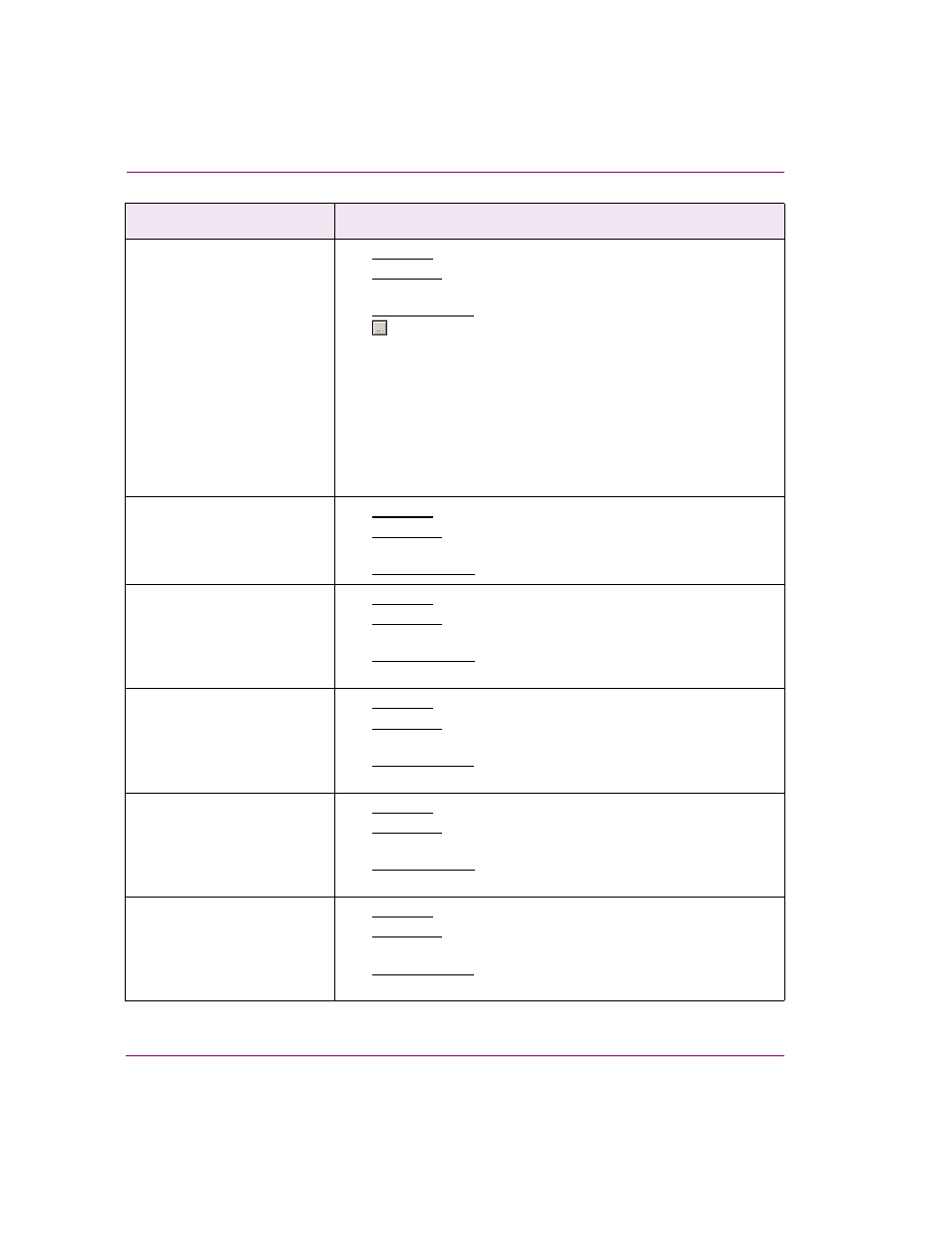
15-16
Xstudio User Manual
Appendix C - Xstudio properties
ClipName
[ClipName]
•
Applies to: Clip objects.
•
Description: The name of the clip asset that belongs to the clip
object.
•
Accepted values: Click in the property’s text box and then click the
button to display the S
ELECT
A
VIDEO
CLIP
dialog box. Select the
C
LIP
asset and click OK.
Or,
This property’s text box is automatically populated when you drag
and drop a clip from the Asset Browser or Gallery Browser either
directly onto the clip object, or onto this property’s text box.
Or,
If you would prefer to enter the name manually, you can enter the
name in this property’s text box, and the location in the
C
LIP
L
OCATION
property’s text box.
ClosedCaption
[ClosedCaption]
•
Applies to: Clip objects.
•
Description: Indicates whether or not the clip will show closed
captioning. Only for MPEG2 clips.
•
Accepted values: Select from the drop-down list: T
RUE
or
FALSE
CropBottom
[CropBottom]
•
Applies to: Video In objects.
•
Description: Sets the number of pixels to crop from the bottom
edge of the Video In window.
•
Accepted values: Enter the N
UMBER
OF
PIXELS
to crop from the
bottom edge of the Video In window.
CropLeft
[CropLeft]
•
Applies to: Video In objects.
•
Description: Sets the number of pixels to crop from the left edge of
the Video In window.
•
Accepted values: Enter the N
UMBER
OF
PIXELS
to crop from the left
edge of the Video In window.
CropRight
[CropRight]
•
Applies to: Video In objects.
•
Description: Sets the number of pixels to crop from the right edge
of the Video In window.
•
Accepted values: Enter the N
UMBER
OF
PIXELS
to crop from the
right edge of the Video In window.
CropTop
[CropTop]
•
Applies to: Video In objects.
•
Description: Sets the number of pixels to crop from the top edge
of the Video In window.
•
Accepted values: Enter the N
UMBER
OF
PIXELS
to crop from the top
edge of the Video In window.
Scene-side properties
Descriptions
