Ldap agent status – Brocade Mobility Access Point System Reference Guide (Supporting software release 5.5.0.0 and later) User Manual
Page 802
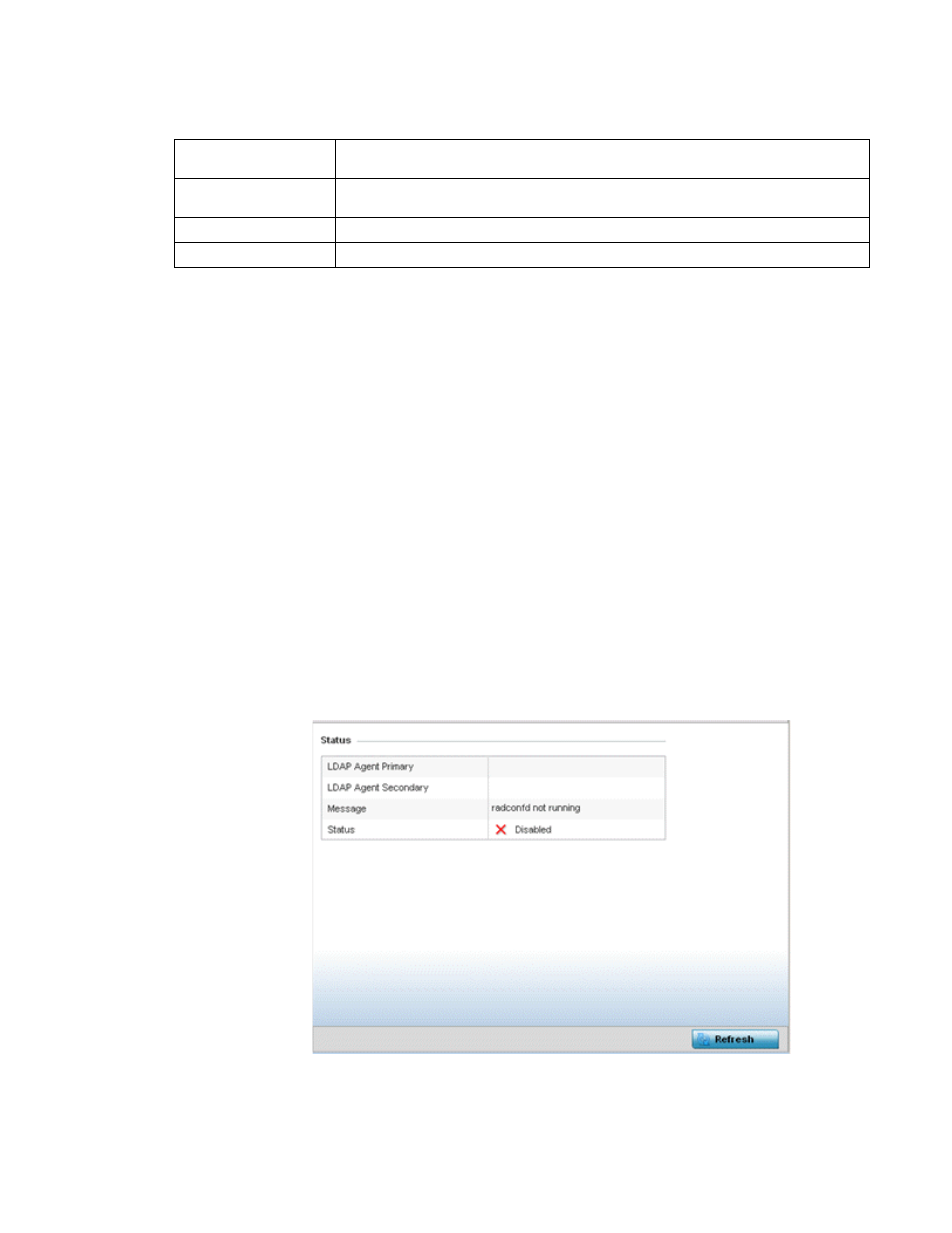
792
Brocade Mobility Access Point System Reference Guide
53-1003100-01
13
LDAP Agent Status
When LDAP has been specified as an external resource (as opposed to local access point RADIUS
resources) to validate PEAP-MS-CHAP v2 authentication requests, user credentials and password
information needs to be made available locally to successfully connect to the external LDAP server.
Up to two LDAP Agents (primary and secondary external resources) can be defined as external
resources for PEAP-MS-CHAP v2 authentication requests.
AP6511 and AP6521 model access point do not support this feature in Standalone AP or Controller
AP mode. However, AP6511 and AP6521 models are supported when adopted and managed by a
controller or service platform.
For more information on setting LDAP agents as part of the RADIUS server policy, see
the RADIUS Server on page 9-603
To view access point LDAP agent statistics:
1. Select the
Statistics
menu from the Web UI.
2. Select
System
from the navigation pane (on the left-hand side of the screen). Expand a RF
Domain and select one of its connected access points.
3. Select
LDAP Agent Status
.
FIGURE 61
Access Point - LDAP Agent Status screen
Status
Defines the operational state of each listed critical resource VLAN interface (either Up or
Down).
Error Reason
Provides an error status as to why the critical resource is not available over its designated
VLAN.
Mode
Displays the operational mode of each listed critical resource.
Refresh
Select the Refresh button to update the screen’s statistics counters to their latest values.
