Brocade Mobility Access Point System Reference Guide (Supporting software release 5.5.0.0 and later) User Manual
Page 506
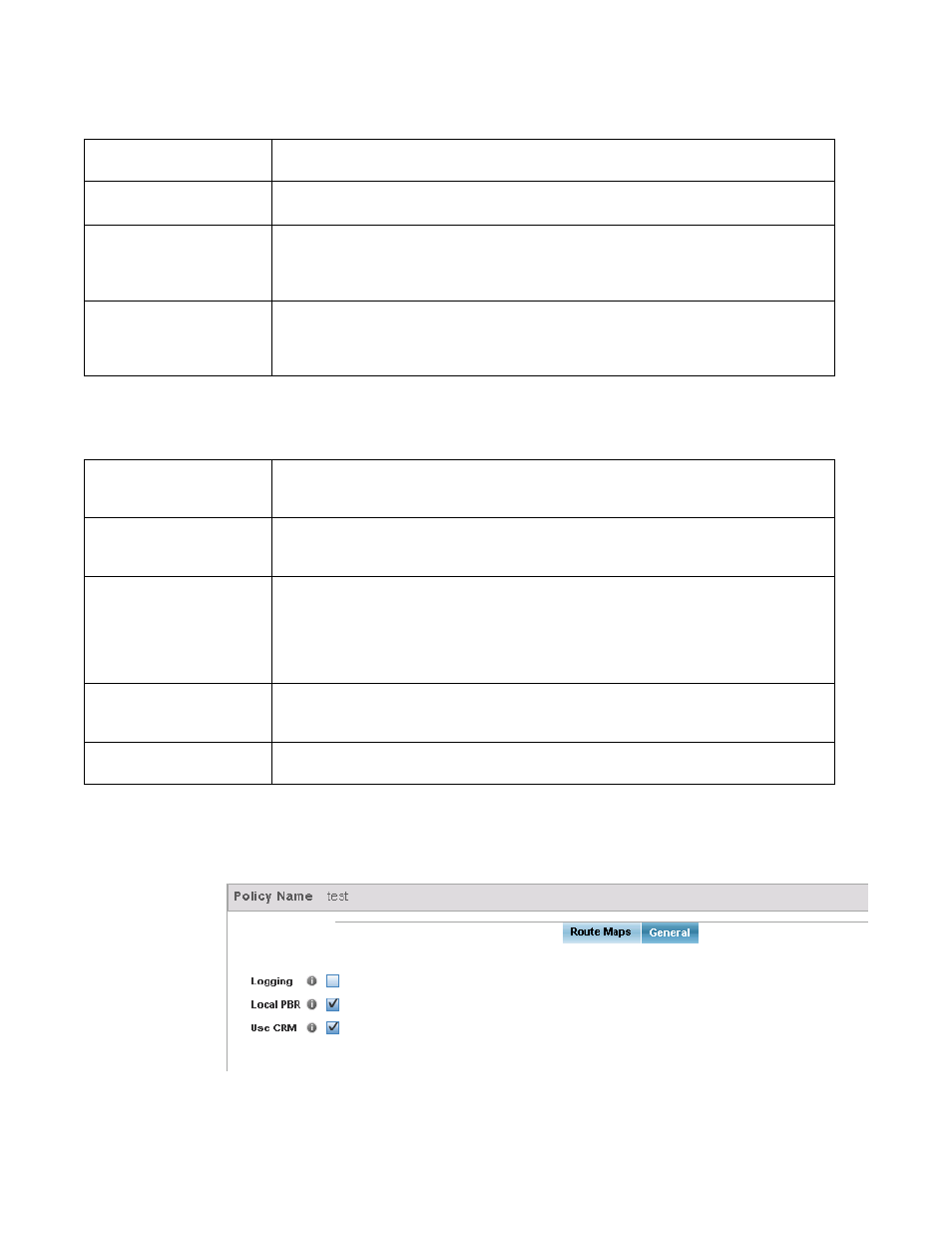
496
Brocade Mobility Access Point System Reference Guide
53-1003100-01
7
10. Set the following Action Clauses to determine the routing function performed when a packet
satisfies match criteria. Optionally fallback to destination based routing if no hop resource is
available.
11. Select OK to save the updates to the route-map configuration. Select Reset to revert to the last
saved configuration.
12. Select the General tab from within the Policy Based Routing screen.
FIGURE 4
Policy Based Routing screen - General tab
User Role
Use the drop-down menu to select a role defined in the selected Role Policy. This user role is used
while deciding the routing.
Access Control List
Use the drop-down menu to select an IP based ACL used as matching criteria for this route-map.
Click the Create icon to create a new ACL. To view and modify an existing ACL, click the Edit icon.
WLAN
Use the drop-down menu to select the access point WLAN used as matching criteria for this
route-map.
Click the Create icon to create a new WLAN. To view and modify an existing WLAN, click the Edit
icon.
Incoming Interface
Select this option to enable radio buttons used to define the interfaces required to receive
route-map packets. Use the drop-down menu to define either the access point’s wwan1 or pppoe1
interface. Neither is selected by default. Or, select the VLAN ID option to define the access point
VLAN to receive route-map-packets.
Next Hop (Primary)
Define a first hop priority request. Set either the
IP
address of the virtual resource or select the
Interface option and define either a wwan1, pppoe1 or a VLAN interface. In the simplest terms, if
this primary hop resource is available, its used with no additional considerations.
Next Hop (secondary)
If the primary hop request were unavailable, a second resource can be defined. Set either the IP
address of the virtual resource or select the Interface
option and define either a wwan1, pppoe1 or
a VLAN interface.
Default Next Hop
If a packet subjected to PBR does not have an explicit route to the destination, the configured
default next hop is used. This value is set as either the IP address of the next hop or the outgoing
interface. Only one default next hop can be defined. The difference between the next hop and the
default next-hop is in case of former, PBR occurs first, then destination based routing. In case of the
latter, the order is reverse. Set either the next hop IP address or define either a wwan1, pppoe1 or a
VLAN interface.
Use Destination Routing
It may be a good idea to select this option to default back to destination based routing if none of the
defined hop resources are reachable. Packets are dropped if a next hop resource is unavailable and
fallback to destination routing is disabled. This option is enabled by default.
Mark
Select this option and use the spinner control to set IP DSCP bits for QoS using an ACL. The mark
action of the route maps takes precedence over the mark action of an ACL.
