Brocade Mobility Access Point System Reference Guide (Supporting software release 5.5.0.0 and later) User Manual
Page 489
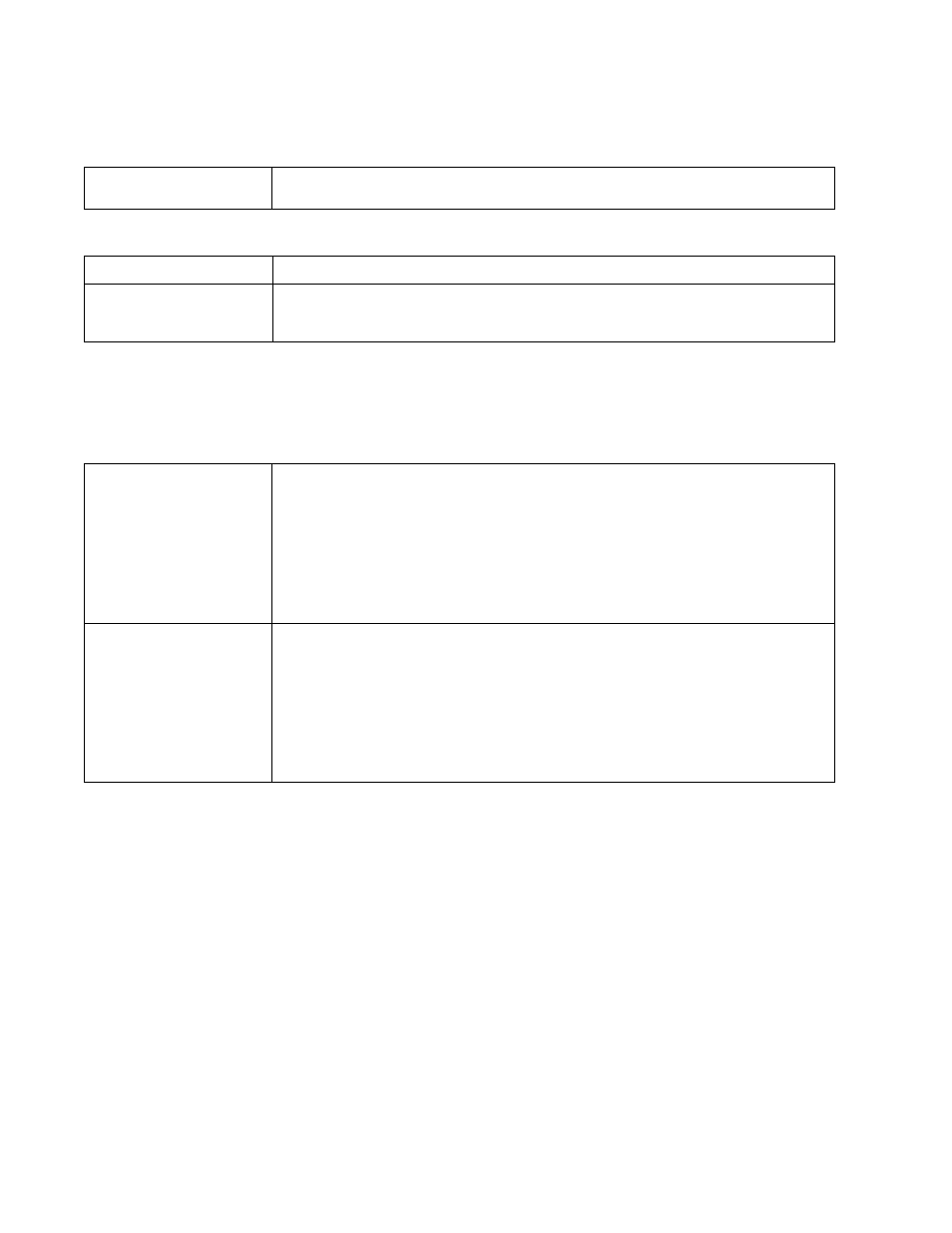
Brocade Mobility Access Point System Reference Guide
479
53-1003100-01
6
10. Set the following Key Settings for the mesh point:
11. Set the following Key Rotation for the mesh point:
12. Select OK to save the changes made to the configuration. Select Reset to revert to the last
saved configuration.
13. Select the Radio Rates tab.
14. Set the following Radio Rates for both the 2.4 and 5.0 GHz radio bands:
Pre-Shared Key
When the security mode is set as psk, enter a 64 character HEX or an 8-63 ASCII character
passphrase used for authentication on the mesh point.
Unicast Rotation Interval
Define an interval for unicast key transmission in seconds (30 - 86,400).
Broadcast Rotation
Interval
When enabled, the key indices used for encrypting/decrypting broadcast traffic will be alternatively
rotated based on the defined interval. Define an interval for broadcast key transmission in seconds
(30 - 86,400). Key rotation enhances the broadcast traffic security on the WLAN.
2.4 GHz Mesh Point
Choose the Select button to configure radio rates for the 2.4 GHz band. Define both minimum Basic
and optimal Supported rates as required for the 802.11b rates, 802.11g rates and 802.11n rates
supported by the 2.4 GHz band.
If supporting 802.11n, select a Supported MCS index. Set a MCS (modulation and coding scheme)
in respect to the radio’s channel width and guard interval. A MCS defines (based on RF channel
conditions) an optimal combination of 8 data rates, bonded channels, multiple spatial streams,
different guard intervals and modulation types. Mesh points can communicate as long as they
support the same basic MCS (as well as non-11n basic rates).
The selected rates apply to associated client traffic within this mesh point only.
5.0 GHz Mesh Point
Choose the Select button to configure radio rates for the 5.0 GHz band. Define both minimum Basic
and optimal Supported rates as required for 802.11a and 802.11n rates supported by the 5.0 GHz
radio band.
If supporting 802.11n, select a Supported MCS index. Set a MCS (modulation and coding scheme)
in respect to the radio’s channel width and guard interval. A MCS defines (based on RF channel
conditions) an optimal combination of 8 data rates, bonded channels, multiple spatial streams,
different guard intervals and modulation types. Mesh points can communicate as long as they
support the same basic MCS (as well as non-11n basic rates).
The selected rates apply to associated client traffic within this mesh point only.
