Wlan qos policy – Brocade Mobility Access Point System Reference Guide (Supporting software release 5.5.0.0 and later) User Manual
Page 447
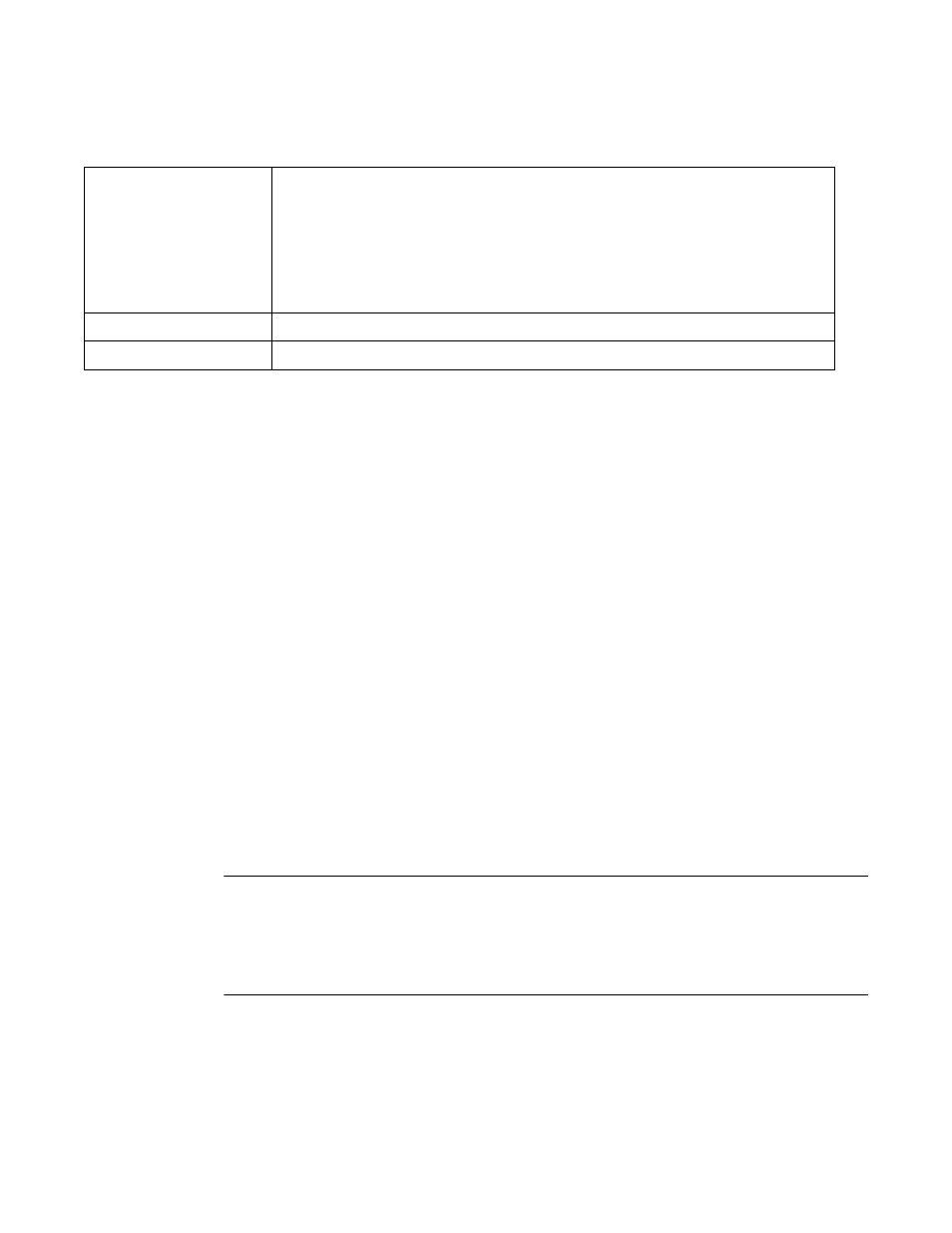
Brocade Mobility Access Point System Reference Guide
437
53-1003100-01
6
Refer to the following to configure Time Based Access parameters:
3. Select OK when completed to update this WLAN’s Advanced settings. Select Reset to revert to
the last saved configuration. Select Exit to exit the screen.
WLAN QoS Policy
QoS provides a data traffic prioritization scheme that reduces congestion from excessive traffic. If
there is enough bandwidth for all users and applications (unlikely because excessive bandwidth
comes at a very high cost), then applying QoS has very little value. When bandwidth is shared by
different users and applications, QoS provides policy enforcement for mission-critical applications
and/or users with critical bandwidth requirements.
QoS ensures each WLAN receives a fair share of the overall bandwidth, either equally or in the
configured proportion. Packets directed towards clients are classified into categories such as
Video, Voice and Data. Packets within each category are processed based on the weights defined
for each WLAN.
The Quality of Service screen displays a list of QoS policies available to WLANs. If none of the
exiting QoS policies supports an ideal QoS configuration for the intended data traffic for this WLAN,
select the Add button to create new policy. Select the radio button of an existing WLAN and select
OK to map the QoS policy to the WLAN displayed in the banner of the screen.
Use the WLAN Quality of Service (QoS) screen to add a new QoS policy or edit an existing policy.
Each access point model supports up to 32 WLAN QoS policies, with the exception of Brocade
Mobility 6511 Access Point that support 16 WLAN QoS policies.
NOTE
WLAN QoS configurations differ significantly from QoS policies configured for radios. WLAN QoS
configurations are designed to support the data requirements of wireless clients, including the data
types they support and their network permissions. Radio QoS policies are specific to the transmit
and receive characteristics of the connected radio’s themselves, independent from the wireless
clients the access point’s radios support.
1. Select the Configuration tab from the Web UI.
Select Wireless.
Select Wireless QoS Policy to display a high level display of existing WLAN QoS policies.
Days
Configure the days on which the WLAN is accessible. Select from one of the following:
•
All – Select this option to make the WLAN available on all days of the week.
•
Weekends – Select this option to make the WLAN available only during weekends (Saturday
and Sunday).
•
Weekdays – Select this option to make the WLAN available only during weekdays (from
Monday to Friday).
•
Sunday/Monday/Tuesday/Wednesday/Thursday/Friday/Saturday – Select a week day to
make the WLAN available only during that specific day.
Start Time
Configure the time when the WLAN is available. Start time is configured as HH:MM AM/PM.
End Time
Configure the time when the WLAN is unavailable. End time is configured as HH:MM AM/PM.
