Profile interface override configuration – Brocade Mobility Access Point System Reference Guide (Supporting software release 5.5.0.0 and later) User Manual
Page 261
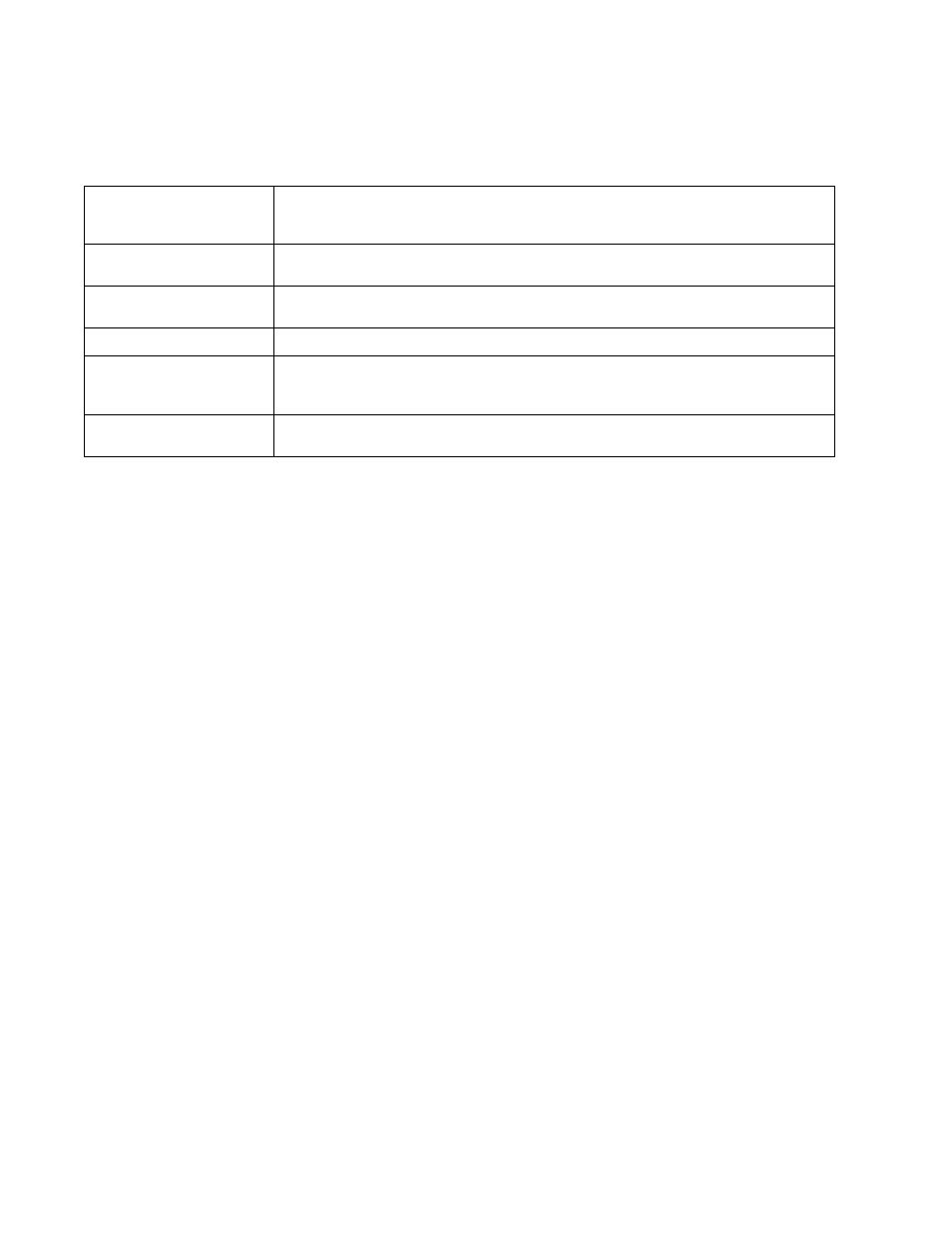
Brocade Mobility Access Point System Reference Guide
251
53-1003100-01
5
Use the + Add Row button to populate the Controller Hostnames table with the following host, pool
and routing parameters for defining the preferred adoption resource.
Select OK to save the changes and overrides made to the access point adoption configuration.
Select Reset to revert to the last saved configuration
Profile Interface Override Configuration
An access point requires its Virtual Interface be configured for layer 3 (IP) access or layer 3 service
on a VLAN. A virtual interface defines which IP address is associated with each connected VLAN ID.
An interface configuration can have overrides applied to customize the configuration to a unique
deployment objective. For more information, refer to the following:
•
Ethernet Port Override Configuration
•
Virtual Interface Override Configuration
•
Port Channel Override Configuration
•
•
•
Ethernet Port Override Configuration
Profile Interface Override Configuration
Use an Ethernet Port override to change (modify) parameters of an access point’s Ethernet Port
configuration.
The following ports are available on supported access point models:
•
Brocade Mobility 6511 Access Point - fe1, fe2, fe3, fe4, up1
•
Brocade Mobility 1220 Access Point/Brocade Mobility 1220 Access PointM - GE1/POE (LAN)
•
Brocade Mobility 7131 Access Point - GE1/POE (LAN), GE2 (WAN)
•
Brocade Mobility 1240 Access Point - GE1/POE (LAN), GE2 (WAN)
To define an Ethernet port configuration override:
Host
Use the drop-down menu to specify whether the controller adoption resource is defined as a (non
DNS) IP Address or a Hostname. Once defined, provide the numerical IP or Hostname. A Hostname
cannot exceed 64 characters.
Pool
Use the spinner controller to set a pool of either 1 or 2. This is the pool the target Virtual Controller
belongs to. The default setting is 1.
Routing Level
Use the spinner controller to set the routing level for the Virtual Controller link. The default setting is
1.
IPSec Support
Select to enable secure communication between the access point and the wireless controllers.
IPSec GW
Use the drop-down menu to specify if the IPSec Gateway resource is defined as a (non DNS) IP
Address or a Hostname. Once defined, provide the numerical IP or Hostname. A Hostname cannot
exceed 64 characters.
Force
Select to enable the link to the adopting controller or the controller group to be created even when
not required.
