Brocade Mobility Access Point System Reference Guide (Supporting software release 5.5.0.0 and later) User Manual
Page 611
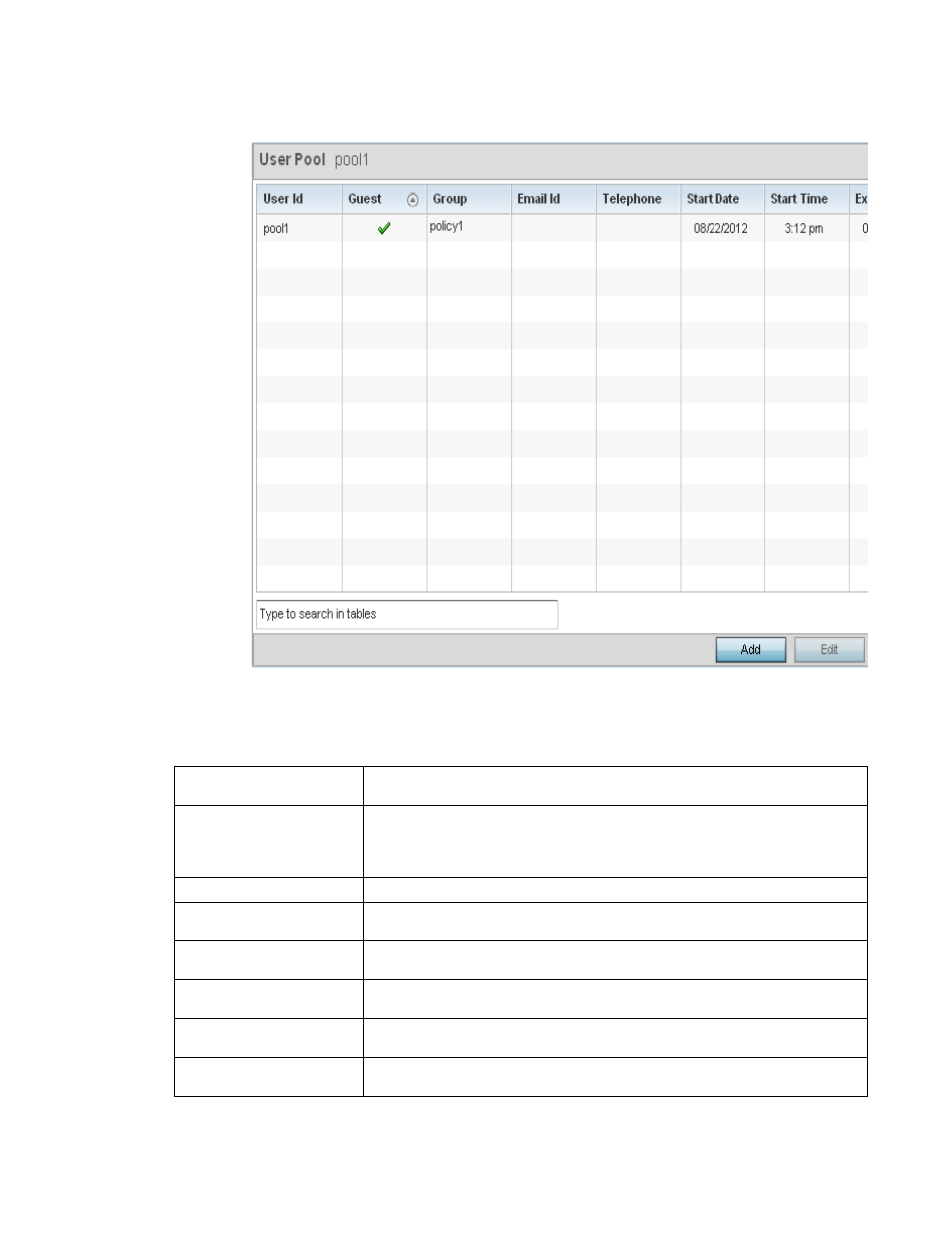
Brocade Mobility Access Point System Reference Guide
601
53-1003100-01
9
FIGURE 19
RADIUS User Pool Add screen
5. Refer to the following User Pool configurations to discern when specific user IDs have access to
the access point’s RADIUS resources:
User Id
Displays the unique alphanumeric string identifying this user. This is ID assigned to the
user when created and cannot be modified with the rest of the configuration.
Guest User
Specifies (with a green checkmark) that the user has guest access and temporary
permissions to the local RADIUS server. The terms of the guest access can be set
uniquely for each user. A red “X” designates the user as having permanent access to the
local RADIUS server.
Group
Displays the group name each configured user ID is a member.
Email Id
Displays the configured E-mail ID for this user. This is the address used when
communicating with users in this pool.
Telephone
Displays the configured telephone number for this user. This is the number used when
communicating with users in this pool.
Start Date
Lists the month, day and year the listed user ID can access the access point’s internal
RADIUS server resources.
Start Time
Lists the time the listed user ID can access the internal RADIUS server resources. The
time is only relevant to the range defined by the start and expiry date.
Expiry Date
Lists the month, day and year the listed user Id can no longer access the internal RADIUS
server.
