Brocade Mobility Access Point System Reference Guide (Supporting software release 5.5.0.0 and later) User Manual
Page 310
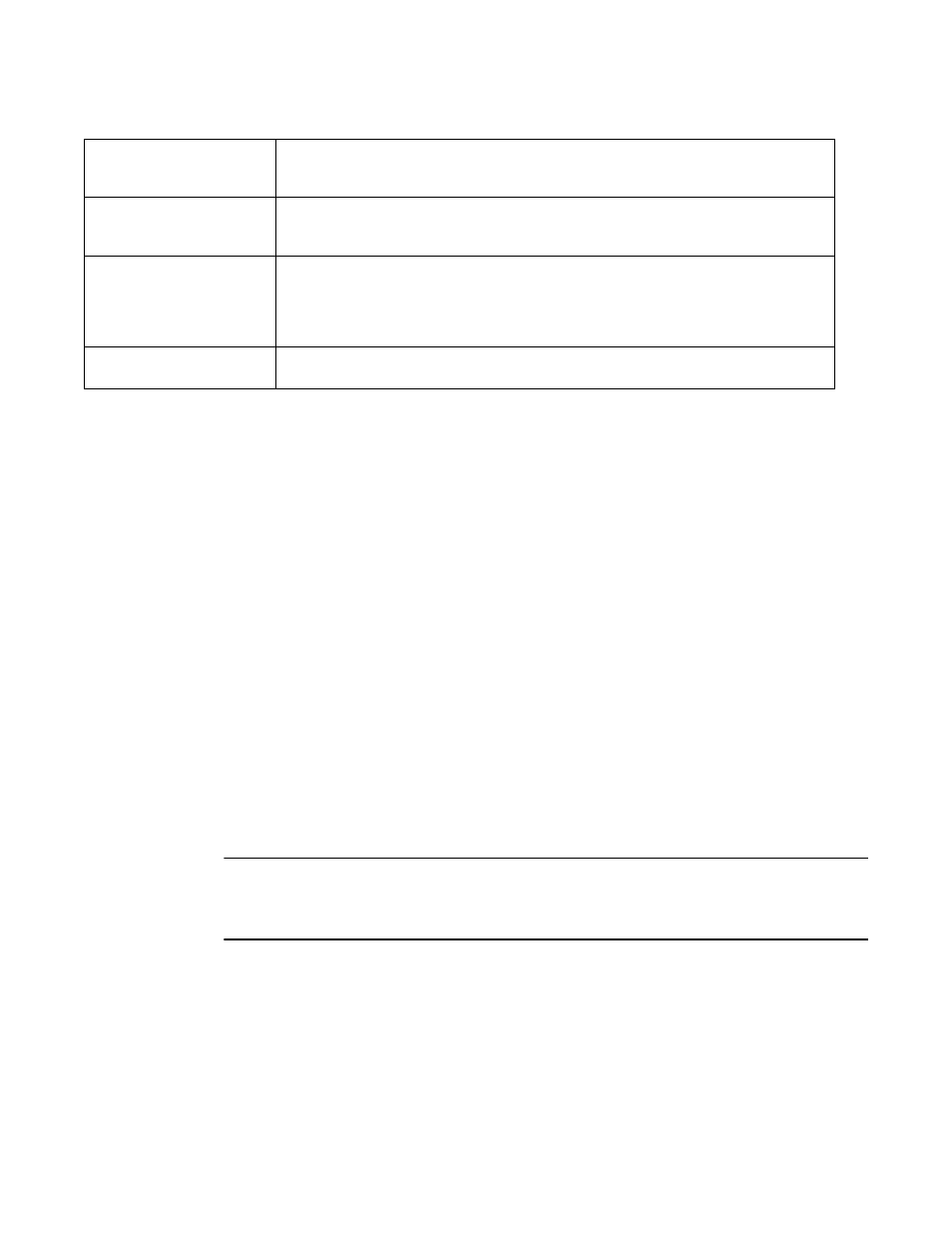
300
Brocade Mobility Access Point System Reference Guide
53-1003100-01
5
3. Select OK to save the changes and overrides to the session configuration. Select Reset to
revert to the last saved configuration.
Overriding a Quality of Service (QoS) Configuration
Overriding the Network Configuration
QoS values are required to provide service priority to packets. For example, VoIP packets get higher
priority than data packets to provide a better quality of service for high priority voice traffic.
The profile QoS screen maps the 6-bit Differentiated Service Code Point (DSCP) code points to the
older 3-bit IP Precedent field located in the Type of Service byte of an IP header. DSCP is a protocol
for specifying and controlling network traffic by class so that certain traffic types get precedence.
DSCP specifies a specific per-hop behavior that is applied to a packet. This QoS assignment can be
overridden as needed, but removes the device configuration from the managed profile that may be
shared with other similar access point models.
To define an QoS configuration for DSCP mappings:
Select Devices from the Configuration tab.
Select Device Overrides from the Device menu to expand it into sub menu options.
Select a target device from the device browser in the lower, left-hand, side of the UI.
Select Network to expand its sub menu options.
Select Quality of Service.
NOTE
A blue override icon (to the left of a parameter) defines the parameter as having an override applied.
To remove an override, go to the Basic Configuration screen’s Device Overrides field and select Clear
Overrides. This will remove all overrides from the device.
IGMP Query Interval
Sets the IGMP query interval. This parameter will be used only when the querier functionality is
enabled. Define an interval value in Seconds (1 - 18,000), Minutes (1 - 300) or Hours (1 - 5) up to
maximum of 5 hours. The default value is 60 seconds.
IGMP Robustness Variable
Sets the IGMP robustness variable. The robustness variable is a way of indicating how susceptible
the subnet is to lost packets. IGMP can recover from robustness variable minus 1 lost IGMP
packets. Define a robustness variable from 1 - 7. The default robustness value is 2.
Maximum Response Time
Specify the maximum time (from 1 - 25 seconds) before sending a responding report. When no
reports are received from a radio, radio information is removed from the IGMP snooping table. The
access point only forwards multicast packets to radios present in the snooping table. For IGMP
reports from wired ports, the controller forwards these reports to the multicast router ports. The
default setting is 10 seconds.
Other Querier Time Expiry
Specify an interval in either Seconds (60 - 300) or Minutes (1 - 5) to set a timeout interval for other
querier resources. The default setting is 1 minute.
