Configuring auto shutdown settings – Brocade Mobility Access Point System Reference Guide (Supporting software release 5.5.0.0 and later) User Manual
Page 445
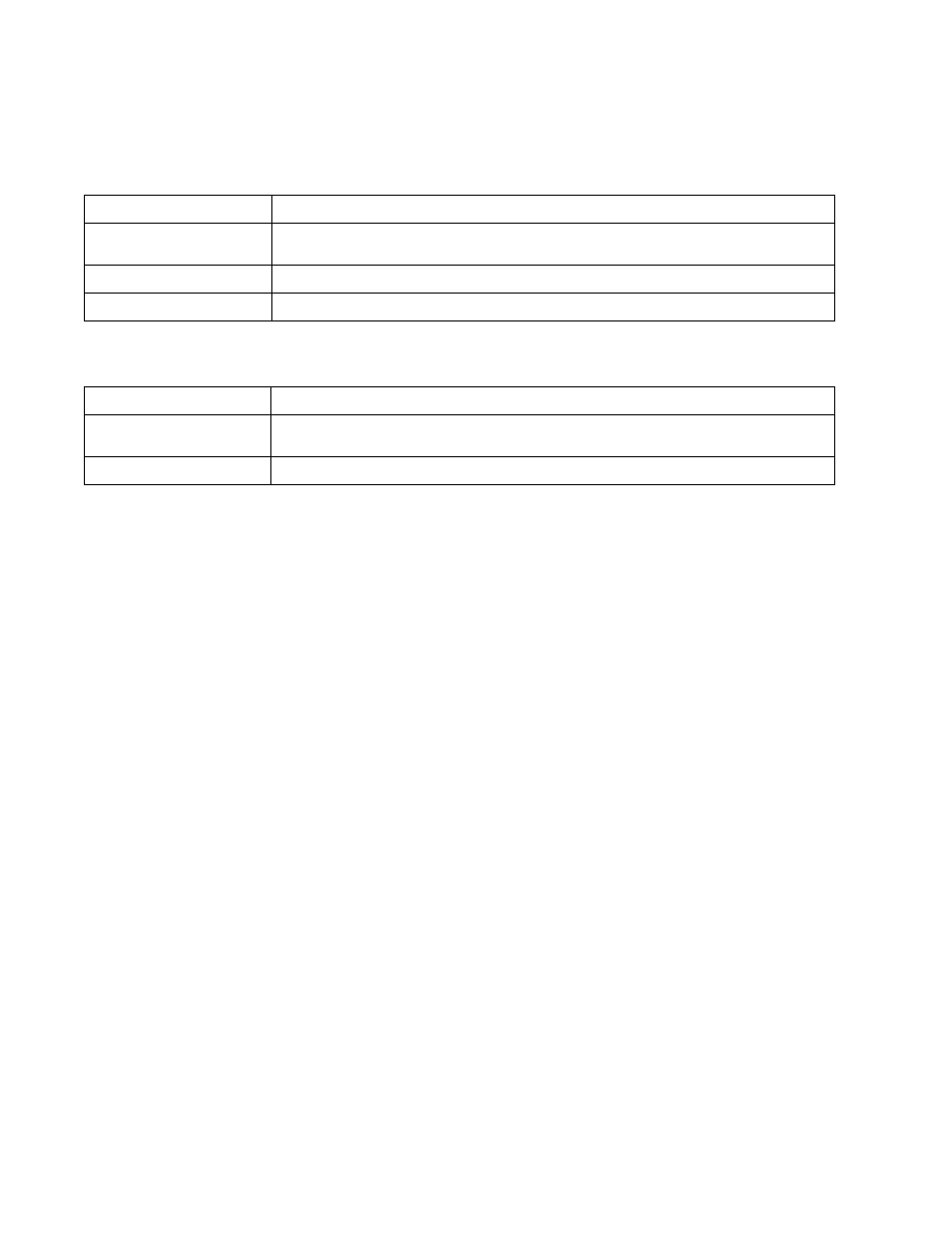
Brocade Mobility Access Point System Reference Guide
435
53-1003100-01
6
Select Enable to enable HTTP analysis.
Set the following HTTP Analysis Forward to Syslog Server configuration:
Set the following Filter configuration for filtering specific contents from the information sent to a
remote syslog server for HTTP analysis:
8. Select OK when completed to update this WLAN’s Advanced settings. Select Reset to revert to
the last saved configuration.
Configuring Auto Shutdown Settings
Auto shutdown provides a mechanism to regulate the availability of a WLAN based on time. WLANs
can be enabled or disabled depending on the day of the week and time of day.
A WLAN can be made available during a particular time of the day to prevent misuse and reduce
the vulnerability of the wireless network. WLANs can be disabled when there are no users on the
network, such as after hours or during the weekends/holidays. This enables the network
administrator to have more time to manage the network as the mundane task of shutting
down/staring up a WLAN is automated.
You can also use the Auto Shutdown screen to configure network parameters, which if not met, can
force the WLAN to shut down. These parameters are:
•
Shutdown on Mesh Point Loss – If an access point is a member in a meshed network and its
connection to the mesh is lost, then all WLANs on the access point that have this option
enabled are shut down.
•
Shutdown on Primary Port Link Loss – When there is a loss of link on the primary wired link on
the access point, all the WLANs on the access point that have this option enabled are shut
down.
•
Shutdown on Critical Resource Down – If critical resource monitoring is enabled on the access
point and one or all of the monitored critical resource goes down, the all WLANs on the access
point that have this option enabled are shut down.
•
Shutdown on Unadoption – If the access point is unadopted from its wireless controller, then
all WLANs on the access point that have this option enabled are shut down.
To configure auto shutdown parameters for the selected WLAN:
1. Select the Configuration tab from the Web UI.
Enable
Select this option to forward logging messages to an external Syslog server.
Host
Use the field to provide a hostname/IP address of the remote Syslog server. Use the drop-down
menu to select the type of host address.
Port
Use the spinner control to configure the port on which the external Syslog server can be reached.
Proxy Mode
Use the drop-down menu to select the proxy configuration.
Filter Out Images
Select this option to filter images from the information logged to the remote syslog server.
Filter Post
Select this option to filter HTTP POST information from the information logged to the remote syslog
server.
Strip Query String
Select this option to strip the query string in the information logged to the remote syslog server.
