Brocade Mobility Access Point System Reference Guide (Supporting software release 5.5.0.0 and later) User Manual
Page 752
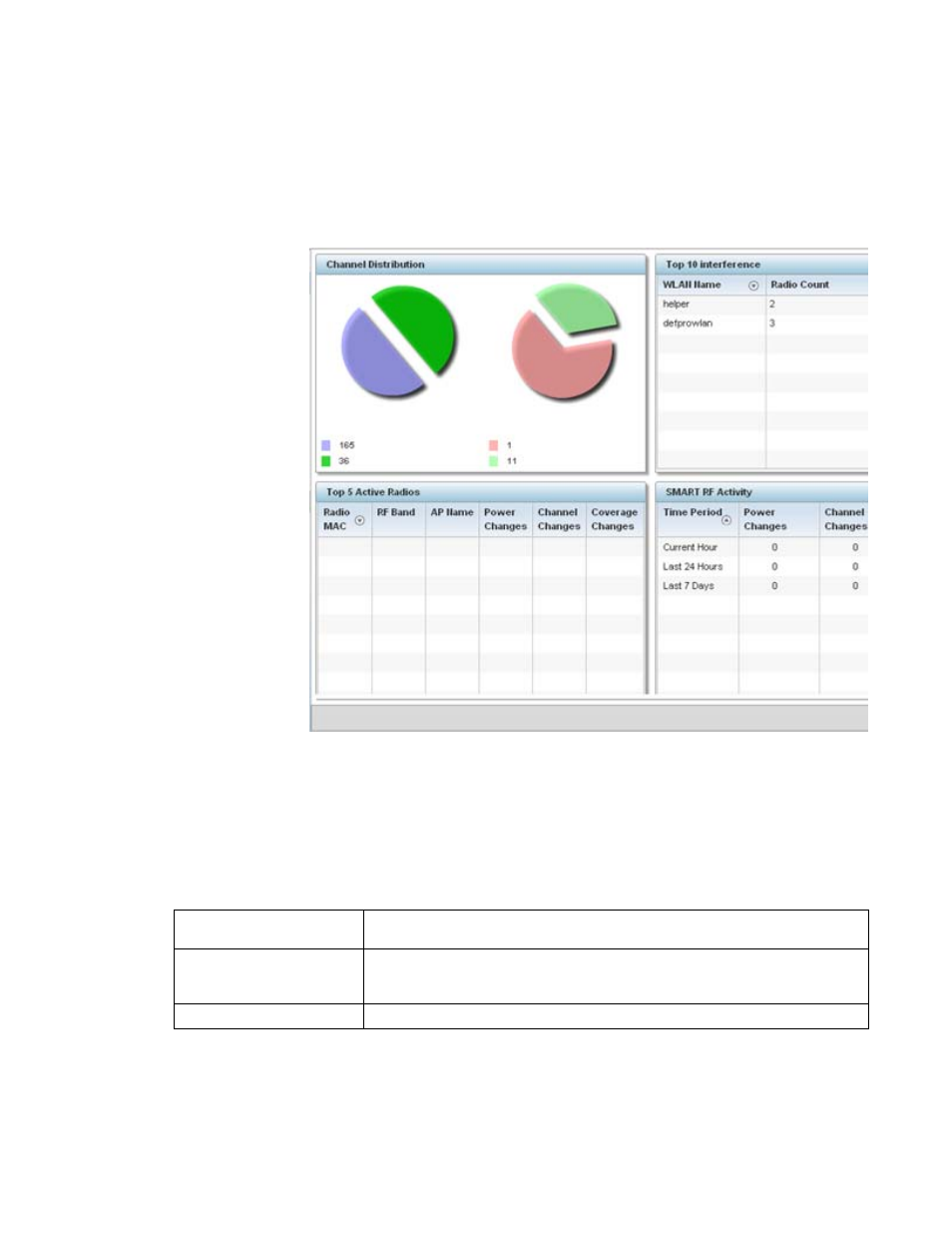
742
Brocade Mobility Access Point System Reference Guide
53-1003100-01
13
The summary screen enables administrators to assess the efficiency of RF Domain
member device channel distributions, sources of interference potentially requiring Smart
RF adjustments, top performing RF Domain member device radios and the number of
power, channel and coverage changes required as part of a Smart RF performance
compensation activity.
FIGURE 24
RF Domain - Smart RF Summary screen
5. The Channel Distribution table lists how RF Domain member devices are utilizing different
channels to optimally support connect devices and avoid congestion and interference with
neighboring devices. Assess whether the channel spectrum is being effectively utilized and
whether channel changes are warranted to improve RF Domain member device performance.
6. Review the Top 10 interference table to assess RF Domain member WLANs whose radios are
contributing the highest levels of detected interference within the RF Domain.
WLAN Name
Lists the WLANs whose member device radios are contributing to the highest levels of
interference detected within the RF Domain.
Radio Count
Displays the number of radios within each listed WLAN that are contributing to the RF
Domain’s high levels of detected interference. These are the radios subject to Smart RF
power compensations to reconcile the high levels of interference.
Clients
Lists the number of connected clients detected for the WLAN member device radios.
