Brocade Mobility Access Point System Reference Guide (Supporting software release 5.5.0.0 and later) User Manual
Page 377
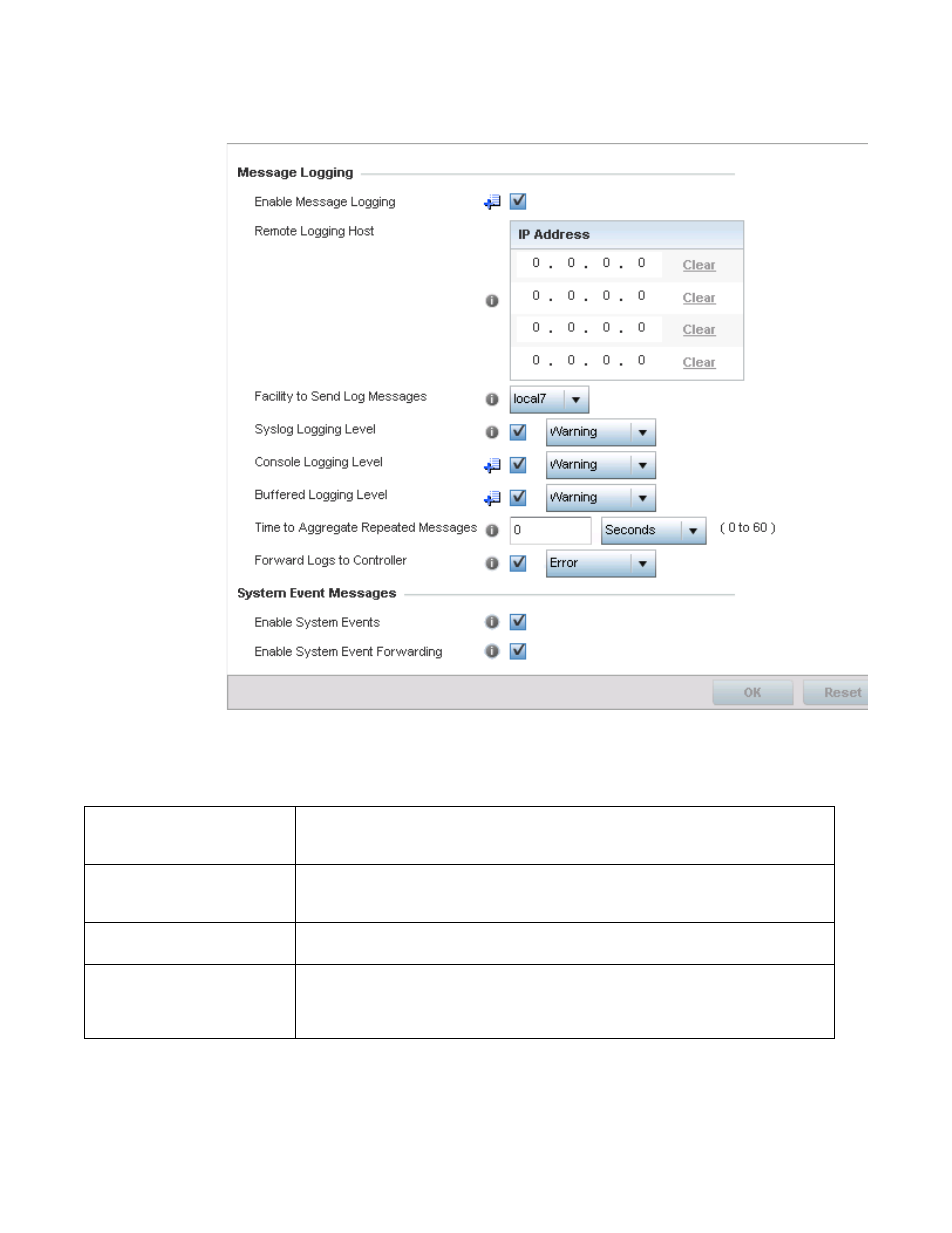
Brocade Mobility Access Point System Reference Guide
367
53-1003100-01
5
FIGURE 203
Device Overrides - Management Settings screen
Refer to the Message Logging field to define how the profile logs system events. It’s important to
log individual events to discern an overall pattern that may be negatively impacting performance.
Enable Message Logging
Select this option to enable the profile to log system events to a user defined log file or a syslog
server. Selecting this radio button enables the rest of the parameters required to define the
profile’s logging configuration. This option is disabled by default.
Remote Logging Host
Use this table to define numerical (non DNS) IP addresses for up to three external resources
where logged system events can be sent on behalf of the profile. Select Clear as needed to
remove an IP address.
Facility to Send Log Messages
Use the drop-down menu to specify the local server facility (if used) for the profile event log
transfer.
Syslog Logging Level
Event severity coincides with the syslog logging level defined for the profile. Assign a numeric
identifier to log events based on criticality. Severity levels include
0 - Emergency, 1 - Alert, 2 - Critical, 3 - Errors, 4 - Warning, 5 - Notice, 6 - Info
and 7 - Debug. The default logging level is 4.
