Brocade Mobility Access Point System Reference Guide (Supporting software release 5.5.0.0 and later) User Manual
Page 464
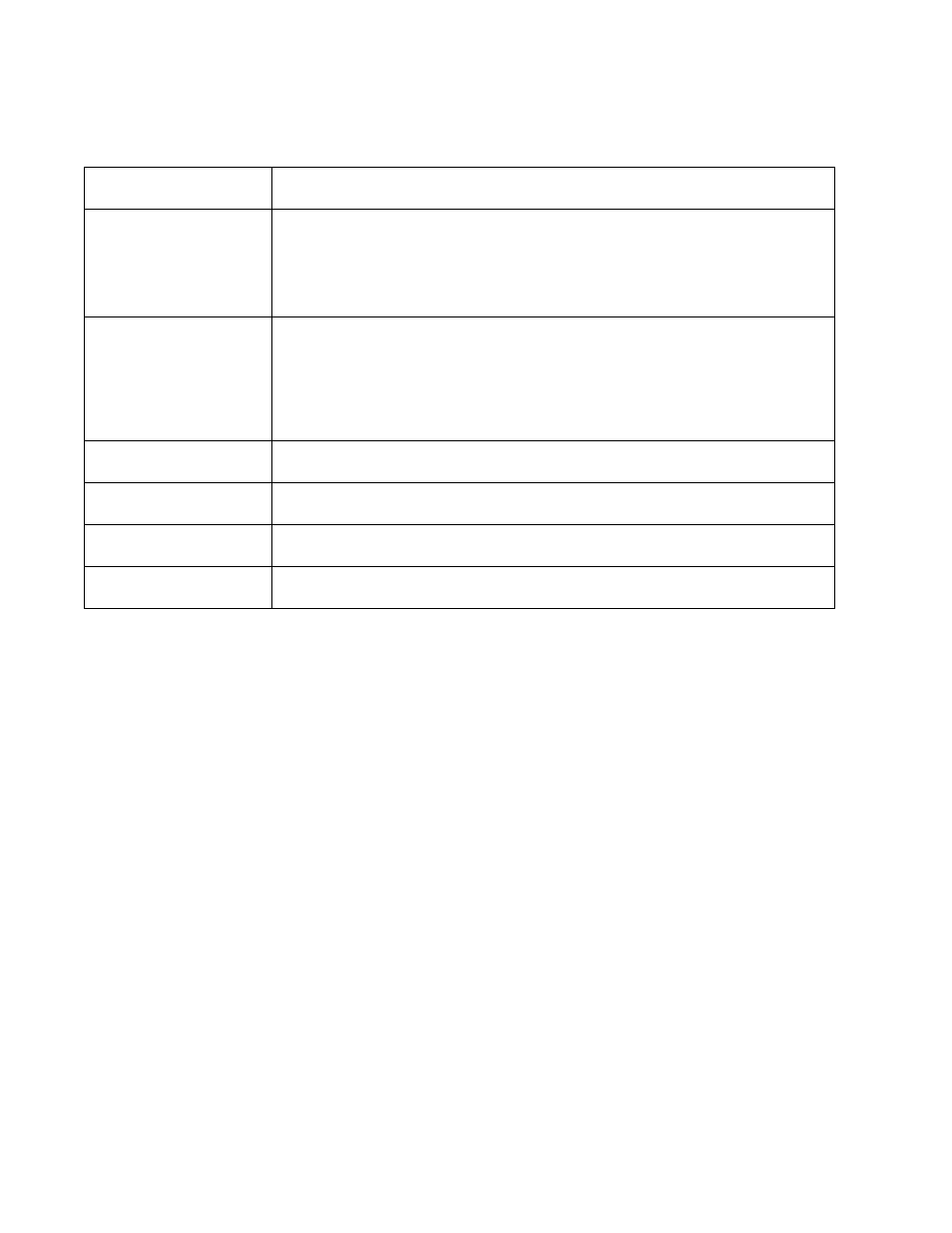
454
Brocade Mobility Access Point System Reference Guide
53-1003100-01
6
2. Refer to the following information for a radio QoS policy:
3. Either select Add to create a new radio QoS policy, or select an existing policy and select Edit to
modify its configuration.
Radio QoS Policy
Displays the name of each radio QoS policy. This is the name set for each listed policy when it was
created and cannot be modified as part of the policy edit process.
Firewall detectiontraffic
(e.g., SIP)
A green check mark defines the policy as applying radio QoS settings to traffic detected by the
firewall used with the radio QoS policy. A red “X” defines the policy as having firewall detection
disabled. When enabled, the firewall simulates the reception of frames for voice traffic when voice
traffic was originated via SIP or SCCP control traffic. If a client exceeds configured values, the call is
stopped and/or received voice frames are forwarded at the next non admission controlled traffic
class priority. This applies to clients that do not send TPSEC frames only.
Implicit TPSEC
A green check mark defines the policy as requiring wireless clients to send their traffic
specifications to an access point before they can transmit or receive data. If enabled, this setting
applies to just this radio’s QoS policy. When enabled, the access point simulates the reception of
frames for any traffic class by looking at the amount of traffic the client is receiving and sending. If
a client sends more traffic than configured for an admission controlled traffic class, the traffic is
forwarded at the priority of the next non admission controlled traffic class. This applies to clients
that do not send TPSEC frames only.
Voice
A green check mark indicates voice prioritization QoS is enabled on the radio. A red X indicates
voice prioritization QoS is disabled on the radio.
Best Effort
A green check mark indicates best effort QoS is enabled on the radio. A red X indicates best effort
QoS is disabled on the radio.
Video
A green check mark indicates video prioritization QoS is enabled on the radio. A red X indicates
video prioritization QoS is disabled on the radio.
Background
A green check mark indicates background prioritization QoS is enabled on the radio. A red X
indicates that background prioritization QoS is disabled on the radio.
