Brocade Mobility Access Point System Reference Guide (Supporting software release 5.5.0.0 and later) User Manual
Page 487
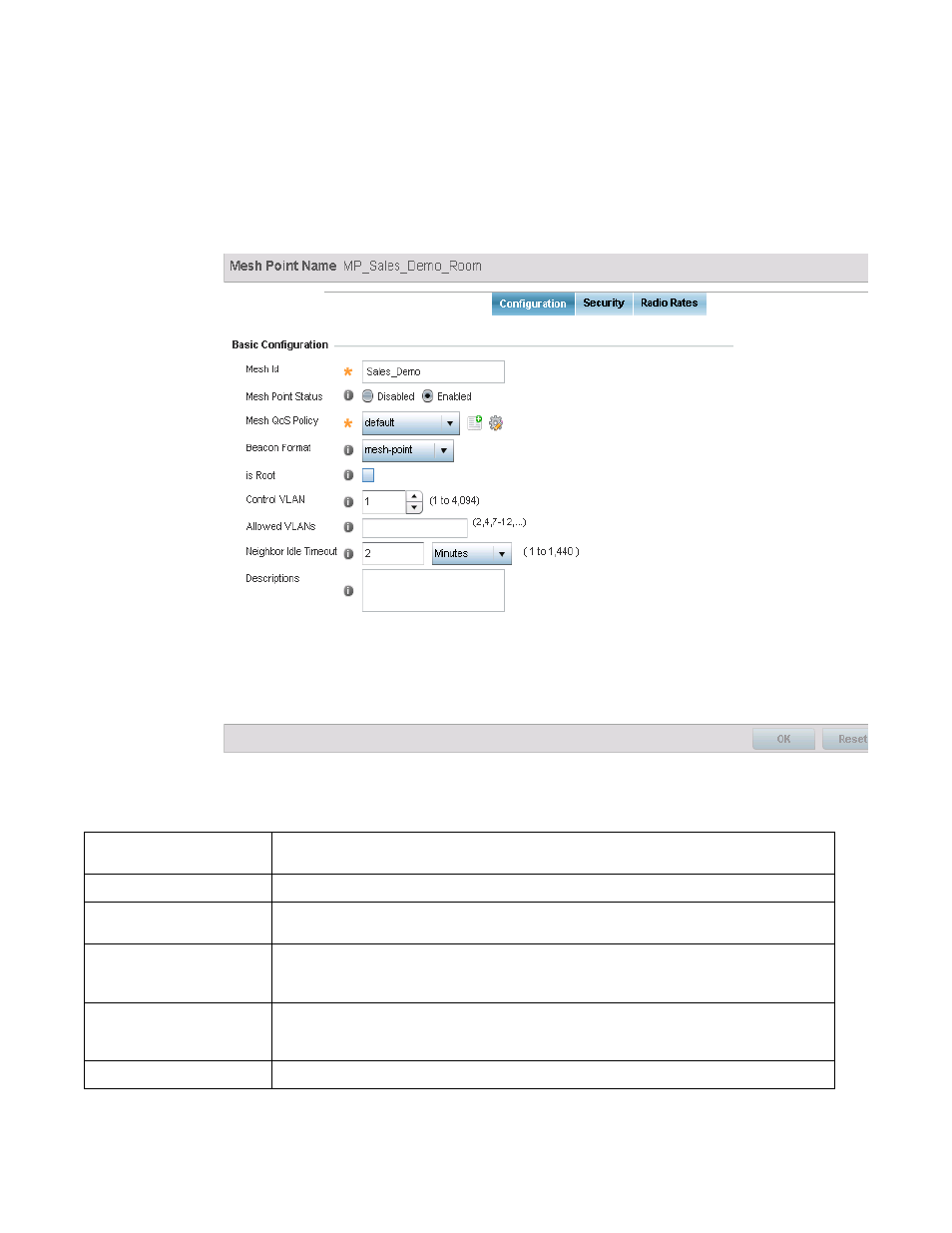
Brocade Mobility Access Point System Reference Guide
477
53-1003100-01
6
5. Select Add to create a new MeshConnex policy, Edit to modify the attributes of a existing policy
or Delete to remove obsolete policies from the list of those available. Use Copy to create a copy
of an existing policy for further modification. Use Rename to rename an existing MeshConnex
policy.
The Configuration screen displays by default for the new or modified MeshConnex policy.
FIGURE 39
MeshConnex - Basic Configuration screen
6. Refer to the Basic Configuration section to define a MeshConnex profile.
Mesh Point Name
Specify a name for the new mesh point. The name should be descriptive of the mesh point to easily
differentiate it from other mesh points. This field is mandatory.
Mesh ID
Specify a mesh identifier for this mesh point. This field is optional.
Mesh Point Status
To enable this mesh point, select the Enabled radio button. To disable the mesh point select the
Disabled button. The default value is enabled.
Mesh QoS Policy
Use the drop-down menu to specify the mesh QoS policy to use on this mesh point. This value is
mandatory. If no suitable Mesh QoS policies exist, click the create icon to create a new Mesh QoS
policy.
Beacon Format
Use the drop-down menu to specify the format that beacons from the mesh point are sent. To use
access point style beacons select access-point from the drop-down menu. To use mesh point style
beacons select mesh-point from the drop-down menu. The default value is mesh-point.
Is Root
Select this option to specify the mesh point as a root.
