Brocade Mobility Access Point System Reference Guide (Supporting software release 5.5.0.0 and later) User Manual
Page 250
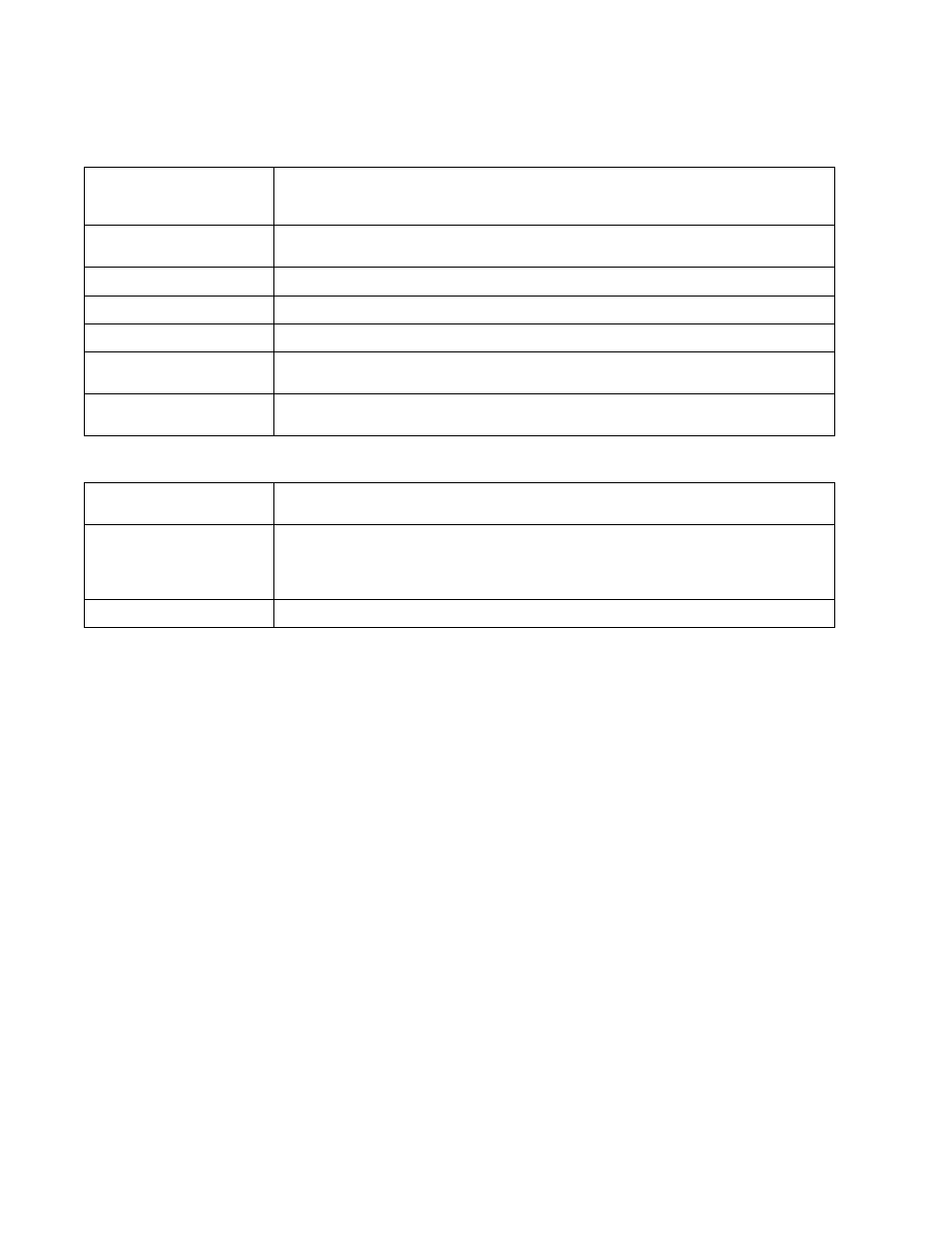
240
Brocade Mobility Access Point System Reference Guide
53-1003100-01
5
Set the following Certificate Subject Name parameters required for the creation of the certificate:
Set the following Additional Credentials required for the generation of the self-signed certificate:
Select the Generate Certificate button at the bottom of the screen to generate the certificate.
Generating a Certificate Signing Request
A certificate signing request (CSR) is an application from a requestor to a certificate authority to
issue a digitally signed identity certificate. The CSR is composed of a block of encrypted text
generated on the server the certificate will be used on. It contains information included in the
certificate, including organization name, common name (domain name), locality and country.
A RSA key must be either created or applied to the certificate request before the certificate can be
generated. A private key is not included in the CSR, but is used to digitally sign the completed
request. The certificate created with a particular CSR only worked with the private key generated
with it. If the private key is lost, the certificate is no longer functional. The CSR can be accompanied
by other identity credentials required by the certificate authority, and the certificate authority
maintains the right to contact the applicant for additional information.
If the request is successful, the CA sends an identity certificate digitally signed with the private key
of the CA.
To create a CSR:
Select the Launch Manager button from either the SSH RSA Key or RADIUS Server Certificate
parameters (within the Certificate Management screen).
Select Create CSR from the upper, left-hand, side of the Certificate Management screen.
Certificate Subject Name
Select either the auto-generate radio button to automatically create the certificate's subject
credentials or select user-configured to manually enter the credentials of the self signed certificate.
The default setting is auto-generate.
Country (C)
Define the Country of deployment for the certificate. The field can be modified by the user. This is a
required field and must not exceed 2 characters.
State (ST)
Enter a State for the state or province name used in the certificate. This is a required field.
City (L)
Enter a City to represent the city name used in the certificate. This is a required field.
Organization (O)
Define an Organization for the organization used in the certificate. This is a required field.
Organizational Unit (OU)
Enter an Organizational Unit for the name of the organization unit used in the certificate. This is a
required field.
Common Name (CN)
If there’s a common name (IP address) for the organizational unit issuing the certificate, enter it
here.
Email Address
Provide an E-mail address used as the contact address for issues relating to this certificate
request.
Domain Name
Enter a fully qualified domain name (FQDN) as an unambiguous domain name that specifies the
node's position in the DNS tree hierarchy. To distinguish an FQDN from a regular domain name, a
trailing period is added. For example, somehost.example.com. An FQDN differs from a regular
domain name by its absoluteness, since s a suffix is not added.
IP Address
Specify the IP address used as the destination for certificate requests.
