Brocade Mobility Access Point System Reference Guide (Supporting software release 5.5.0.0 and later) User Manual
Page 434
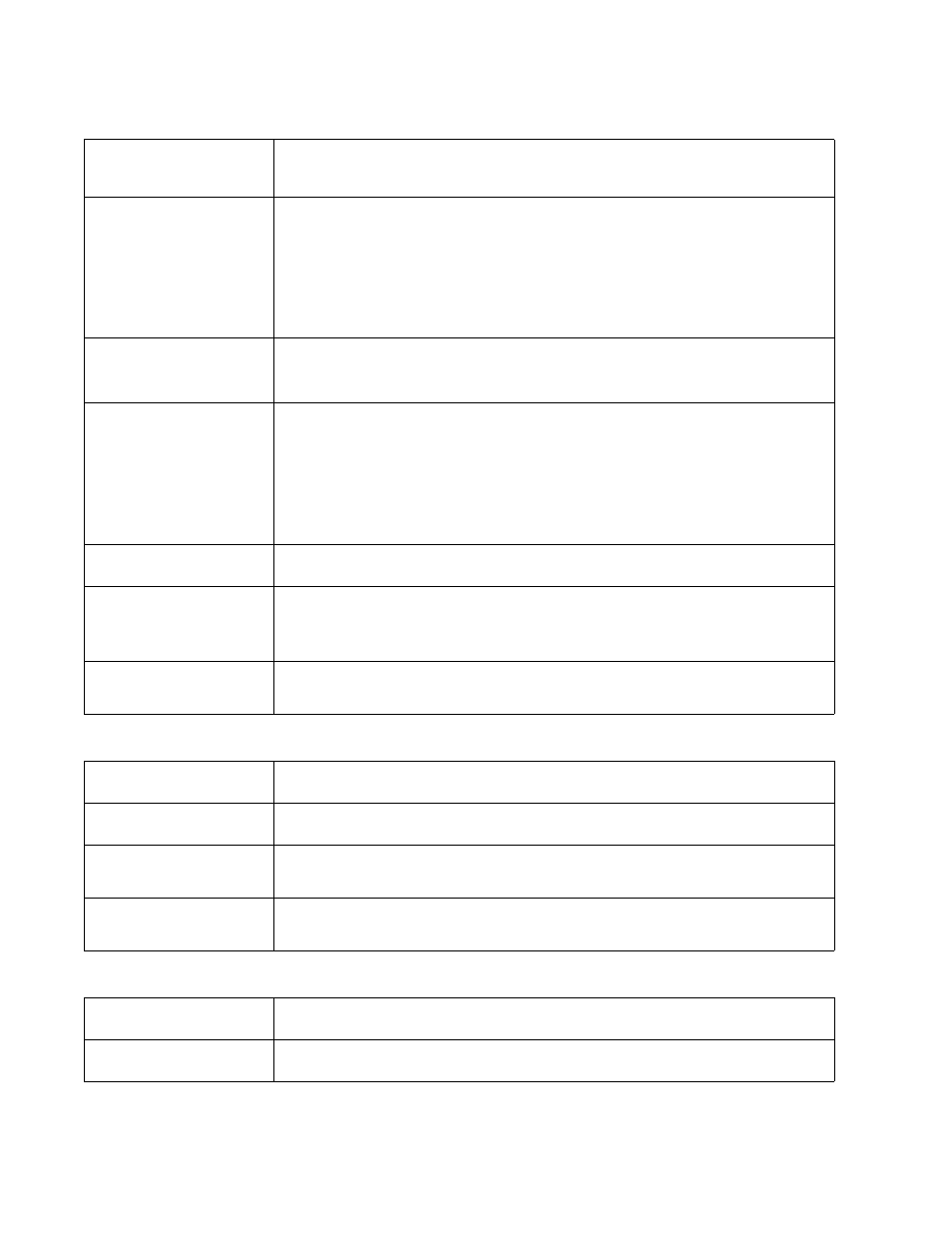
424
Brocade Mobility Access Point System Reference Guide
53-1003100-01
6
5. Define the following Client Extensions for the WLAN:
6. Define the following Timeout Settings for the WLAN:
Max Clients Allowed Per
Radio
Select this option to set the maximum number of clients (from 1- 256 clients) allowed to connect
using a single radio. When enabled, this parameter limits the number of clients that are allowed to
connect to a single radio. This feature is set to 256 by default.
Radio Resource
Measurement
Select this option to enable radio resource measurement capabilities (IEEE 802.11k) on this WLAN.
802.11k improves how traffic is distributed. In a WLAN, each device normally connects to an
access point with the strongest signal. Depending on the number and locations of the clients, this
arrangement can lead to excessive demand on one access point and under utilization of others,
resulting in degradation of overall network performance. With 802.11k, if the access point with the
strongest signal is loaded to its capacity, a client connects to a under utilized access point. Even if
the signal is weaker, the overall throughput is greater since it's an efficient use of the network's
resources. This setting is disabled by default.
Radio Resource
Measurement Channel
Report
Select this option to enable radio resource measurement channel reporting (IEEE 802.11k) on this
WLAN. This setting is enabled by default.
Enforce Client Load
Balancing
Select this option to distribute clients evenly amongst associated access point radios. This feature
is disabled by default. An Brocade Mobility 1220 Access Point, Brocade Mobility 1220 Access
PointM, Brocade Mobility 1240 Access Point, or Brocade Mobility 71XX Access Point model access
point can support up to 256 clients per access point. An Brocade Mobility 6511 Access Point can
support up to 128 clients per access point. Client load balancing can be enforced for the WLAN as
more and more WLANs are deployed.
Loads are balanced by ignoring association and probe requests. Probes and association requests
are not responded to forcing a client to associate with another access point.
Enforce DHCP Client Only
Select this option to enforce that the access point only allows packets from clients using DHCP to
obtain an IP address, disallowing static IP addresses. This feature is disabled by default.
Proxy ARP Mode
Use the drop-down menu to define the proxy ARP mode as either Strict or Dynamic. Proxy ARP is the
technique used by the AP to answer ARP requests intended for another system. By faking its
identity, the AP accepts responsibility for routing packets to the actual destination. Dynamic is the
default value.
Enforce DHCP-Offer
Validation
Select this option to enforce DHCP offer validation. The default setting is disabled.
Move Operations
Select the option to enable the use of Fast Roaming (HFSR) for clients on this WLAN. This feature
applies only to certain Brocade client devices. This feature is disabled by default.
Smart Scan
Enable a smart scan to refine a clients channel scans to just a few channels as opposed to all
available channels. This feature is disabled by default.
Symbol Information
Element
Select this option to support the Symbol Information Element with legacy Symbol Technology
clients. The default setting is enabled.
WMM Load Information
Element
Select this option to support a WMM Load Information Element in radio transmissions with legacy
Brocade clients. The default setting is disabled.
Credential Cache Timeout
Set a timeout period for the credential cache in Days (0-1), Hours (0-24), Minutes (1-1440) or
Seconds (60-86,4000). The default setting is 1 day.
VLAN Cache Timeout
Set a timeout period for the VLAN cache in Days (0-1), Hours (0-24), Minutes (1-1440) or Seconds
(60-86,4000). The default setting is 1 hour.
