Brocade Mobility Access Point System Reference Guide (Supporting software release 5.5.0.0 and later) User Manual
Page 466
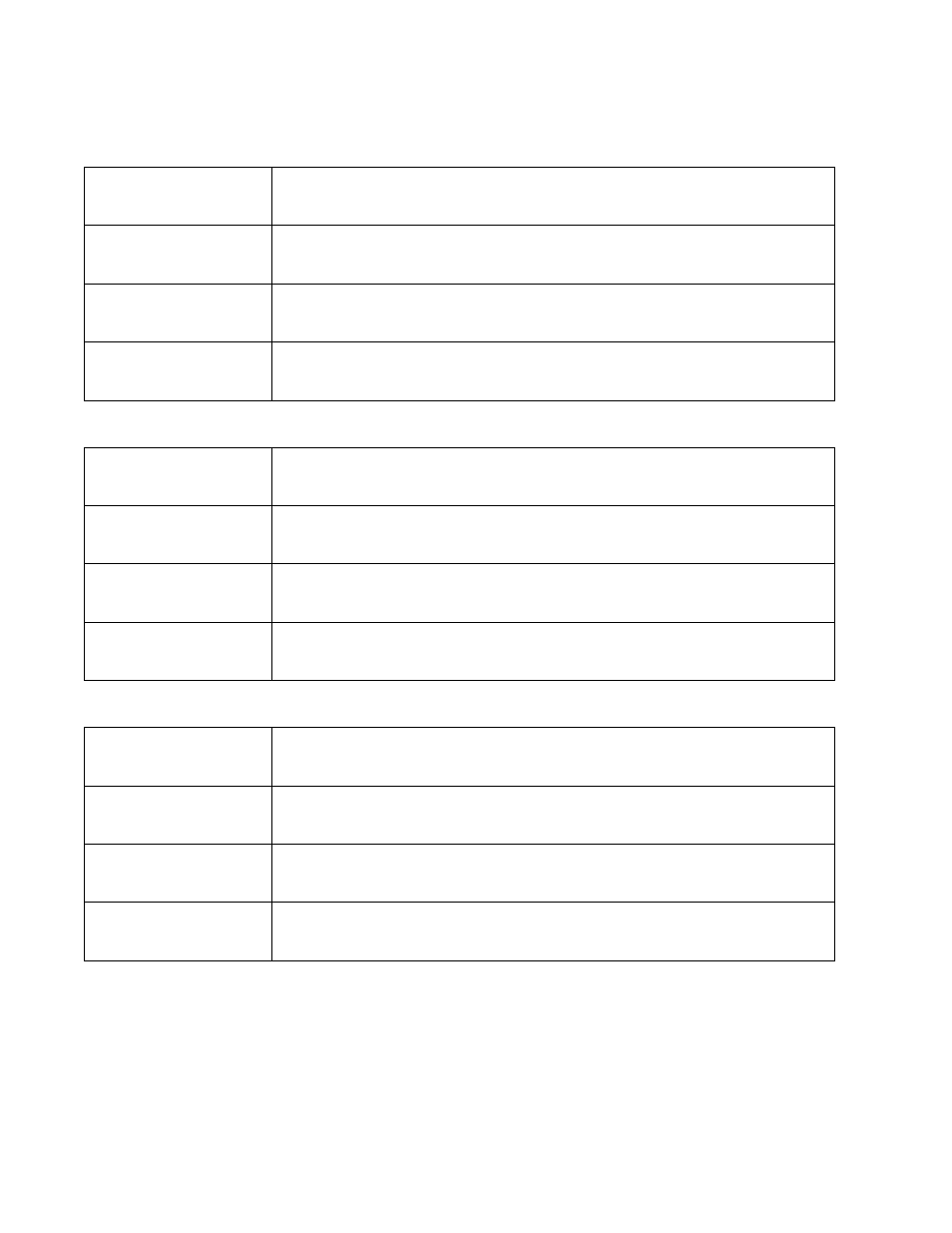
456
Brocade Mobility Access Point System Reference Guide
53-1003100-01
6
5. Set the following Normal (Best Effort) Access settings for the radio QoS policy:
6. Set the following Video Access settings for the radio QoS policy:
7. Set the following Low (Background) Access settings for the radio QoS policy:
8. Select OK when completed to update the radio QoS settings for this policy. Select Reset to
revert back to last saved configuration.
9. Select the Admission Control tab to configure an admission control configuration for selected
radio QoS policy. Admission control requires clients send their traffic specifications (TSPEC) to
a managed access point before they can transmit or receive data within the access point
managed network.
Transmit Ops
Use the slider to set the maximum duration a device can transmit after obtaining a transmit
opportunity. For higher-priority traffic categories, this value should be set to a low number. The
default value is 0.
AIFSN
Set the current AIFSN from1 - 15. Higher-priority traffic voice categories should have lower AIFSNs
than lower-priority traffic categories. This will cause lower-priority traffic to wait longer before
attempting access. The default value is 3.
ECW Min
ECW Min is combined with ECW Max to create a contention value in the form of a numerical range.
From this range, a random number is selected for the back off mechanism. Higher values are used
for lower priority traffic (like normal). The available range is from 0-15. The default value is 4.
ECW Max
ECW Max is combined with ECW Min to create a contention value in the form of a numerical range.
From this range, a random number is selected for the back off mechanism. Higher values are used
for lower priority traffic (like normal). The available range is from 0-15. The default value is 6.
Transmit Ops
Use the spinner control to set the maximum duration a radio can transmit after obtaining a transmit
opportunity. For higher-priority traffic categories (like video), this value should be set to a low
number. The default value is 94.
AIFSN
Set the current AIFSN from 1 - 15. Higher-priority traffic video categories should have lower AIFSNs
than lower-priority traffic categories. This will cause lower-priority traffic to wait longer before
attempting access. The default value is 1.
ECW Min
ECW Min is combined with ECW Max to create a contention value in the form of a numerical range.
From this range, a random number is selected for the back off mechanism. Lower values are used
for higher priority traffic (like video). The available range is from 0-15. The default value is 3.
ECW Max
ECW Max is combined with ECW Min to create a contention value in the form of a numerical range.
From this range, a random number is selected for the back off mechanism. Lower values are used
for higher priority traffic (like video). The available range is from 0-15. The default value is 4.
Transmit Ops
Use the slider to set the maximum duration a device can transmit after obtaining a transmit
opportunity. For higher-priority traffic categories, this value should be set to a low number. The
default value is 0.
AIFSN
Set the current AIFSN from 1- 15. Higher-priority traffic voice categories should have lower AIFSNs
than lower-priority traffic categories. This will cause lower-priority traffic to wait longer before
attempting access. The default value is 7.
ECW Min
ECW Min is combined with ECW Max to create a contention value in the form of a numerical range.
From this range, a random number is selected for the back off mechanism. Higher values are used
for lower priority traffic (like low). The available range is from 0-15. The default value is 4.
ECW Max
ECW Max is combined with ECW Min to create a contention value in the form of a numerical range.
From this range, a random number is selected for the back off mechanism. Lower values are used
for higher priority traffic (like video). The available range is from 0-15. The default value is 10.
