Brocade Mobility Access Point System Reference Guide (Supporting software release 5.5.0.0 and later) User Manual
Page 486
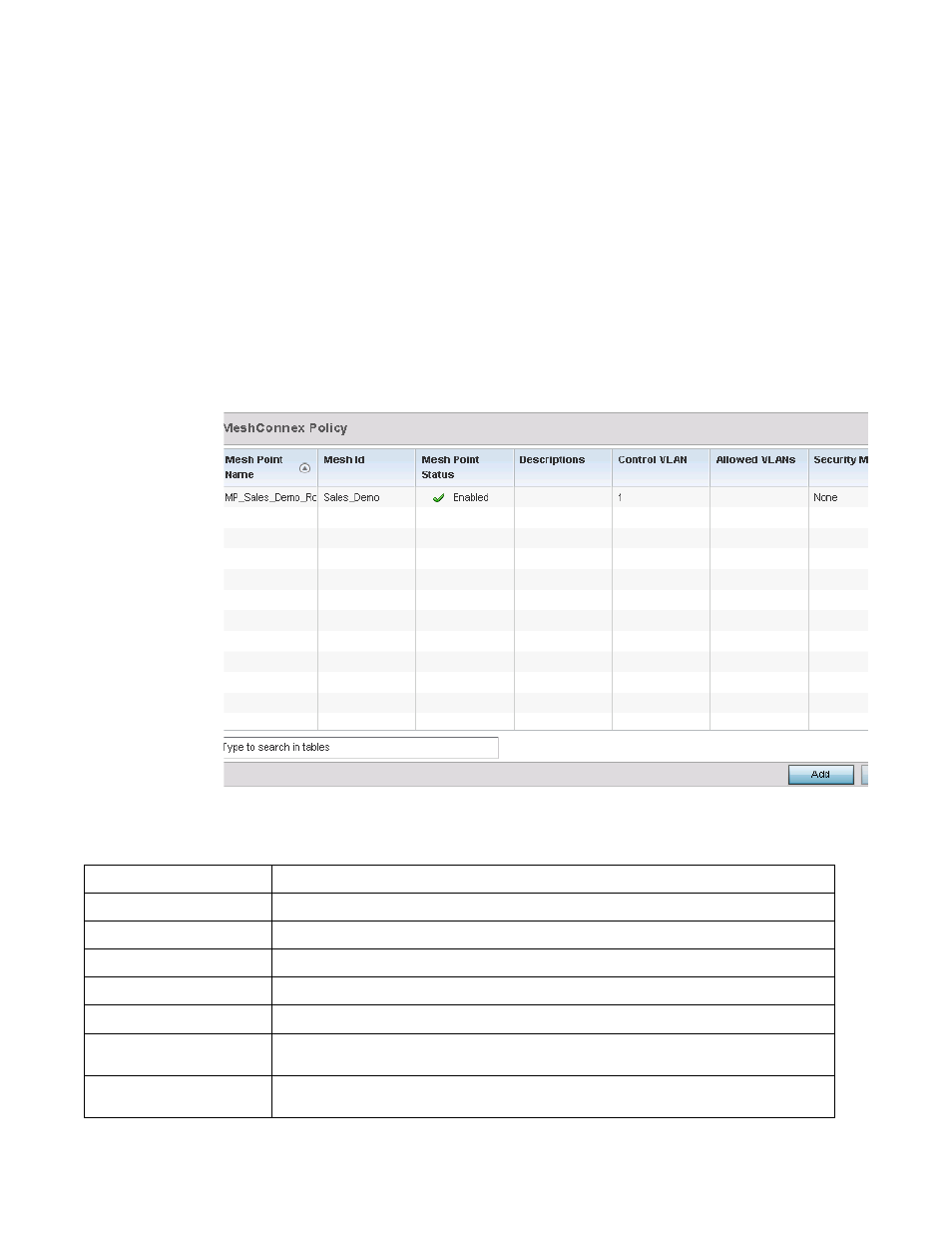
476
Brocade Mobility Access Point System Reference Guide
53-1003100-01
6
In MeshConnex systems, a Mesh Point (MP) is a virtual mesh networking instance on a device,
similar to a WLAN AP. On each device, up to 4 MPs can be created and 2 can be created per radio.
MPs can be configured to use one or both radios in the device. If the MP is configured to use both
radios, the path selection protocols will continually select the best radio to reach each destination.
Each MP participates in a single mesh network, defined by the MeshID. The MeshID is typically a
descriptive network name, similar to the SSID of a WLAN. All MPs configured to use the same
MeshID will attempt to form a mesh and interoperate. The MeshID allows overlapping mesh
networks to discriminate and disregard MPs belonging to different networks.
To define a MeshConnex policy:
1. Select the Configuration tab from the Web UI.
2. Select Wireless.
3. Select MeshConnex Policy to display existing MeshConnex policies.
FIGURE 38
MeshConnex Policy screen
4. Refer to the following configuration data for existing MeshConnex policies:
Mesh Point Name
Displays the names of all configured mesh points.
Mesh ID
Displays the IDs of all mesh identifiers for the configured mesh points.
Mesh Point Status
Specifies the status of each configured mesh point, either Enabled or Disabled.
Descriptions
Displays any descriptive text entered for each of the configured mesh points.
Control VLAN
Displays VLAN number for the control VLAN on each of the configured mesh points.
Allowed VLANs
Displays the list of VLANs allowed on each of the configured mesh points.
Security Mode
Displays the security for each of the configured mesh points. The field will display none for no
security or psk for pre-shared key authentication.
Mesh QoS Policy
Displays the list of Mesh Quality of Service policies associated with each of the configured mesh
points.
