Profile network configuration – Brocade Mobility Access Point System Reference Guide (Supporting software release 5.5.0.0 and later) User Manual
Page 120
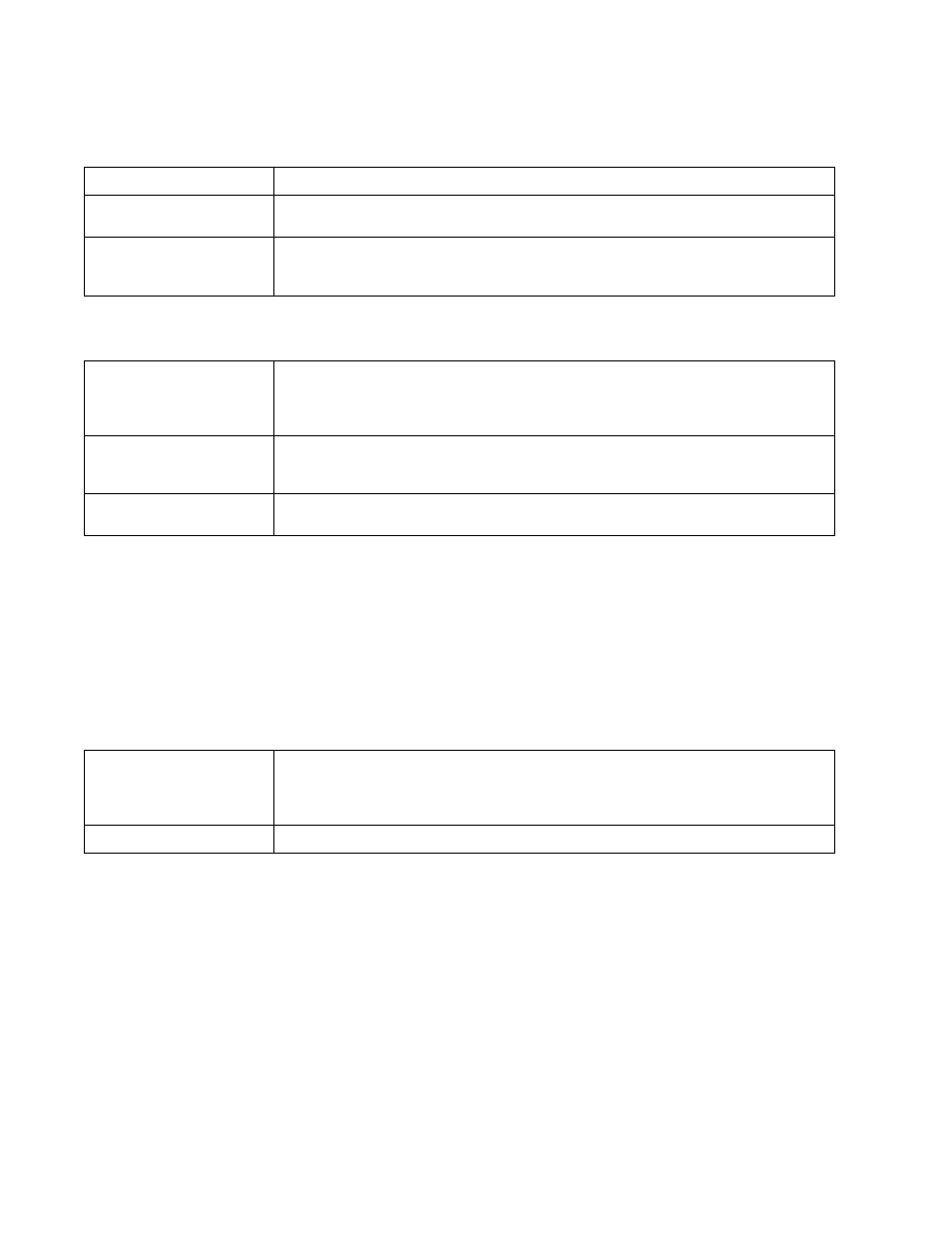
110
Brocade Mobility Access Point System Reference Guide
53-1003100-01
5
6. Define the following Authentication parameters for PPPoE client interoperation:
7. Define the following Connection settings for the PPPoE point-to-point connection with the
PPPoE client:
8. Set the Network Address Translation (NAT) direction for the PPPoE configuration.
Network Address Translation (NAT) converts an IP address in one network to a different IP address
or set of IP addresses in another network. The access point router maps its local (Inside) network
addresses to WAN (Outside) IP addresses, and translates the WAN IP addresses on incoming
packets to local IP addresses. NAT is useful because it allows the authentication of incoming and
outgoing requests, and minimizes the number of WAN IP addresses needed when a range of local
IP addresses is mapped to each WAN IP address. The default setting is None (neither inside or
outside).
9. Define the following Security Settings for the PPPoE configuration:
10. Use the spinner control to set the Default Route Priority for the default route learnt using
PPPoE.
11. Select from 1 - 8,000. The default setting is 2,000.
12. Select OK to save the changes to the PPPoE screen. Select Reset to revert to the last saved
configuration. Saved configurations are persistent across reloads.
Profile Network Configuration
Setting an access point profile’s network configuration is a large task comprised of numerous
administration activities.
Username
Provide the 64 character maximum username used for authentication support by the PPPoE client.
Password
Provide the 64 character maximum password used for authentication by the PPPoE client. Use the
Show option to view the actual characters comprising the password.
Authentication Type
Use the drop-down menu to specify authentication type used by the PPPoE client, and whose
credentials must be shared by its peer access point. Supported authentication options include
None, PAP, CHAP, MSCHAP, and MSCHAP-v2.
Maximum Transmission
Unit (MTU)
Set the PPPoE client Maximum Transmission Unit (MTU) from 500 - 1,492. The MTU is the largest
physical packet size in bytes a network can transmit. Any messages larger than the MTU are divided
into smaller packets before being sent. A PPPoE client should be able to maintain its point-to-point
connection for this defined MTU size. The default MTU is 1,492.
Client Idle Timeout
Set a timeout in either Seconds (1 - 65,535), Minutes (1 - 1,093) or Hours. The access point uses
the defined timeout so it does not sit idle waiting for input from the PPPoE client and server that
may never come. The default setting is 10 minutes.
Keep Alive
Select this option to ensure the point-to-point connection to the PPPoE client is continuously
maintained and not timed out. This setting is disabled by default.
Inbound IP Firewall Rules
Use the drop-down menu to select a firewall (set of IP access connection rules) to apply to the
PPPoE client connection. If a firewall rule does not exist suiting the data protection needs of the
PPPoE client connection, select the Create icon to define a new rule configuration or the Edit icon
to modify an existing rule. For more information, see Wireless Firewall on page 8-531.
VPN Crypto Map
Use the drop-down menu to apply an existing crypt map configuration to this PPPoE interface.
