Brocade Mobility Access Point System Reference Guide (Supporting software release 5.5.0.0 and later) User Manual
Page 500
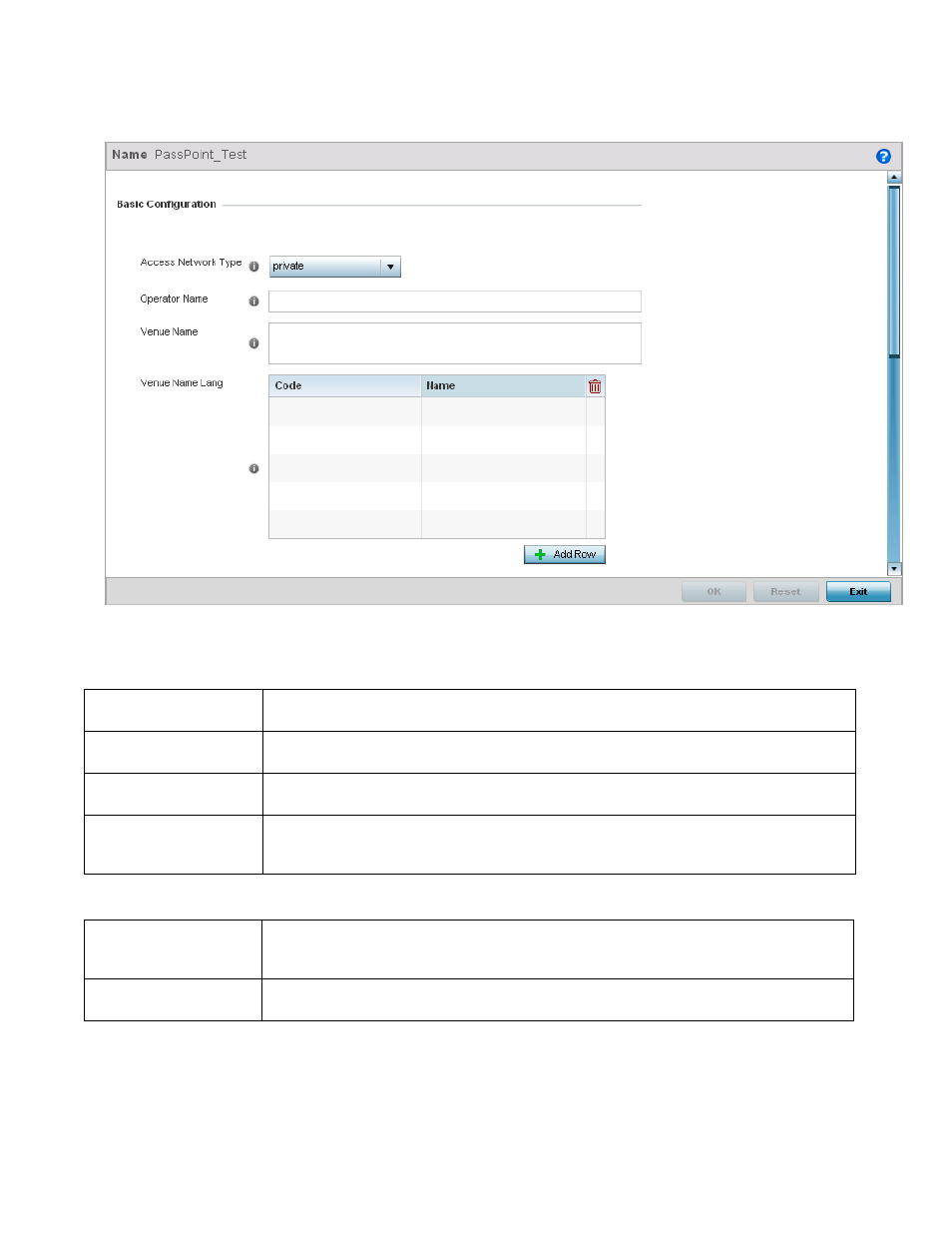
490
Brocade Mobility Access Point System Reference Guide
53-1003100-01
6
FIGURE 47
Passpoint Policy - Add new policy
5. Configure the following parameters in respect to the Basic Configuration fields:
6. Configure the following parameters with respect to the Operator Network Parameters fields.
7. Select OK when completed to update the Passpoint policy settings. Select Reset to revert to
the last saved configuration.
Access Network Type
Select the network type from the drop-down. This is the type of network that is advertised to requesting
clients.
Operator Name
Enter a friendly name for the operator running the hotspot service. Enter a string not longer than 64
characters.
Venue Name
Enter a friendly name for the venue in which this hotspot service is running. Enter a string not longer than
252 characters.
Venue Name Lang
Use this table to provide encoding information to display the Venue Name in other languages. Use this
table to provide the language Code and the hexadecimal representation of the venue name in the Name
field. Multiple values can be entered in this table.
Operator Name Lang
Use this table to provide encoding information to display the Operator Name in other languages. Use this
table to provide the language Code and the hexadecimal representation of the operator name in the
Name field. Multiple values can be entered in this table.
PLMNID
Use the PLMNID table to provide the Mobile Country Code (MCC) and the Mobile Network Code (MNC) for
the operator along with a brief description of this information.
