Brocade Mobility Access Point System Reference Guide (Supporting software release 5.5.0.0 and later) User Manual
Page 602
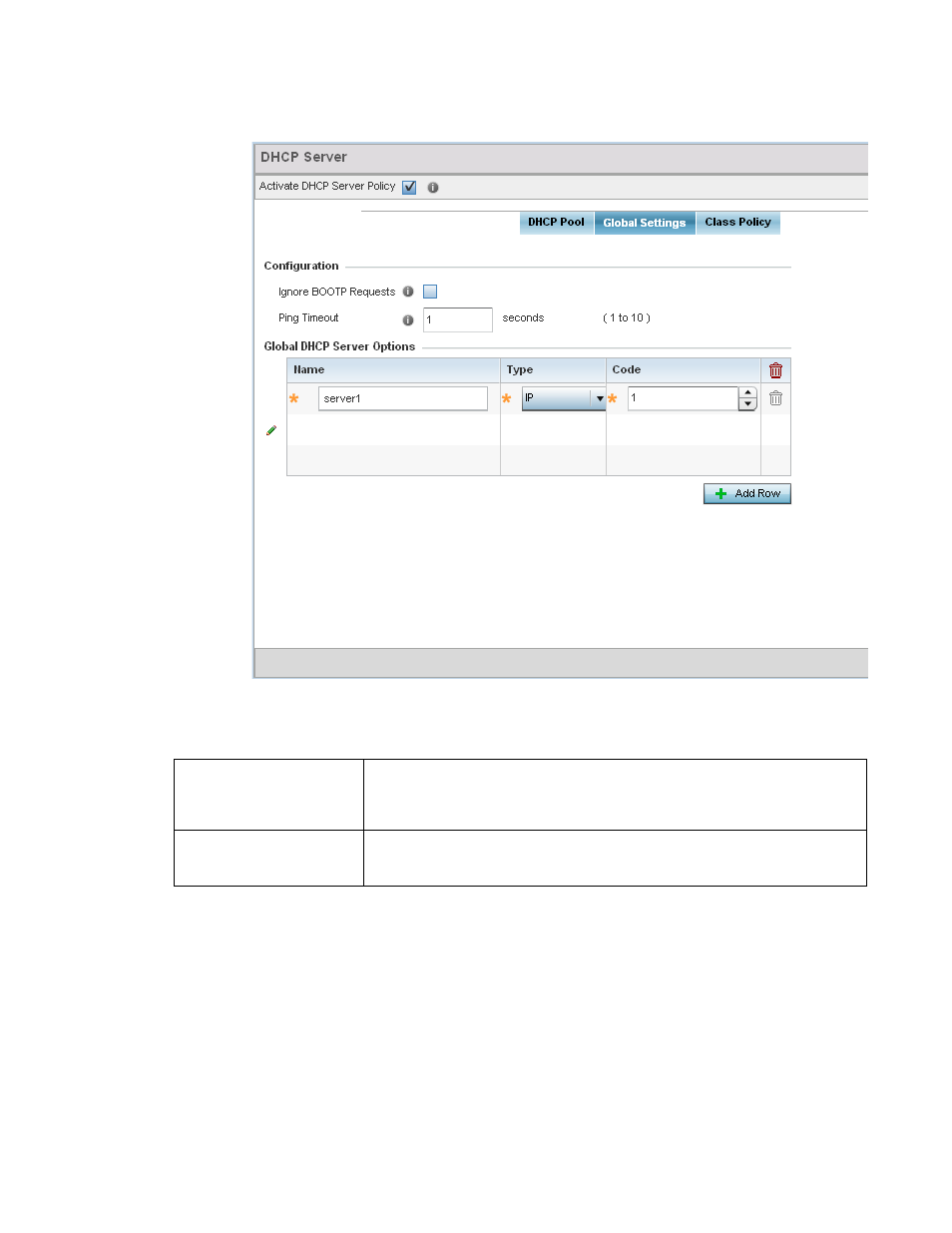
592
Brocade Mobility Access Point System Reference Guide
53-1003100-01
9
FIGURE 13
DHCP Server Policy screen - Global Settings tab
2. Set the following parameters within the Configuration field:
3. Refer to the Global DHCP Server Options field.
Use the + Add Row button at the bottom of the field to add a new global DHCP server option. At any
time you can select the radio button of an existing global DHCP server option and select the Delete
icon to remove it from the list of those available.
Use the Type drop-down menu to specify whether the DHCP option is being defined as a numerical
IP address or ASCII string or Hex string. Highlight an entry from within the Global Options screen
and click the Remove button to delete the name and value.
4. Select OK to save the updates to the DHCP server global settings. Select Reset to revert to the
last saved configuration.
Ignore BOOTP Requests
Select the check box to ignore BOOTP requests. BOOTP requests boot remote systems
within the network. BOOTP messages are encapsulated inside UDP messages and are
forwarded. This feature is disabled by default, so unless selected, BOOTP requests are
forwarded.
Ping Timeout
Set an interval (from 1 -10 seconds) for the DHCP server ping timeout. The timeout is
used to intermittently ping and discover whether a client requested IP address is already
used.
