Brocade Mobility Access Point System Reference Guide (Supporting software release 5.5.0.0 and later) User Manual
Page 290
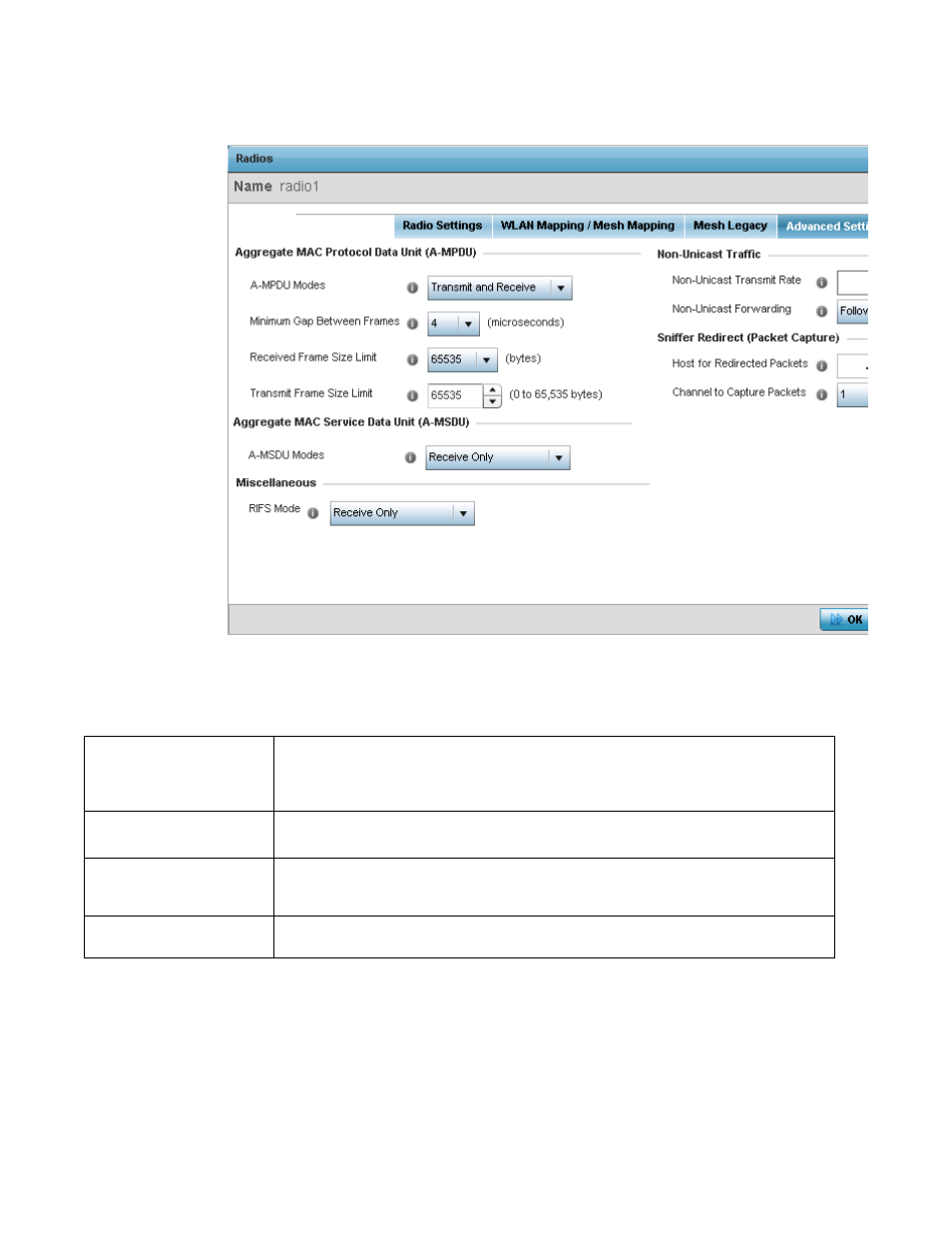
280
Brocade Mobility Access Point System Reference Guide
53-1003100-01
5
FIGURE 143
Device Overrides - Access Point Radio Advanced Settings tab
Refer to the Aggregate MAC Protocol Data Unit (A-MPDU) field to define or override how MAC
service frames are aggregated by the access point radio.
Use the Aggregate MAC Service Data Unit (A-MSDU) drop-down menu to set or override the
supported A-MSDU mode.
Available modes include Receive Only and Transmit and Receive. Using Transmit and Receive,
frames up to 4 KB can be sent and received. The buffer limit is not configurable.
A-MPDU Modes
Use the drop-down menu to define the A-MPDU mode. Options include Transmit Only, Receive Only,
Transmit and Receive and None. The default value is Transmit and Receive. Using the default
value, long frames can be both sent and received (up to 64 KB). When enabled, define either a
transmit or receive limit (or both).
Minimum Gap Between
Frames
Use the drop-down menu to define the minimum gap between A-MPDU frames (in microseconds).
The default value is 4 microseconds.
Received Frame Size Limit
If a support mode is enable allowing A-MPDU frames to be received, define an advertised
maximum limit for received A-MPDU aggregated frames. Options include 8191, 16383, 32767 or
65535 bytes. The default value is 65535 bytes.
Transmit Frame Size Limit
Use the spinner control to set limit on transmitted A-MPDU aggregated frames. The available range
is from 0 - 65,535 bytes). The default value is 65535 bytes.
