Brocade Mobility Access Point System Reference Guide (Supporting software release 5.5.0.0 and later) User Manual
Page 184
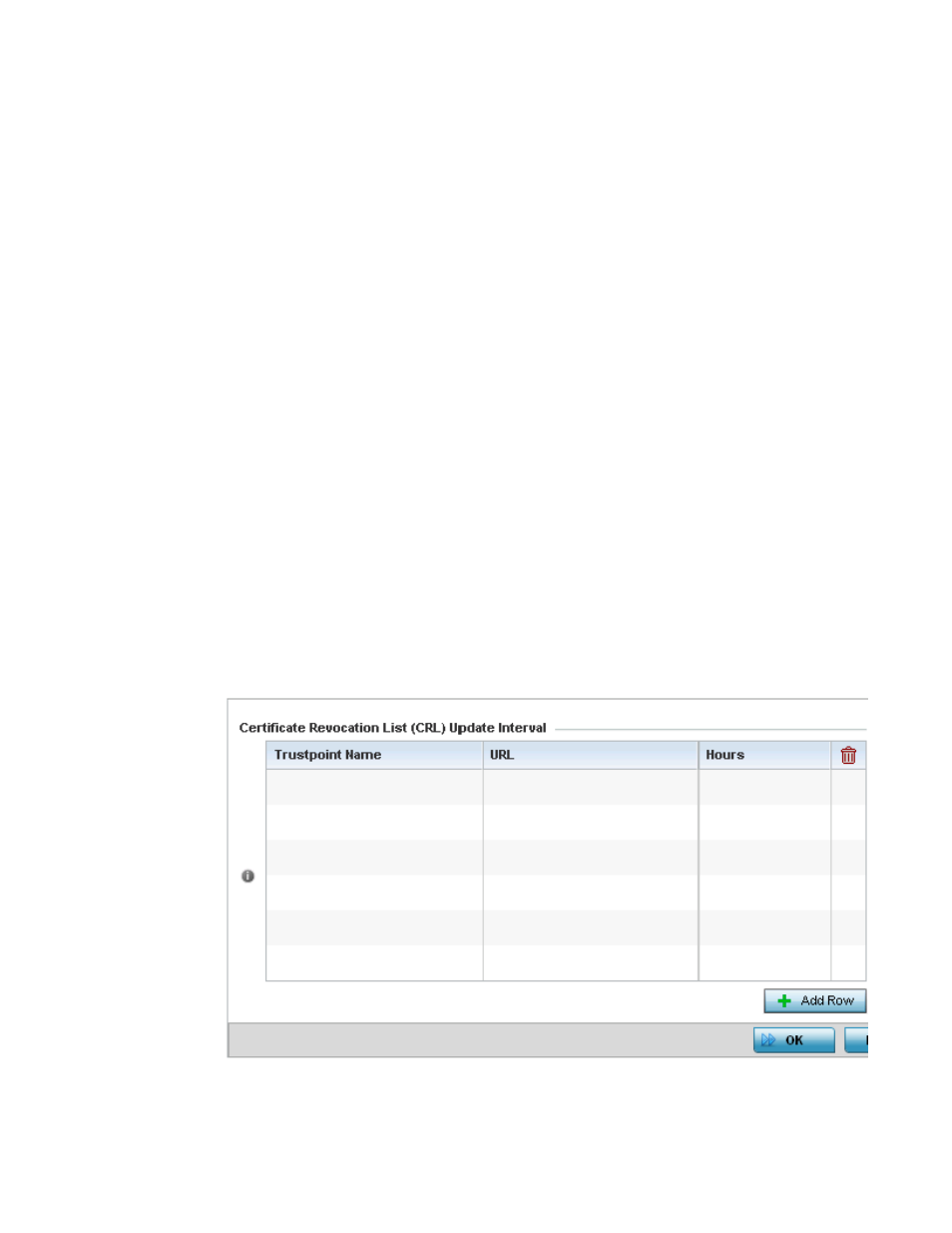
174
Brocade Mobility Access Point System Reference Guide
53-1003100-01
5
5. Select the WEP Shared Key Authentication radio button to require profile supported devices to
use a WEP key to access the network using this profile. The access point, other proprietary
routers, and Brocade clients use the key algorithm to convert an ASCII string to the same
hexadecimal number. Clients without Brocade adapters need to use WEP keys manually
configured as hexadecimal numbers. This option is disabled by default.
Client Identity is a set of unique fingerprints used to identify a class of devices. This information is
used to configure permissions and access rules for devices classes in the network. Client Identity
Group is a collection of client identities that identify devices and applies specific permissions and
restrictions on these devices. From the drop-down menu select the client identity group to use with
this device profile. For more information, see Device Fingerprinting on page 8-547.
6. Select OK to save the changes made within the Settings screen. Select Reset to revert to the
last saved configuration.
Setting the Certificate Revocation List (CRL) Configuration
Profile Security Configuration
A certificate revocation list (CRL) is a list of certificates that have been revoked or are no longer
valid. A certificate can be revoked if the certificate authority (CA) had improperly issued a
certificate, or if a private-key is compromised. The most common reason for revocation is the user
no longer being in sole possession of the private key.
To define a CRL configuration that can be applied to a profile:
1. Select the Configuration tab from the Web UI.
2. Select Devices.
3. Select System Profile from the options on left-hand side of the UI.
4. Expand the Security menu and select Certificate Revocation.
FIGURE 74
Profile Security - Certificate Revocation List (CRL) Update Interval screen
