Overriding a dynamic routing (ospf) configuration – Brocade Mobility Access Point System Reference Guide (Supporting software release 5.5.0.0 and later) User Manual
Page 316
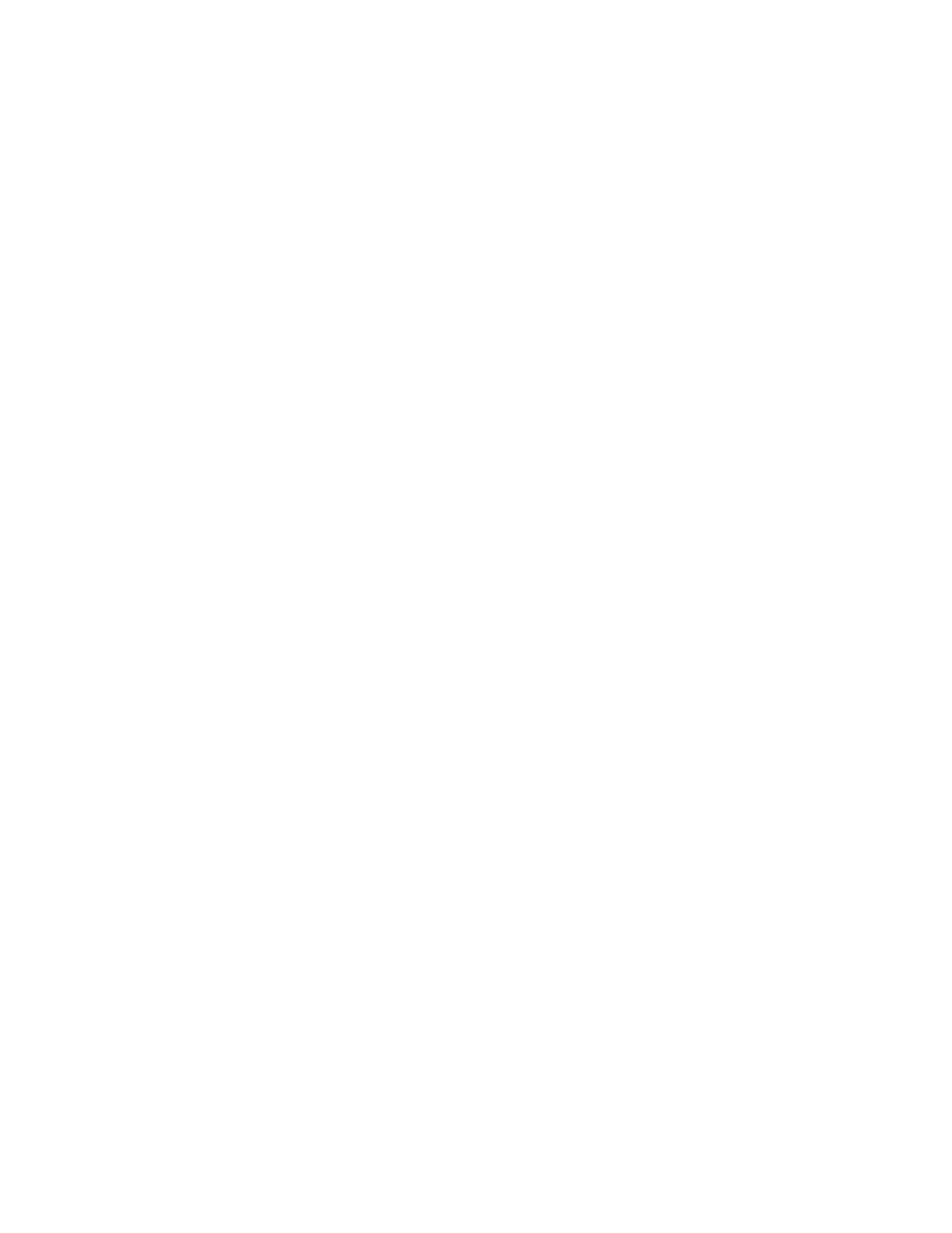
306
Brocade Mobility Access Point System Reference Guide
53-1003100-01
5
Select the OK button located at the bottom right of the screen to save the changes and overrides.
Select Reset to revert to the last saved configuration.
Overriding a Dynamic Routing (OSPF) Configuration
Overriding the Network Configuration
Open Shortest Path First (OSPF) is a link-state interior gateway protocol (IGP). OSPF routes IP
packets within a single routing domain (autonomous system), like an enterprise LAN. OSPF gathers
link state information from neighbor routers and constructs a network topology. The topology
determines the routing table presented to the Internet Layer which makes routing decisions based
solely on the destination IP address found in IP packets.
OSPF detects changes in the topology, like a link failure, and plots a new loop-free routing
structure. It computes the shortest path for each route using a shortest path first algorithm. Link
state data is maintained on each router and is periodically updated on all OSPF member routers.
OSPF uses a route table managed by the link cost (external metrics) defined for each routing
interface. The cost could be the distance of a router (round-trip time), link throughput or link
availability. Setting a cost value provides a dynamic way to load balancing traffic between routes of
equal cost.
An OSPF network can be subdivided into routing areas to simplify administration and optimize
traffic utilization. Areas are logical groupings of hosts and networks, including routers having
interfaces connected to an included network. Each area maintains a separate link state database
whose information may be summarized towards the rest of the network by the connecting router.
Areas are identified by 32-bit IDs, expressed either in decimal, or octet-based dot-decimal notation.
Areas can defined as:
•
stub area - A stub area is an area which does not receive route advertisements external to the
autonomous system (AS) and routing from within the area is based entirely on a default route.
•
totally-stub - A totally stubby area does not allow summary routes and external routes. that is,
The only way for traffic to get routed outside of the area is. A default route is the only way to
route traffic outside of the area. When there’s only one route out of the area, fewer routing
decisions are needed, lowering system resource utilization.
•
non-stub - An area that imports autonomous system external routes and send them to other
areas. However. it still cannot receive external routes from other areas.
•
nssa - NSSA is an extension of a stub that allows the injection of limited external routes into a
stub area. If selecting NSSA, no external routes, except a default route, enter the area.
•
totally nssa - This an NSSA using 3 and 4 summary routes are not flooded into this type of area.
It is also possible to declare an area both totally stubby and not-so-stubby, which means that
the area will receive only the default route from area 0.0.0.0, but can also contain an
autonomous system boundary router (ASBR) that accepts external routing information and
injects it into the local area, and from the local area into area 0.0.0.0
A router running OSPF sends hello packets to discover neighbors and elect a designated router. The
hello packet includes link state information and list of neighbors. OSPF is savvy with layer 2
topologies. If on a point-to-point link, OSPF knows it is sufficient, and the link stays up. If on a
broadcast link, the router waits for election before determining if the link is functional.
To override a profile’s dynamic routing configuration:
Select Devices from the Configuration tab.
Select Device Overrides from the Device menu to expand it into sub menu options.
