Ospf neighbors – Brocade Mobility Access Point System Reference Guide (Supporting software release 5.5.0.0 and later) User Manual
Page 790
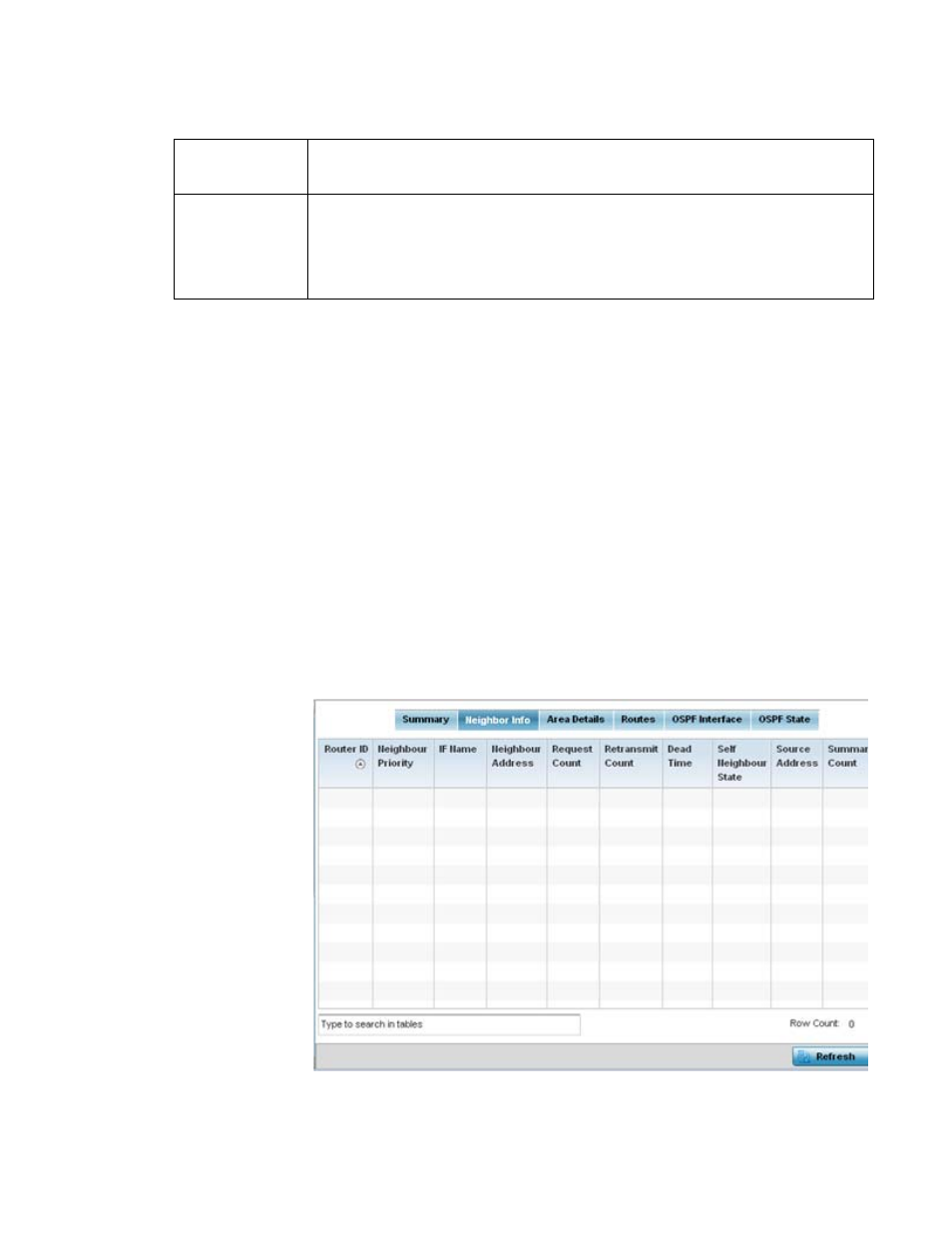
780
Brocade Mobility Access Point System Reference Guide
53-1003100-01
13
4. Select the Refresh button to update the statistics counters to their latest values.
OSPF Neighbors
OSPF establishes neighbor relationships to exchange routing updates with other routers. An access
point supporting OSPF sends hello packets to discover neighbors and elect a designated router.
The hello packet includes link state information and list of neighbors. OSPF is savvy with layer 2
topologies. If on a point-to-point link, OSPF knows it is sufficient, and the link stays up. If on a
broadcast link, the router waits for election before determining if the link is functional.
To view OSPF neighbor statistics:
1. Select the Statistics menu from the Web UI.
2. Select System from the navigation pane (on the left-hand side of the screen), expand the
default node and select an access point for statistical observation.
3. Select OSPF.
4. Select the Neighbor Info tab.
FIGURE 51
Access Point - OSPF Neighbor Info tab
SPF
Refer to the SPF field to assess the status of the shortest path forwarding (SPF) execution, last SPF
execution, SPF delay, SPF due in, SPF hold multiplier, SPF hold time, SPF maximum hold time and
SPF timer due flag.
Stub Router
The summary screen displays information relating to stub router advertisements and shutdown and
startup times. An OSPF stub router advertisement allows a new router into a network without
immediately routing traffic through the new router and allows a graceful shut down or reload a router
without dropping packets that are destined for other networks. This feature introduces three
configuration options that allow you to configure a router that is running the OSPF protocol to
advertise a maximum or infinite metric to all neighbors.
