Mesh point configuration – Brocade Mobility Access Point System Reference Guide (Supporting software release 5.5.0.0 and later) User Manual
Page 211
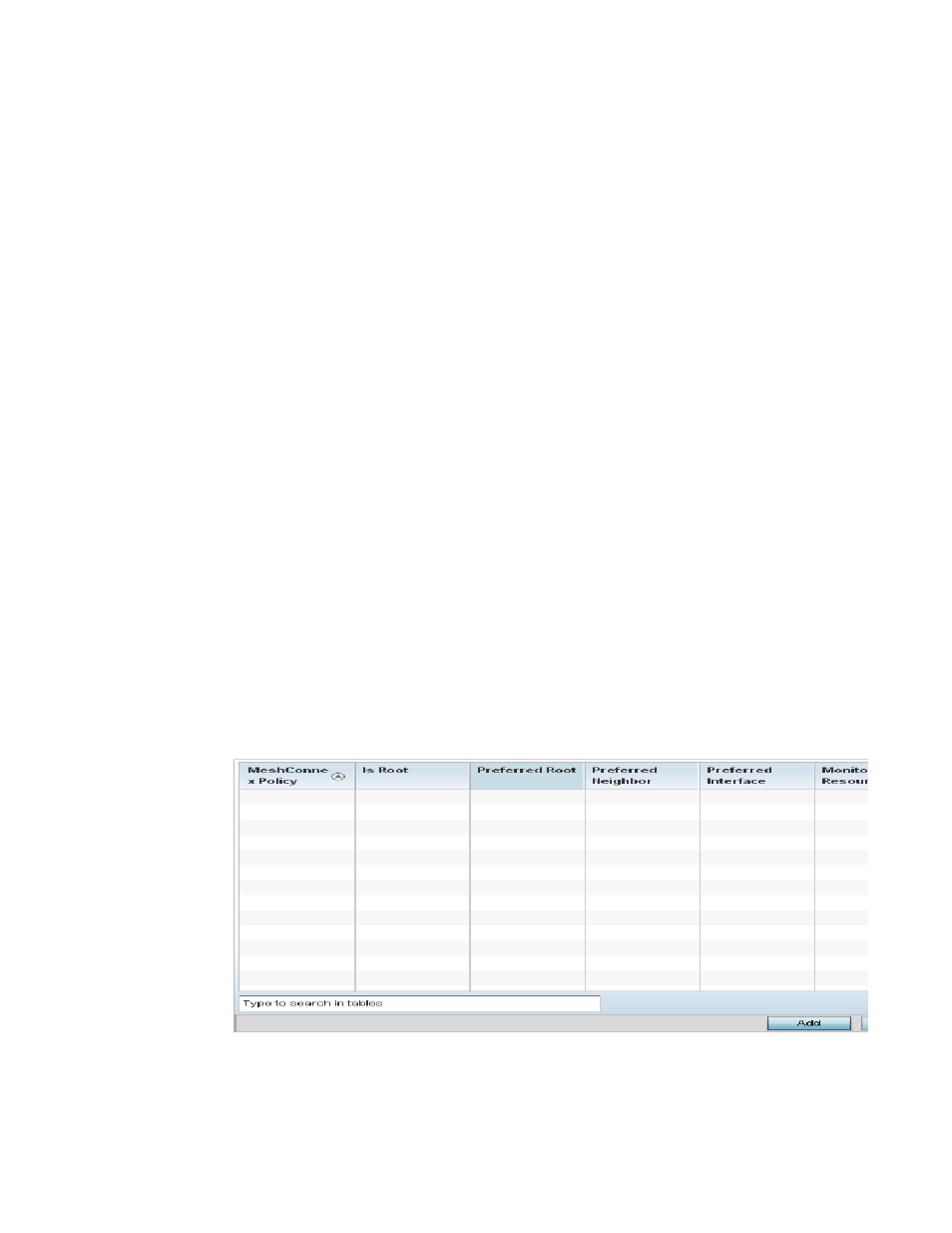
Brocade Mobility Access Point System Reference Guide
201
53-1003100-01
5
Profile Management Configuration and Deployment Considerations
Profile Management Configuration
Before defining a access point profile’s management configuration, refer to the following
deployment guidelines to ensure the profile configuration is optimally effective:
•
Define profile management access configurations providing both encryption and
authentication. Management services like HTTPS, SSH and SNMPv3 should be used when
possible, as they provide data privacy and authentication.
•
Brocade recommends SNMPv3 be used for management profile configurations, as it provides
both encryption, and authentication.
Mesh Point Configuration
The access point can be configured to be a part of a meshed network. A mesh network is one
where each node in the network is be able to communicate with other nodes in the network and
where the node can maintain more than one path to its peers. Mesh network provides robust,
reliable and redundant connectivity to all the members of the network. When one of the participant
node in a Mesh Network becomes unavailable, the other nodes in the network are still able to
communicate with each other either directly or through intermediate nodes.
Mesh Point is the name given to a device that is a part of a meshed network.
Use the Mesh Point screen to configure the parameters that set how this device behaves as a part
of the mesh network.
1. Select the Configuration tab from the Web UI.
2. Select Devices.
3. Select System Profile from the options on left-hand side of the UI.
Select Mesh Point. The Mesh Point screen displays.
FIGURE 96
Mesh Point Configuration - Mesh Point screen
The Mesh Point screen displays a list of configured MeshConnex policies on this device.
