Overriding a device configuration, Basic configuration – Brocade Mobility Access Point System Reference Guide (Supporting software release 5.5.0.0 and later) User Manual
Page 235
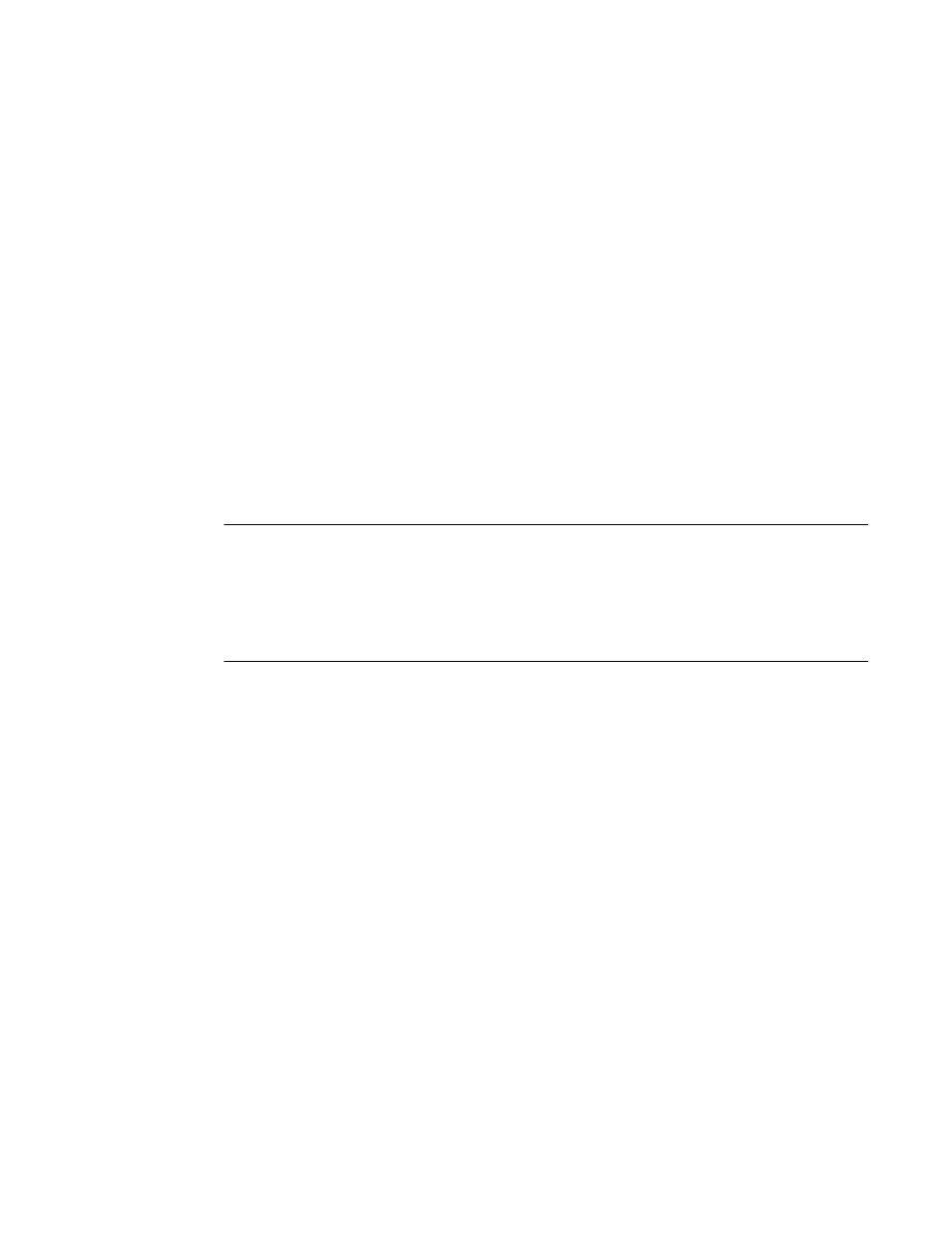
Brocade Mobility Access Point System Reference Guide
225
53-1003100-01
5
Select the Set as Virtual Controller AP radio button to change the selected access point’s
designation from Standalone to Virtual Controller AP. Remember, only one Virtual Controller can
manage (up to) 24 access points of the same model. Thus, an administrator should take care to
change the designation of a Virtual Controller AP to Standalone AP to compensate for a new Virtual
Controller AP designation.
Select the Adopt Unknown APs Automatically option to allow a Virtual Controller to adopt APs it
does not recognize. While this option may help in the administration and management of all the
APs in the network, it introduces the risk of allowing device association to a potential rogue device.
Consequently, this setting is disabled by default.
Select OK to save the changes. Select Reset to revert to the last saved configuration. Select Delete
to remove obsolete rows as needed.
Overriding a Device Configuration
Devices within the access point managed network can have an override configuration defined and
applied. New devices can also have an override configuration defined and applied once
NOTE
The best way to administer a network populated by numerous access points is to configure them
directly from the designated Virtual Controller AP. If an access point’s configuration requires an
exception from the Virtual Controller AP’s assigned profile configuration the administrator should
apply a Device Override to change just that access point’s configuration. For more information on
applying an override to an access point’s Virtual Controller AP assigned configuration profile, see
Device Overrides on page 5-244.
Refer to the following configuration overrides, applicable to devices within a access point managed
network:
•
•
•
•
•
Basic Configuration
Overriding a Device Configuration
Applying a basic configuration override to a device entails changing (overriding) the device’s system
name, deployment area, building floor and system clock.
When a device is initially deployed, it requires several basic configuration parameters be set and its
deployment location defined. Additionally, the number of permitted licenses needs to be accessed
to determine whether new devices can be adopted (if in Virtual Controller AP mode).
To override a managed device’s basic configuration:
Select the Configuration tab from the Web UI.
Select Devices.
