Brocade Mobility Access Point System Reference Guide (Supporting software release 5.5.0.0 and later) User Manual
Page 3
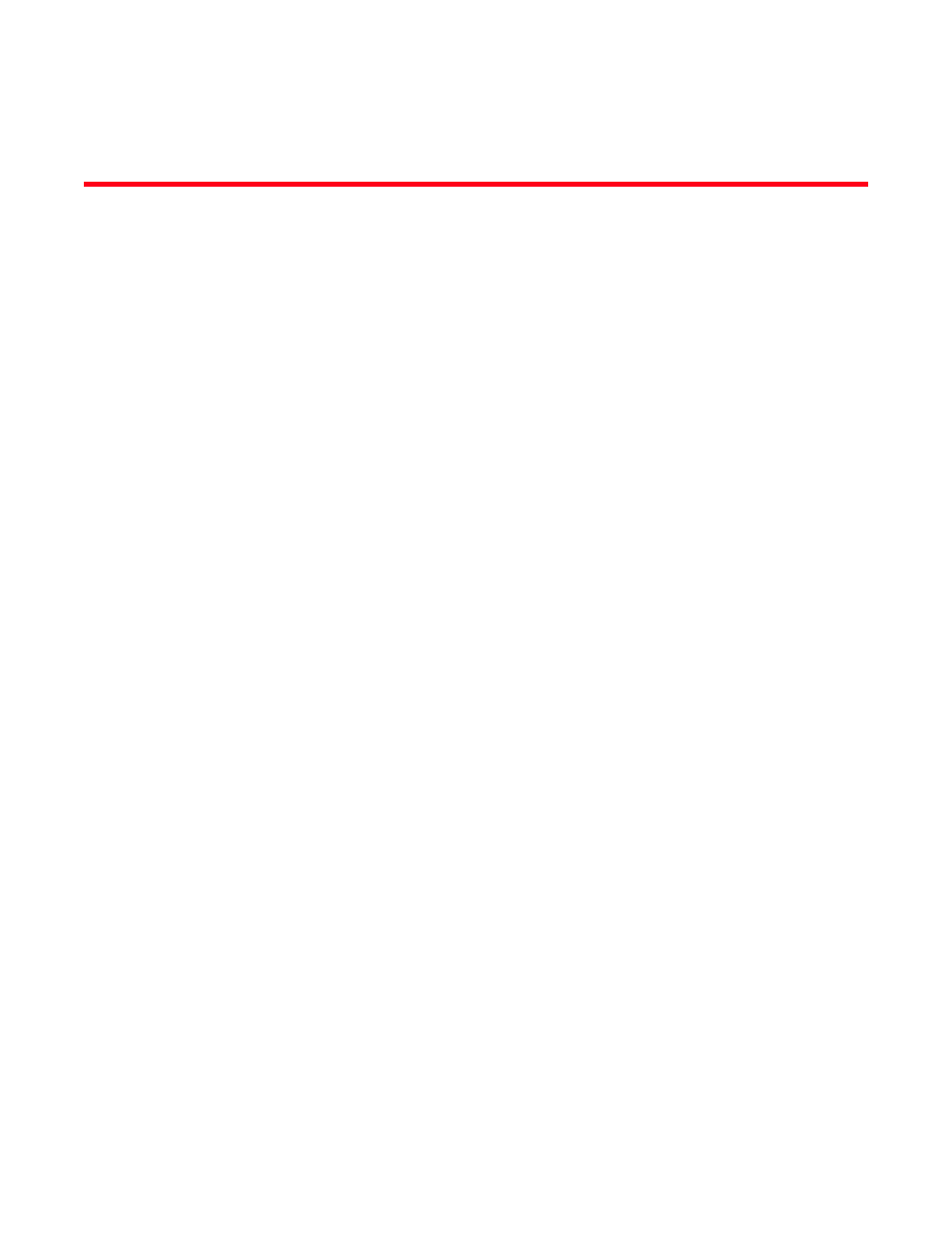
Brocade Mobility Access Point System Reference Guide
iii
53-1003100-01
Contents
Supported hardware and software . . . . . . . . . . . . . . . . . . . . . . . . . . . ix
Document conventions. . . . . . . . . . . . . . . . . . . . . . . . . . . . . . . . . . . . . ix
Text formatting . . . . . . . . . . . . . . . . . . . . . . . . . . . . . . . . . . . . . . . . ix
Notes, cautions, and warnings . . . . . . . . . . . . . . . . . . . . . . . . . . . x
Related publications . . . . . . . . . . . . . . . . . . . . . . . . . . . . . . . . . . . . . . . x
Getting technical help. . . . . . . . . . . . . . . . . . . . . . . . . . . . . . . . . . . . . . x
About the Brocade Mobility Software . . . . . . . . . . . . . . . . . . . . . . . . . 2
Accessing the Web UI . . . . . . . . . . . . . . . . . . . . . . . . . . . . . . . . . . . . . . 5
Global Icons . . . . . . . . . . . . . . . . . . . . . . . . . . . . . . . . . . . . . . . . . . 7
Dialog Box Icons. . . . . . . . . . . . . . . . . . . . . . . . . . . . . . . . . . . . . . . 7
Table Icons . . . . . . . . . . . . . . . . . . . . . . . . . . . . . . . . . . . . . . . . . . . 8
Status Icons . . . . . . . . . . . . . . . . . . . . . . . . . . . . . . . . . . . . . . . . . . 8
Configurable Objects . . . . . . . . . . . . . . . . . . . . . . . . . . . . . . . . . . . 9
Configuration Objects . . . . . . . . . . . . . . . . . . . . . . . . . . . . . . . . .12
Configuration Operation Icons . . . . . . . . . . . . . . . . . . . . . . . . . .12
Access Type Icons . . . . . . . . . . . . . . . . . . . . . . . . . . . . . . . . . . . .13
Administrative Role Icons . . . . . . . . . . . . . . . . . . . . . . . . . . . . . . 13
Device Icons . . . . . . . . . . . . . . . . . . . . . . . . . . . . . . . . . . . . . . . . . 14
Using the Initial Setup Wizard . . . . . . . . . . . . . . . . . . . . . . . . . . . . . . 15
Typical Setup Wizard . . . . . . . . . . . . . . . . . . . . . . . . . . . . . . . . . . 18
Advanced Setup Wizard. . . . . . . . . . . . . . . . . . . . . . . . . . . . . . . .29
Dashboard Conventions . . . . . . . . . . . . . . . . . . . . . . . . . . . . . . .44
Network View Display Options. . . . . . . . . . . . . . . . . . . . . . . . . . .53
Device Specific Information . . . . . . . . . . . . . . . . . . . . . . . . . . . .54
