Delta Electronics Programmable Logic Controller DVP-PLC User Manual
Page 555
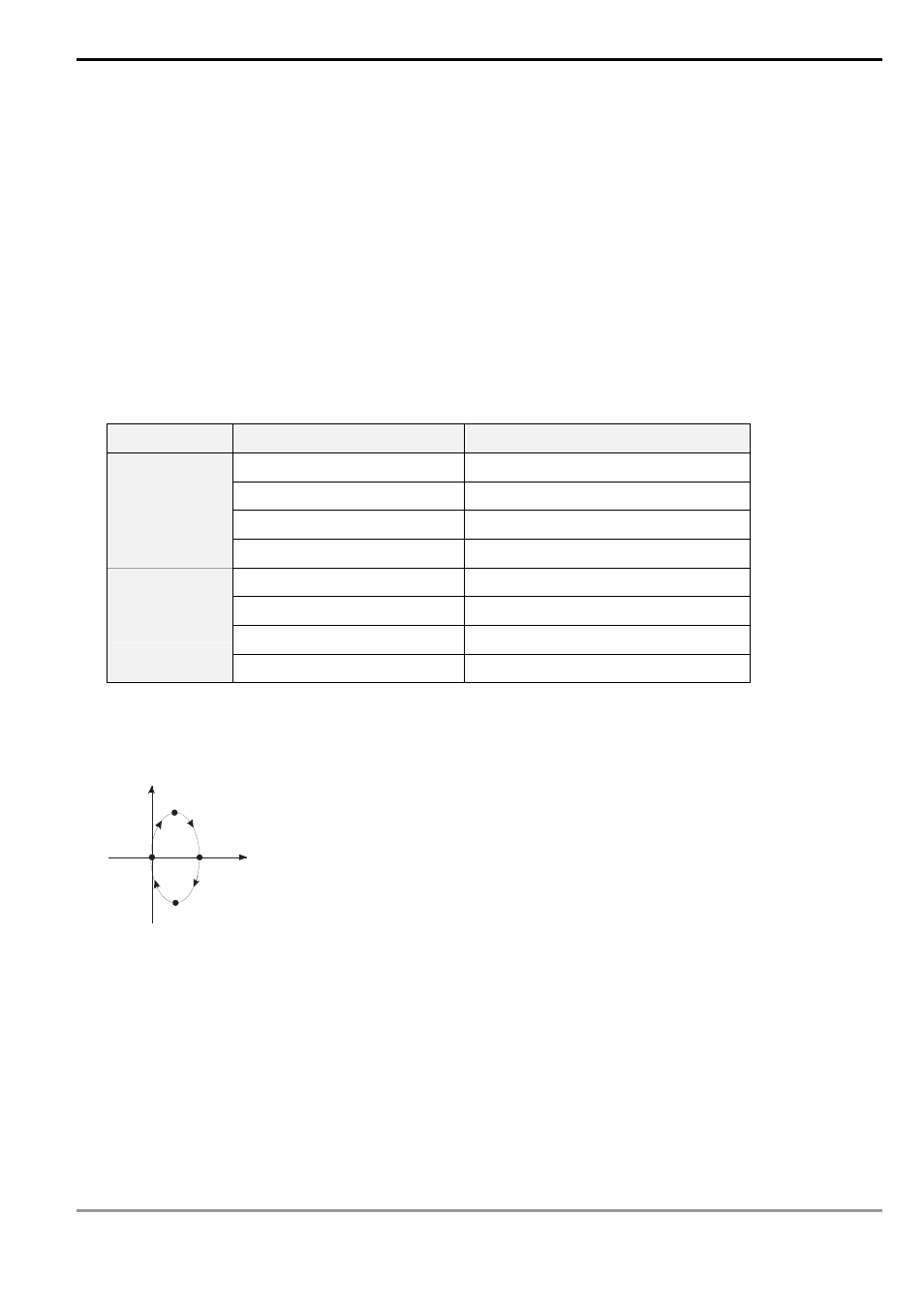
9 Application Instructions API 150-199
DVP-PLC Application Manual
9-83
11. If you wish the number of pulses in 10-segment or 20-segment motion to be off the range, you may adjust the
gear ratio of the servo for obtaining your desired number.
12. Every time when the instruction is executed, only one 90
° arc can be drawn. It is not necessary that the arc has to
be a precise arc, i.e. the numbers of output pulses in X and Y axes can be different.
13. There are no settings of start frequency and acceleration/deceleration time.
14. There is no limitation on the number of times using the instruction. However, assume CH1 or CH2 output is in use,
the 1
st
group X/Y axis will not be able to output. If CH3 or CH4 output is in use, the 2
nd
group X/Y axis will not be
able to output.
15. The settings of direction and resolution in the lower 16 bits of S can only be K0 ~ K3.
16. The settings of motion time in the high 16 bits of S can be slower than the the fastest suggested time but shall not
be faster than the fastest suggested time.
17. The fastest suggested time for the arc interpolation:
Segments
Max. target position (pulse)
Fastest suggested set time (unit:100ms)
100 ~ 10,000
1
10,001 ~ 19,999
2
: :
Average
resolution
Less than 1,000,000
Less than 100
1,000 ~ 20,000
2
20,000 ~ 29,999
3
: :
Higher
resolution
Less than 10,000,000
Less than 200
Program Example 1:
1. Draw an ellipse as the figure below.
Y
X
(
)
16 00 ,22 00
(
)
32 00 ,0
(
)
0,0
(1 6 00 ,-2 20 0)
2. Steps:
a) Set the four coordinates (0,0), (1600, 2200), (3200, 0), (1600, -2200) (as the figure above). Calculate the relative
coordinates of the four points and obtain (1600, 2200), (1600, -2200), (-1600, -2200), and (-1600, 2200). Place
them in the 32-bit (D200, D202), (D204, D206), (D208, D210), (D212, D214).
b) Select “draw clockwise arc” and “average resolution” (S = K0).
c) Write program codes as follows.
d) PLC RUN. Set M0 as On and start the drawing of the ellipse.
