7 basic program designing examples, 1 basic principles of plc ladder diagram – Delta Electronics Programmable Logic Controller DVP-PLC User Manual
Page 21
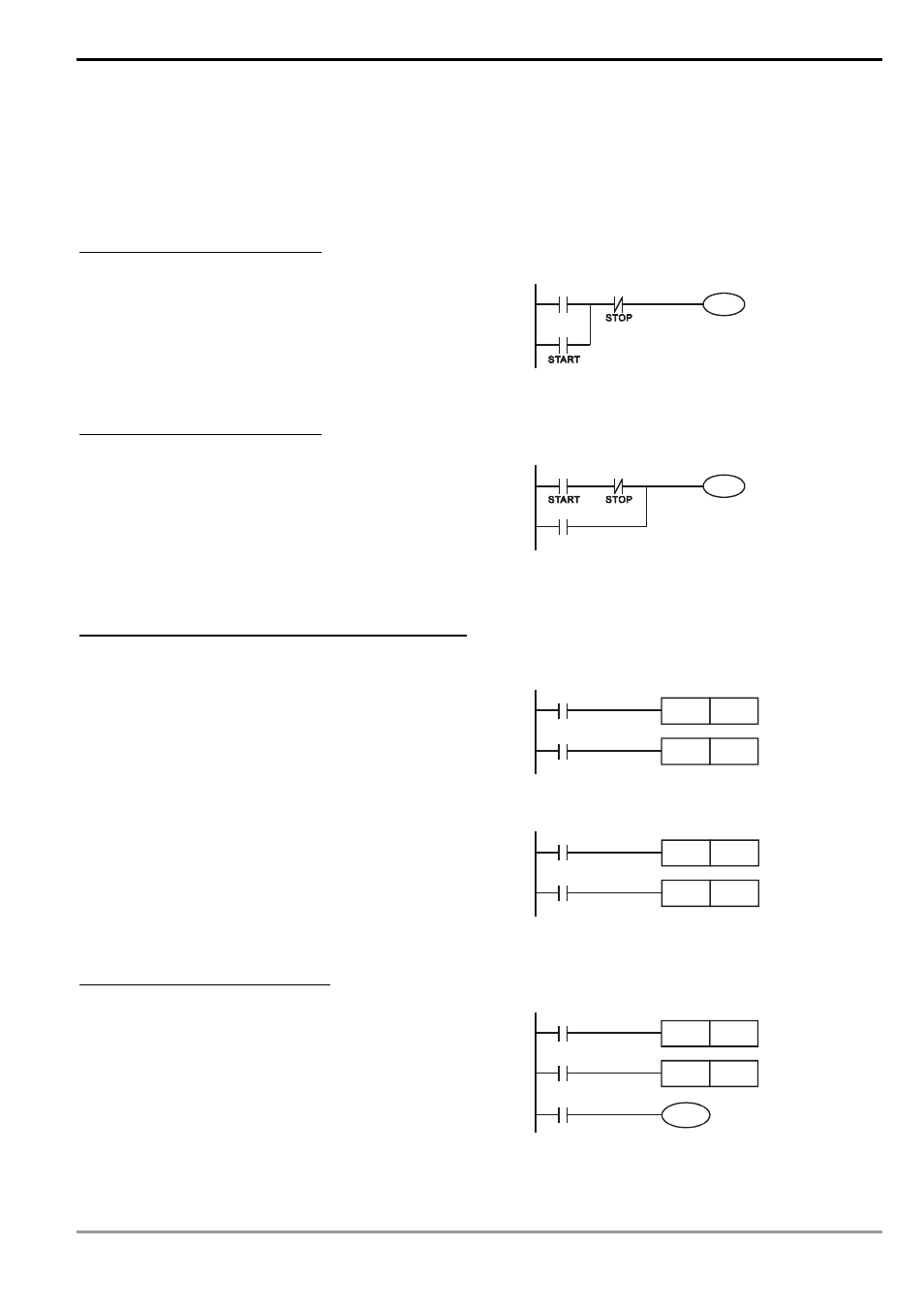
1 Basic Principles of PLC Ladder Diagram
DVP-PLC Application Manual
1-17
1.7 Basic Program Designing Examples
Start, Stop and Latched
In some application occasions, we need to use the transient close/open buttons for the start and stop of an equipment.
To maintain its continuous action, you have to design latched circuits.
Example 1: Stop first latched circuit
When the normally open contact X1 = On and the
normally closed contact X2 = Off, Y1 will be On. If you make
X2 = On at this time, Y1 will be Off. It is the reason why this is
called “stop first”.
X2
Y1
X1
Y1
Example 2: Start first latched circuit
When the normally open contact X1 = On and the
normally closed contact X2 = Off, Y1 will be On and latched. If
you make X2 = On at this time, Y1 will continue to be On
because of the latched contact. It is the reason why this is
called “start first”.
X2
Y1
X1
Y1
Example 3: Latched circuit for SET and RST instructions
X2
Y1
X1
SET
Y1
RST
Stop first
See the diagram in the right hand side for the latched
circuit consist of RST and SET instructions.
In the stop first diagram, RST is placed after SET. PLC
executes the program from up to down, so the On/Off of Y1 will
be determined upon its status in the end of the program.
Therefore, when X1 and X2 are enabled at the same time, Y1
will be Off. It is the reason why this is called “stop first”.
In the start first diagram, SET is placed after RST. When
X1 and X2 are enabled at the same time, Y1 will be On. It is
the reason why this is called “start first”.
X2
Y1
X1
SET
Y1
RST
Start first
Example 4: Power shutdown latched
The auxiliary relay M512 is latched (see instruction
sheets for DVP series PLC MPU). The circuit can not only be
latched when the power is on, but also keep the continuity of
the original control when the power is shut down and switched
on again.
X2
M512
X1
SET
RST
M512
Y1
M512
