Delta Electronics Programmable Logic Controller DVP-PLC User Manual
Page 517
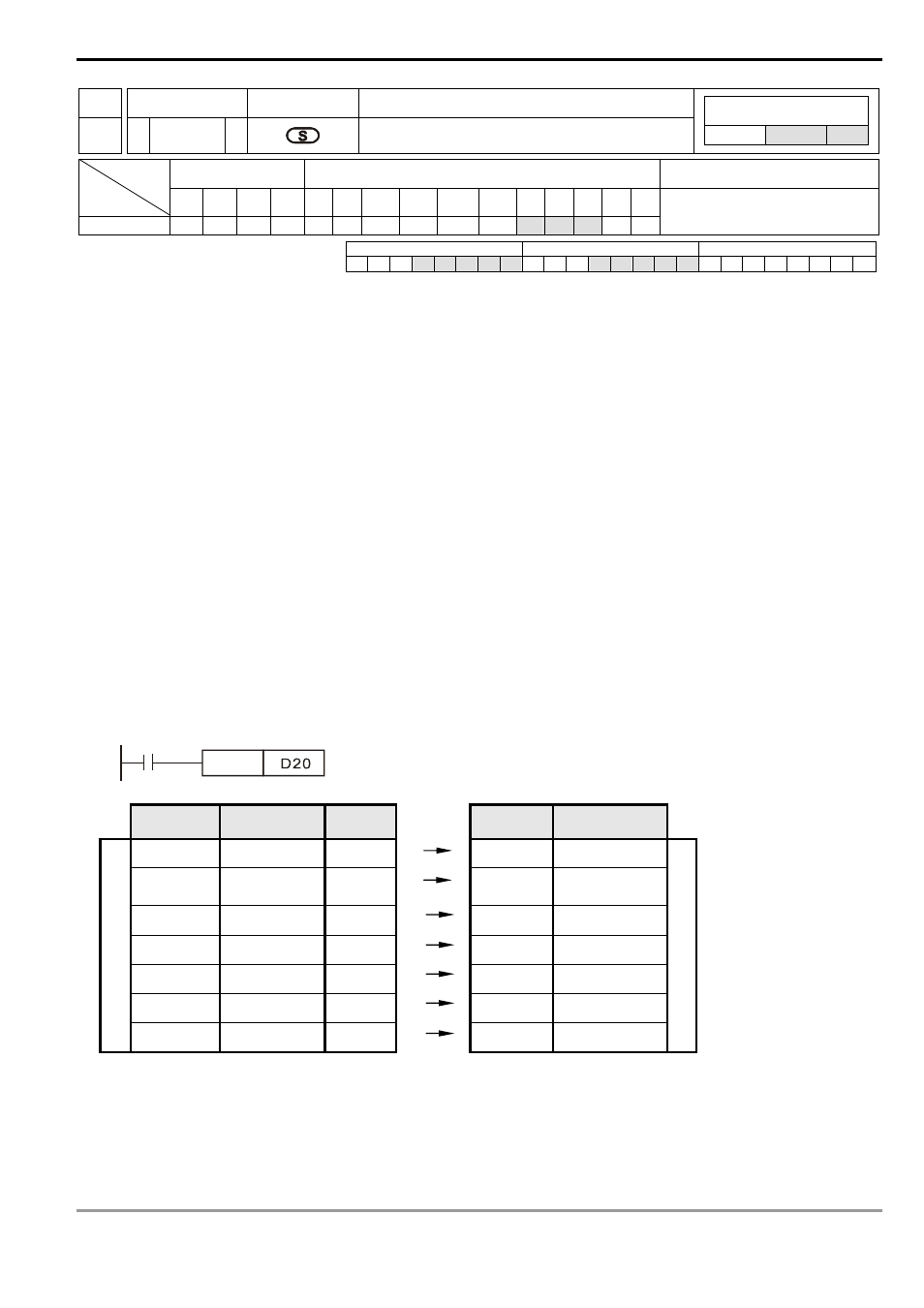
9 Application Instructions API 150-199
DVP-PLC Application Manual
9-45
API Mnemonic Operands
Function
167
TWR P
Time Write
Controllers
ES/EX/SS SA/SX/SC EH/SV
Bit Devices
Word Devices
Program Steps
Type
OP
X Y M S K H
KnX KnY KnM KnS T
C
D
E
F
S
*
*
*
TWR, TWRP: 3 steps
PULSE 16-bit 32-bit
ES EX SS SA SX SC EH SV ES EX SS SA SX SC EH SV ES EX SS SA SX SC EH SV
Operands:
S: Device for storing the new time to be written into RTC
Explanations:
1.
S will occupy 7 consecutive devices.
2.
See the specifications of each model for their range of use.
3.
Flags: M1016, M1017, M1076. See remarks of API 166 TRD for more details.
4.
To make adjustment on the RTC built in EH/EH2/SV/SA/SX/SC series MPU, use this instruction to write the
correct time into the RTC.
5.
When this instruction is executed, the new set time will be written in the RTC built in PLC immediately.
Therefore, please be noted that the new set time has to match the current time then when the instruction is
executed.
6. If
S exceeds its range, the program will regard it as an operation error and the instruction will not be executed.
M1067 and M1068 will be On and D1067 will record the error code 0E1A (hex).
Program Example 1:
When X0= On, write the correct current time into the RTC.
TWRP
X0
General D
Item
Content
Special D
Item
D20 Year
(A.D.)
00~99
D1319 Year
(A.D.)
D21
Day
(Mon ~ Sun)
1~7
D1318
Day
(Mon ~ Sun)
D22 Month
1~12
D1317 Month
D23 Date
1~31
D1316 Date
D24 Hour
0~23
D1315 Hour
D25 Minute
0~59
D1314 Minute
Ne
w set time
D26 Second
0~59
D1313 Second
Real Tim
e
Cl
ock
Program Example 2:
1.
Set the current time in the RTC as 15:27:30, Tuesday, August 19, 2003.
2.
D0 ~ D6 indicate the new set time in the RTC.
3.
X10 = On for changing the current time in the RTC and make the changed value the new set value.
