Delta Electronics Programmable Logic Controller DVP-PLC User Manual
Page 431
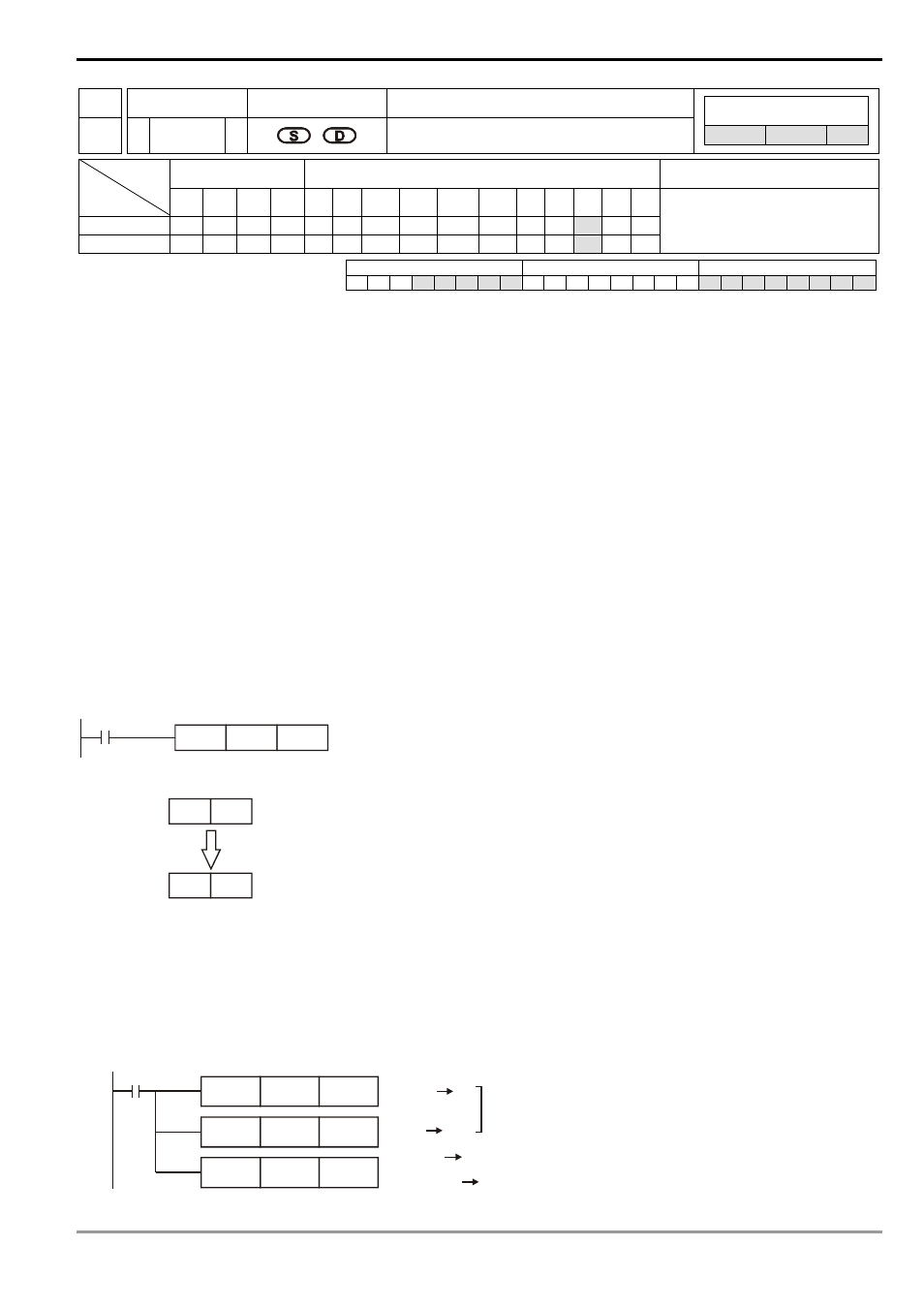
8 Application Instructions API 100-149
DVP-PLC Application Manual
8-29
API Mnemonic
Operands
Function
119
D EBIN P
Scientific to Float Conversion
Controllers
ES/EX/SS SA/SX/SC EH/SV
Bit Devices
Word Devices
Program Steps
Type
OP
X Y M S K H
KnX KnY KnM KnS T
C
D
E
F
S
*
D
*
DEBIN, DEBINP: 9 steps
PULSE 16-bit 32-bit
ES EX SS SA SX SC EH SV ES EX SS SA SX SC EH SV ES EX SS SA SX SC EH SV
Operands:
S
: Source D: Result
Explanations:
1. See the specifications of each model for their range of use.
2. Flag: M1020 (zero flag)
3. This instruction converts decimal floating point value in the register designated by S into binary floating point
value and stores it in the register designated by D.
4. DEBIN instruction is exclusively for converting floating points from decimal to binary.
5. Range of decimal floating point real numbers: -9.999 ~ +9,999. Range of exponants: -41 ~ +35. Range of PLC
decimal floating points: ±1,175 Ч 10
-41
~
±3,402 Ч 10
+35
.
6. If the result = 0, the zero flag M1020 = On.
Program Example 1:
When X1 = On, the decimal floating points in D1 and D0 will be converted into binary floating points and stored in D3
and D2.
D0
DEBIN
X1
D2
D0
D1
D2
D3
[D1] * 10
[D0]
Decimal
Floating Point
Binary
Floating Point
23 bits for real number, 8 bits for exponent
1 bit for symbol bit
Real number
Exponent
Exponent
Real number
Program Example 2:
1. Use FLT instruction (API 149) to convert BIN integer into binary floating point before performing floating point
operation. The value to be converted must be BIN integer and use DEBIN instruction to convert the floating
point into a binary one.
2. When X0 = On, move K3,140 to D0 and K-3 to D1 to generate decimal floating point (3.14 = 3140 × 10
-3
).
X0
MOVP
K3140
D0
MOVP
K-3
D1
DEBIN
D0
D2
K3140 D0
K-3 D1
[D1]
[D0]
3140 10
X
-3
3140 10
X
-3
(D1, D0)
(D3, D2)
Binary floating point
