Delta Electronics Extension Digital I/O Module DOP-EXIO28RAE User Manual
Instruction sheet, Extension digital i/o module
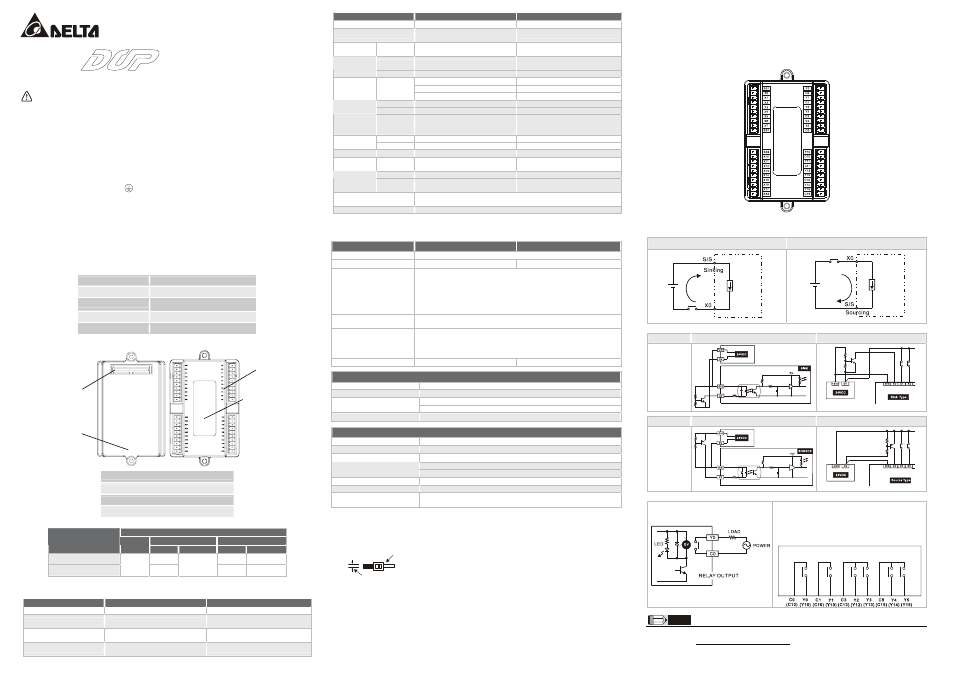
3
Please read this instruction carefully before use.
3
DOP series Extension Digital I/O Module should be used with DOP-AE series HMI product. Ensure to
switch off the power before wiring.
3
Please install this DOP series Extension Digital I/O Module in an enclosure free of airborne dust,
humidity, electric shock and vibration. The enclosure should prevent non-maintenance staff from
operating the device (e.g. key or specific tools are required for opening the enclosure) in case danger
and damage on the device may occur.
3
DO NOT connect input AC power supply to any of the I/O terminals; otherwise serious damage may
occur. Check all the wiring again before switching on the power.
3
DO NOT touch any internal circuit in 1 minute after the power is switched off. Do NOT touch any
terminal when the power is switched on.
3
Make sure the ground terminal
is correctly grounded in order to prevent electromagnetic
interference.
3
DO NOT place any heavy objects on the connection port of DOP series Extension Digital I/O Module.
Doing so may damage the product.
X
Introduction
1.1 Model
Explanation
DOP - EXIO
14
R
AE
(1) (2)
(3)
(4) (5)
(1) Product Name
DOP: Delta Operation Panel
(2) Series
EXIO: Extension Digital I/O
(3) Input / Output Point
14: 8 input points / 6 output points
28: 16 input points / 12 output points
(4) Output Contact Type
R: Relay
(5) Applicable HMI Series
AE: DOP-AE Series HMI
1.2 Product
Outline
1. Connection Port
2. Direct Mounting Hole
3. Input / Output Terminals
4. Nameplate
1.3 Model
Name
Input / Output
Input Unit
Output Unit
Model Name
Power
Point
Type
Point
Type
DOP-EXIO14RAE 8
6
Relay
DOP-EXIO28RAE
5VDC,
supplied
by HMI
16
DC Type
Sink or
Source
12 Relay
Y
Function Specifications
Item
Specifications
Remark
Control Method
Stored program, cyclic scan system
-
I/O Processing Method
Batch I/O (refresh)
Immediate refresh command available
only with I/O of the MPU
Execution Speed
Basic command (average approx. 30
us)
Application command (30 ~ hundreds
us)
Program Language
Commands + Ladder Diagram +
SFC
Step commands included
Item
Specifications
Remark
Program Capacity
999 Steps
Built-in EEPROM
Commands
Basic commands: 32 (including the
STL commands)
Application commands: 59
Step Relay
(Latched)
General
Step Point
128 Points
S10 ~ S127
General
1280 Points
M0 ~ M511, M768 ~ M999, 744 points;
M1000 ~ M1279, 280 points
*1
Auxiliary
Relay
Latched
256 Points
M512 ~ M767
64 Points
T0~T63 (100 ms time base)
63 Points
T64~T126 (10 ms time base)
Timer Digital
1 Points
T127 (1 ms time base)
General
112 Points
C0 ~ C111
Latched
16 Points
C112 ~ C127
Counter
32bit
13 Points
C235,C236,C237,C238,C241,C242,
C244,C246,C247,C249,C251,C252,
C254 (all of them are latched type)
General
408 Points
D0 ~ D407
Data Register
Latched
192 Points
D408 ~ D599
Pointer
P
64 Points
P0 ~ P63
Index
Register
E / F
2
E, F
Decimal K
16bit: -32768 ~ +32767
32bit: -2147483648 ~ +2147483647
Constant
Hexadecim
al H
16bit: 0000 ~ FFFF
32bit: 00000000 ~ FFFFFFFF
Self Diagnosis / Protection
I/O check, system execution timeout check, invalid command check, program
check and password settings
Monitor / Debug
Program execution time display, bit / word, device settings
*1: M1000, M1001, M1002, M1003, M1020, M1021, M1022, M1067, M10068, and M1161 are the special auxiliary relays (special M).
Z
Electrical Specifications
Item / Model Name
DOP-EXIO14RAE
DOP-EXIO28RAE
Power Supply Voltage
5VDC, 1A (supplied by HMI)
Power Consumption
0.25W
0.5W
Noise Immunity
RS: Frequency: 80MHz ~ 1GHz, 1.4GHz ~ 2.0GHz, Test level 10V/m
CS: Frequency: 0.15MHz ~ 80MHz, Test level 10V (HMI power port & I/O line)
ESD: Air discharge ±8KV
EFT: ±1.5KV (HMI power port)
±
1KV (I/O line)
Surge: ±2KV (HMI power port)
Ambient Temperature /
Humidity
Operation: 0°C ~ 50°C (Temperature), 10 ~ 90% (Humidity),
Storage: -40°C ~ 85°C (Temperature), 10 ~ 90% (Humidity)
Vibration / Shock
IEC 61131-2 Compliant
5Hz≦f<9Hz = Continuous: 1.75mm / Occasional: 3.5mm
9Hz≦f≦150Hz = Continuous: 0.5g / Occasional: 1.0g
X, Y, Z directions for 10 times
Weight
Approx. 95.5g
Approx. 116g
Input Point Electric Specifications
Input Type
DC (SINK or SOURCE)
Input Voltage
24VDC (5mA)
Off→On, above 16VDC
Active Level
On→Off, below 14.4VDC
Response Time
Approx. 10ms
Output Point Electric Specifications
Output Type
Relay-R
Current Specifications
1.5A / 1 Point (5A/COM)
Voltage Specifications
250VAC, below 30VDC
75VA (Inductive)
Maximum Loading
90 W (Resistive)
Response Time
Approx. 10 ms
Mechanical Life
2 × 10
7
times (without load)
Electrical Life
100,000 times (3A 250VAC/30VDC)
6,000 times (5A 250VAC/30VDC)
[
Installation & Wiring
4.1 Wiring
22-16AWG
< 1.5mm
1. Please use the 28-16 AWG (1.5mm
2
) single-core bare wire (Solid type) or
the multi-core wire (Stranded type) for the I/O wiring. The stripped length of
the wire should be 6-7mm, and the torque specification of the screw for the
terminal is 4.5lb-in. Please refer to the specifications of the terminal
shown
in the figure on the left.
2. DO NOT place the I/O signal wires and power supply wire in the same
wiring duct.
4.2 Caution
Environment
1. DO NOT install the Extension Digital I/O Module in a place subjected to corrosive or flammable gases,
liquids, or airborne dust or metallic particles.
2. DO NOT install the Extension Digital I/O Module in a location high temperature and high humidity (where
temperature and humidity will exceed specification).
3. DO NOT install the Extension Digital I/O Module in a location where vibration and shock will exceed
specification.
Wiring Note
1. Please avoid any conductive debris and tiny metal materials enter the Extension Digital I/O Module when
screwing and wiring.
2. Allow a minimum space of 50mm between the Extension Digital I/O Module and other control devices, and
keep the Extension Digital I/O Module away from the high-voltage lines or any power equipment.
4.3 Terminal
Identification
4.4 Wiring
There are two types of DC inputs, SINK and SOURCE, and they are defined as follows:
Sink = (common port for current input S/S)
Source = (common port for current output S/S)
Input Point Wiring
(S/S shown in the wiring diagrams indicates SS1 or SS2 contact)
DC Signal IN
Input point loop equivalent circuit
Wiring loop
SINK mode
DC Signal IN
Input point loop equivalent circuit
Wiring loop
SOURCE mode
Output Point Wiring
Be careful with the connection of the common terminals
when wiring outputs. For example, when wiring
DOP-EXIO14RAE (DOP-EXIO28RAE), output terminal
Y0 (Y10) uses C0 (C10), Y1 (Y11) uses C1 (C11), Y2 ~
Y3 (Y12 ~ Y13) uses C3 (C13), Y4 ~ Y5 (Y14 ~ Y15)
uses C5 (C15), as shown below:
NOTE
1) The content of this instruction sheet may be revised without prior notice. Please consult our distributors or download the most
updated version at http://www.delta.com.tw/industrialautomation.
http://www.delta.com.tw/industrialautomation/
Extension Digital I/O Module
Instruction Sheet
Warning
1
2
3
4
