2 sequential function chart (sfc), 4 step ladder instructions – Delta Electronics Programmable Logic Controller DVP-PLC User Manual
Page 172
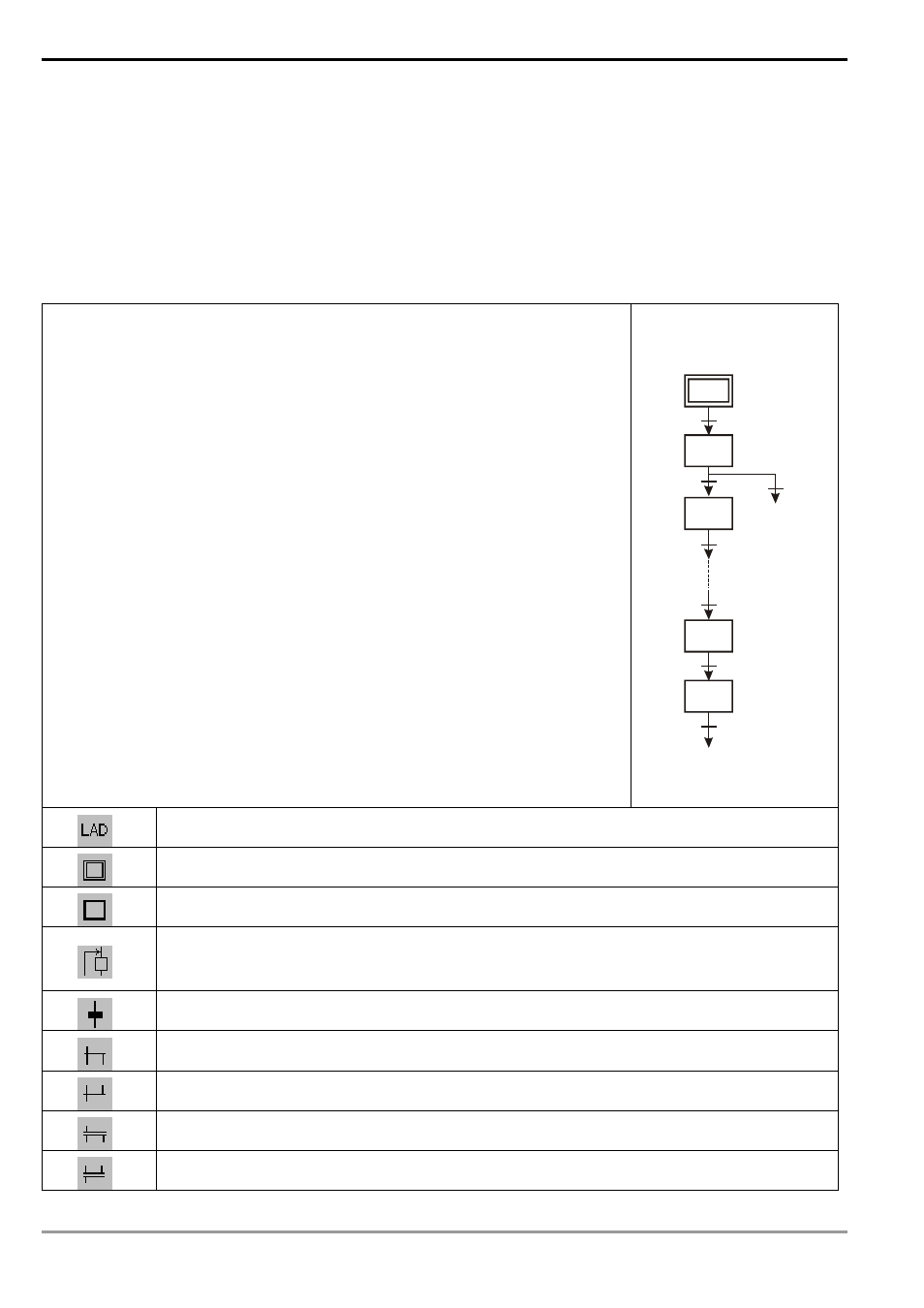
4 Step Ladder Instructions
DVP-PLC Application Manual
4-2
4.2 Sequential Function Chart (SFC)
In automation, we always need electric control to work with mechanical control for an automation control. The
sequential control can be divided into several orderly steps (or stages). Each step has its actions that should be
completed and the transition from one step to another normally requires some criteria. The action of the last step
finishes when all criteria is true and the beginning of the next step will clear the actions of the last step. This is the
concept of designing a sequential function chart (SFC).
Features:
1. No sequential design is required for constant step actions, and PLC will
automatically execute the interlocking and dual outputs among all status. An
easy sequential design is the only thing required to make the machine work
normally.
2. The actions in SFC are easy to understand, adjust for a trial operation, detect
the errors and maintain.
3. SFC is a type of diagram editing. The structure of a SFC looks like a flow chart.
Every No. of the step relay S inside the PLC represents a step, equal to every
processing procedure in a flow chart. When the current procedure is
completed, the program will move to the next step according to the set
transition criteria. Therefore, you can repeat the cycle and obtain the result you
desire.
4. See the SFC chart in the right hand side: The initial step S0 transfers to a
general purpose step S21 by making the status transition condition X0
condition true. S21 transfer to S22 or jumps to S24 by making X1 or X2 true. In
step S25, X6 will be true and the chart will return to S0 to complete a cycle. The
cycle and be repeated to reach a cyclic control.
5. Next are some basic icons for drawing SFC in WPLSoft SFC editor.
SFC:
S0
S21
S24
S25
S0
X0
X1
X5
X6
X2
S22
X4
X3
S24
Ladder diagram mode. The icon indicates that the internal editing program is a general ladder
diagram, not a step ladder program.
Initial step in SFC. Applicable for S0 ~ S9.
General step. Applicable for S10 ~ S1023.
Step jumps. Used for a step to jump to another non-adjacent step.
(Jumping up/down to non-adjacent steps in the same sequence, returning to initial step, or
jumping among different sequences.)
Transition condition between steps.
Alternative divergence. The same step transfers to a corresponding step by different transition
condition.
Alternative convergence. More than 2 steps transfer to the same step by transition condition.
Simultaneous divergence. The same step transfers to more than 2 steps by the same transition
condition.
Simultaneous convergence. More than 2 steps transfer to the same step by a single transition
condition.
