2 functions of devices in dvp-plc – Delta Electronics Programmable Logic Controller DVP-PLC User Manual
Page 123
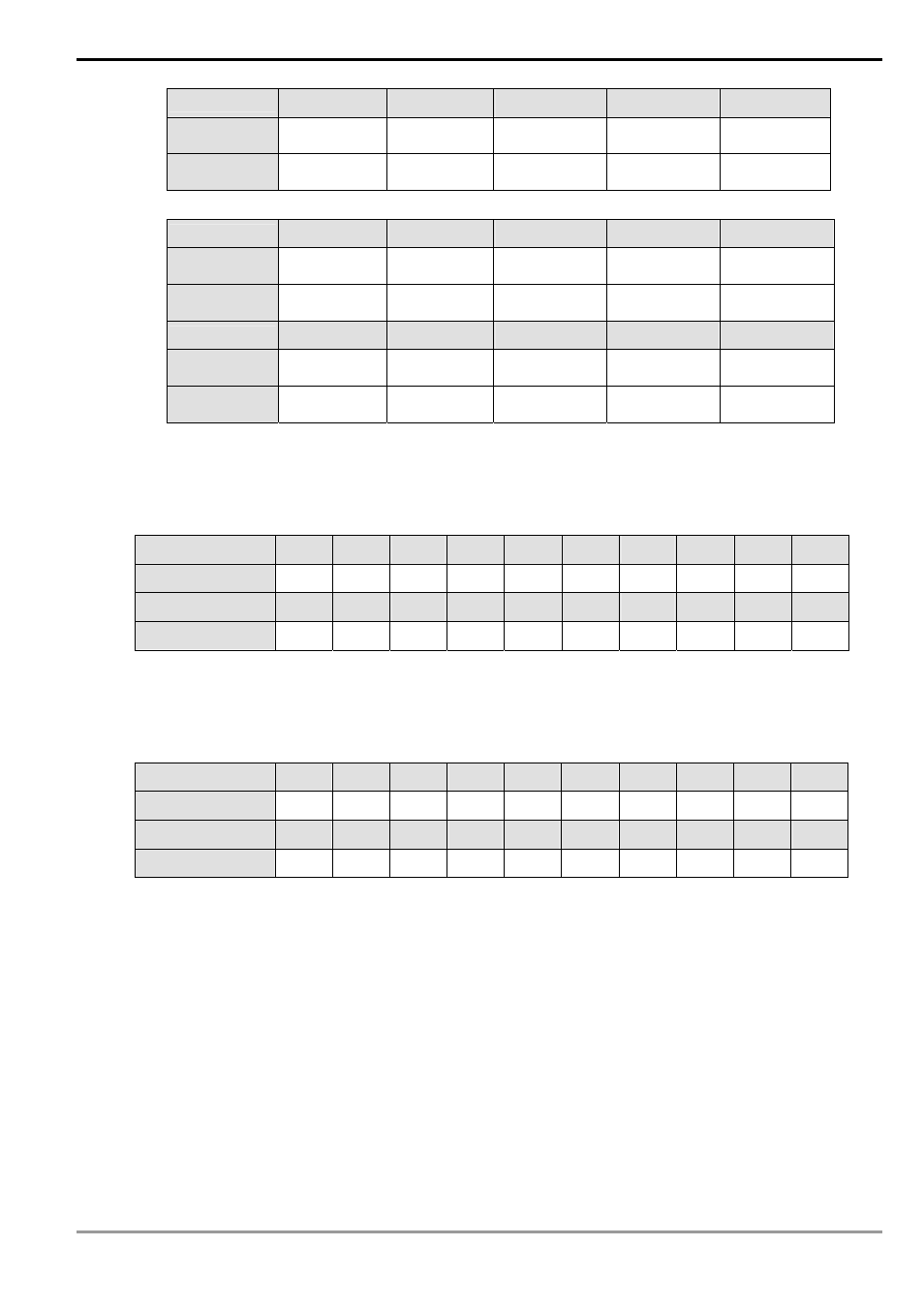
2 Functions of Devices in DVP-PLC
DVP-PLC Application Manual
2-95
Position
x
6
x
7
x
8
x
9
x
10
(R
X
)
With decimal
point
20,610.67 27,300.42 34,549.11 42,178.25 50,000
Without
decimal point
20,610 27,300 34,549 42,178 50,000
(Table 3)
Position
y
1
y
2
y
3
y
4
y
5
With decimal
point
7,821.74 15,450.88 22,699.57 29,389.32 35,355.40
Without
decimal point
7,821 15,450 22,699 29,389 35,355
Position
y
6
y
7
y
8
y
9
y
10
(R
y
)
With decimal
point
40,450.91 44,550.38 47,552.87 49,384.44 50,000
Without
decimal point
40,450 44,550 47,552 49,384 50,000
(Table 4)
Step 2:
Calculate the distance (number of pulses) between every section
In X axis: x
1
= x
1
– 0, x
2
= x
2
– x
1
, ... x
10
= x
10
– x
9
(see table 5)
In Y axis: y
1
= y
1
– 0, y
2
= y
2
– y
1
, … y
10
= y
10
– y
9
(see table 5)
Position
x
1
x
2
x
3
x
4
x
5
x
6
x
7
x
8
x
9
x
10
Number of pulses
615
1,832 3,002
4,100
5,095
5,966
6,690 7,249 7,629
7,822
Position
y
1
y
2
y
3
y
4
y
5
y
6
y
7
y
8
y
9
y
10
Number
of
pulses 7,821 7,629 7,249
6,690
5,966
5,095
4,100 3,002 1,832
616
(Table 5)
Step 3:
Decide the execution time of every section and obtain the frequency of every section by table 5
Assume every section executes for 500ms, the equation for frequency (Hz) of each section is:
fx
1
= 1ч0.5 Ч
x1、fx
2
=1ч0.5 Ч x
2
…
(see table 6)
Position
fx
1
fx
2
fx
3
fx
4
fx
5
fx
6
fx
7
fx
8
fx
9
fx
10
Frequency
1,230 3,664 6,004
8,200 10,190 11,932 13,380 14,498 15,258 15,644
Position
fy
1
fy
2
fy
3
fy
4
fy
5
fy
6
fy
7
fy
8
fy
9
fy
10
Frequency 15,642
15,258 14,498 13,380 11,932 10,190 8,200 6,004 3,644
1,232
(Table 6)
Step 4:
Fill Device D into table 2 and complete all steps.
Reminder 1: When Rx=Ry, you can calculate X axis, and copy X axis to Y axis (as fy1 = fx10, fy2 =
fx9, …fy10 = fx1,and y1 = x10, y2 = x9,…y10 = x1 )
Reminder 2: When drawing a counterclockwise arc, switch the index value of X axis with that of Y axis.
Function Group
Detecting Extension
Number
D1140, D1142, D1143, D1145
Contents:
1. D1140: Number of special right-side extension modules (AD, DA, XA, PT, TC…); Max. 8
2. D1142: Number of X input points on digital extension device
3. D1143: Number of Y output points on digital extension device
