Brocade Network Advisor IP User Manual v12.1.0 User Manual
Page 969
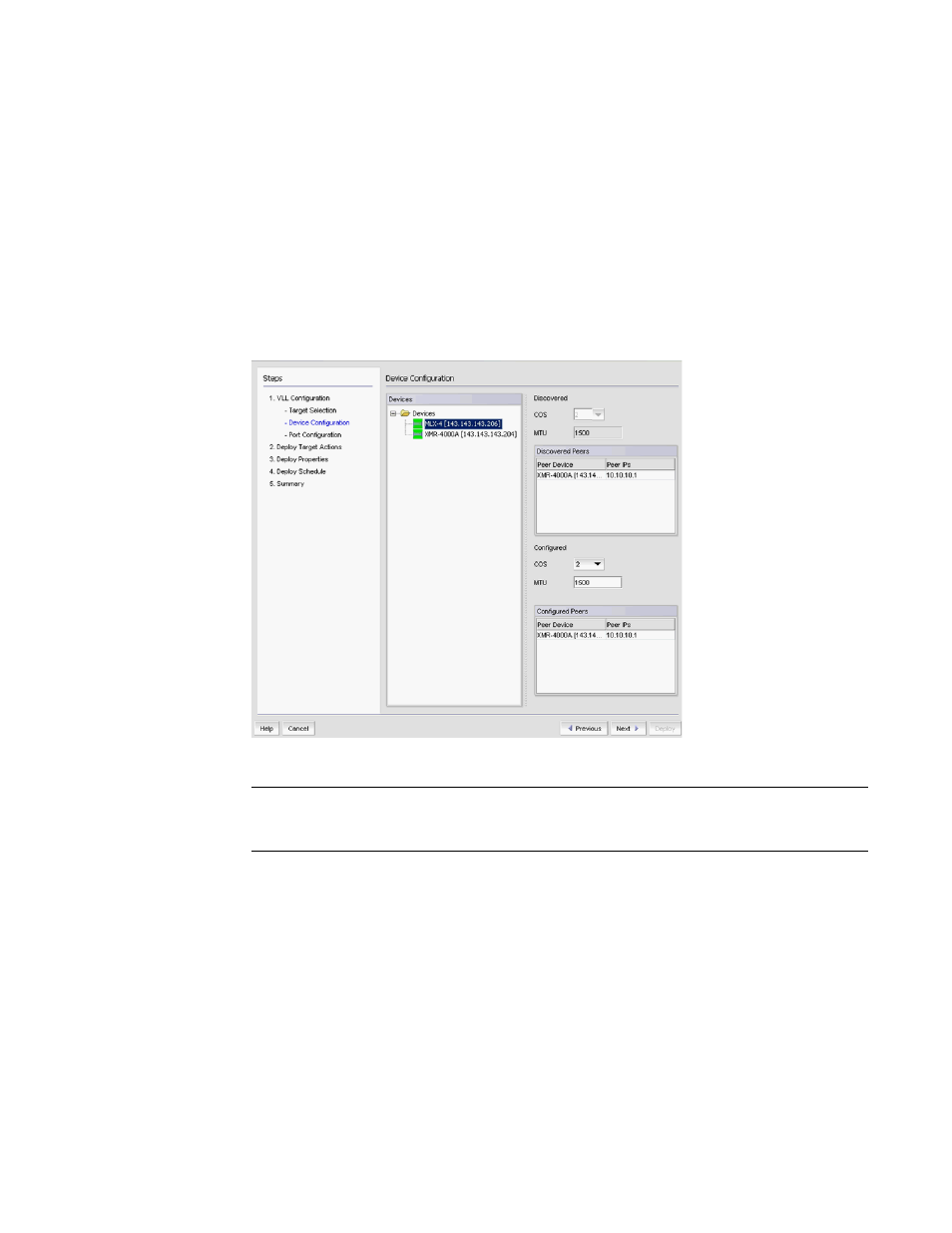
Brocade Network Advisor IP User Manual
915
53-1002947-01
VLL manager
30
9. Under Available Endpoints, expand the Devices folder to display the available devices. Then
expand the device folder, and slot folder to select a port for an endpoint. Ports that run FDP or
CDP protocol are filtered out because they cannot be a VLL or VPLS endpoint. For a remote VLL
the two endpoints must come from different devices. For a Local VLL, the ports selected must
be from the same device.
10. Use the right arrow button to move the port to the Selected Endpoints box. Make sure you
select two endpoints from two different devices.
11. Click Next.
The VLL Configuration wizard Product Configuration dialog box displays (
FIGURE 345
VLL Configuration wizard Device Configuration dialog box
NOTE
If you are configuring a local VLL, you cannot make changes to this dialog box. If you are
configuring a non-local VLL, select a device from the device list.
