Registering traps – Brocade Network Advisor IP User Manual v12.1.0 User Manual
Page 1250
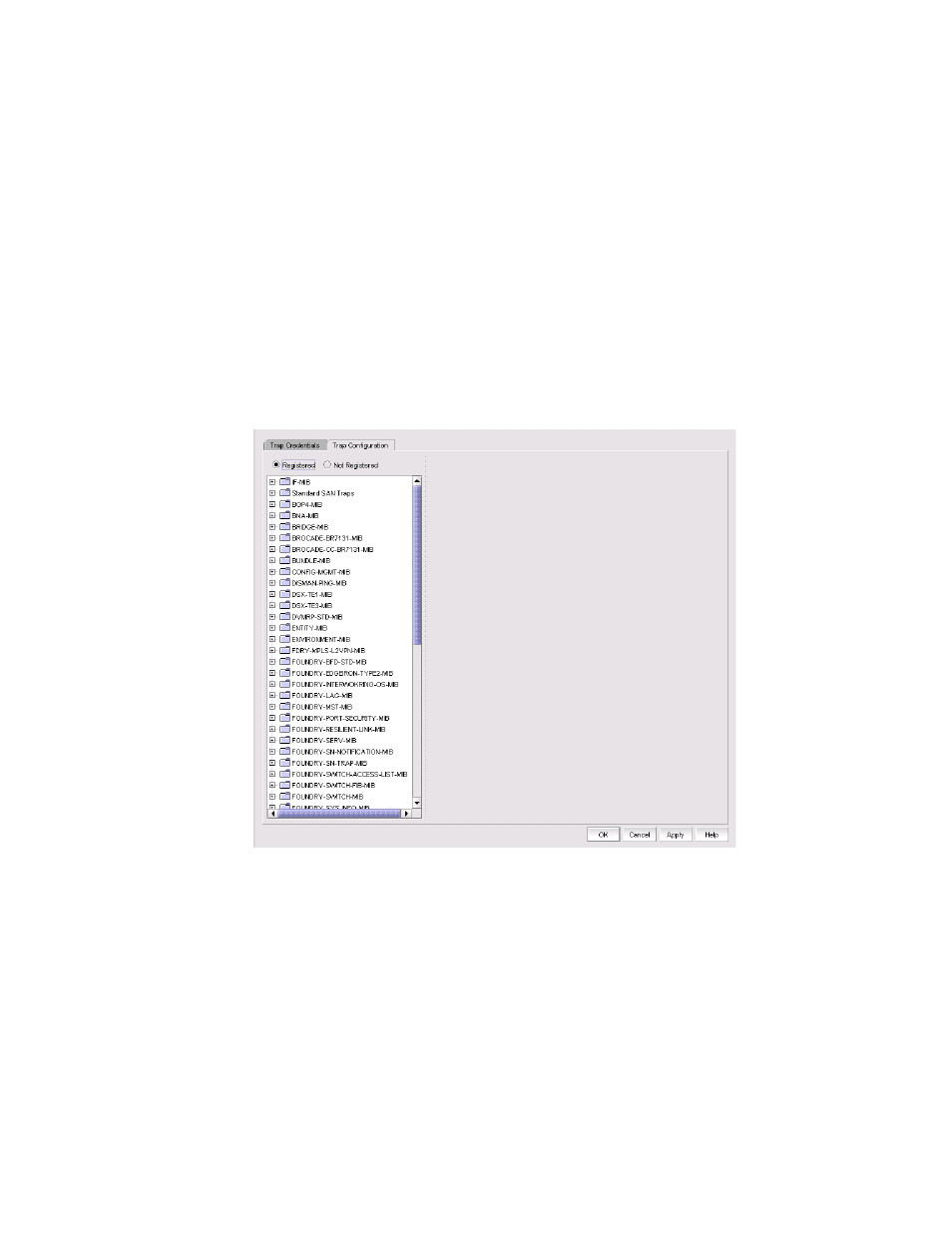
1196
Brocade Network Advisor IP User Manual
53-1002947-01
SNMP traps
39
Registering traps
Traps must be registered in the Event Reception dialog box to make them available.
To register traps, complete the following steps.
1. Select Monitor > SNMP Setup > Event Reception.
2. Click the Trap Configuration tab.
The Trap Configuration tab of the Event Reception dialog box, shown in
, displays.
The Registered and Not Registered buttons at the top of the Traps tree serves as a filter for the
traps. If there are unregistered traps, they are listed when you select the Not Registered
button.
Traps appear under each MIB folder. The MIB folders correspond to the MIBs identified in the
mibs_to_compile.txt file.
FIGURE 469
Trap Configuration tab of the Event Reception dialog box
3. Expand a folder for a MIB to display the traps in the MIB. If the list is too long, use the Search
tool to find a MIB or trap.
4. Select the trap you want to register.
The SNMP name and Object Identification (OID) of the trap appear at the top line of the
configuration pane. Also, the status of the trap shows Not Registered, which is the default
definition of the trap.
Details about the trap appear in the fields beneath the MIB Name field.
Trap details supply the following information:
-
The name of the MIB to which the trap belongs
