Brocade Network Advisor IP User Manual v12.1.0 User Manual
Page 400
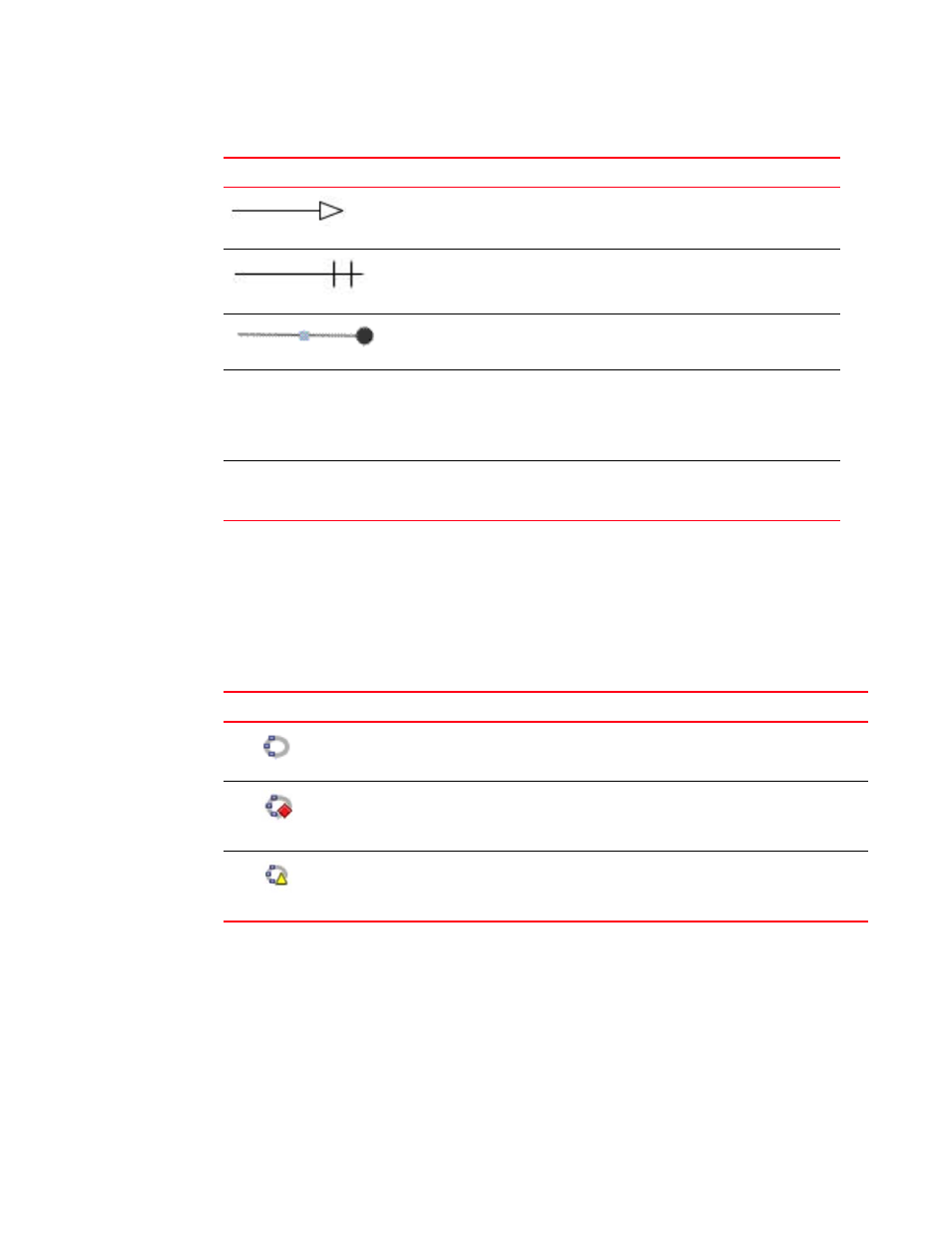
346
Brocade Network Advisor IP User Manual
53-1002947-01
Viewing a MRP ring
10
The Management application obtains MRP status by monitoring the MRP traps that devices send.
These traps are reported in the Master Log. Make sure MRP traps are enabled on the devices that
are members of an MRP ring. For the MRP Status to display correctly, you must discover a proper
ring through the Management application. If the link (edge) or a device (Vertex) is missing, the
status does not display correctly; however, the feature may work.
MRP ring status is defined by specific rules and represented by one of the following icons:
The Topology toolbar is located at the top of the Topology Map and provides icons and buttons to
perform various functions.
•
Layout type list. Use to select the layout (Organic, Fast Organic, Hierarchical, Self Organizing,
Circular, or Saved) of the Topology Map. For more information about layout types, refer to
•
Layout button. Use to set the layout selected from the Layout type list. For more information
about layout types, refer to
“Selecting a topology map layout”
link with arrow head
The port is in a pre-forwarding or forwarding state and shows the direction of
the packet flow.
link with block
The port is in a blocking state or discarding.
link with solid black circle
MRP is disabled on the port.
# or # / #
The forwarding or receiving port number of slot/port number. To make the
forwarding and receiving port number data visible on the map, you must
enable Link Information Visibility (default is disabled) on the MRP Topology
Options dialog box. For instructions, refer to
tool tips
Link tool tips — identifies the devices at each end of the link to help you locate
the devices on the map.
Node tool tips — identifies the device name and IP address of the node.
TABLE 39
Icon
Description
Normal
MRP ring is in normal operation.
Error
Both ports on a MRP-enabled device are disabled.
No Master node on the MRP ring.
Two or more Master nodes exist on the MRP ring.
Warning
The Master node is in Forwarding or Forwarding state and none of the devices on the MRP ring
are in an Error state.
TABLE 38
MRP Topology map elements
Element
Description
