Snmp traps, Snmp traps 5 – Brocade Network Advisor IP User Manual v12.1.0 User Manual
Page 1239
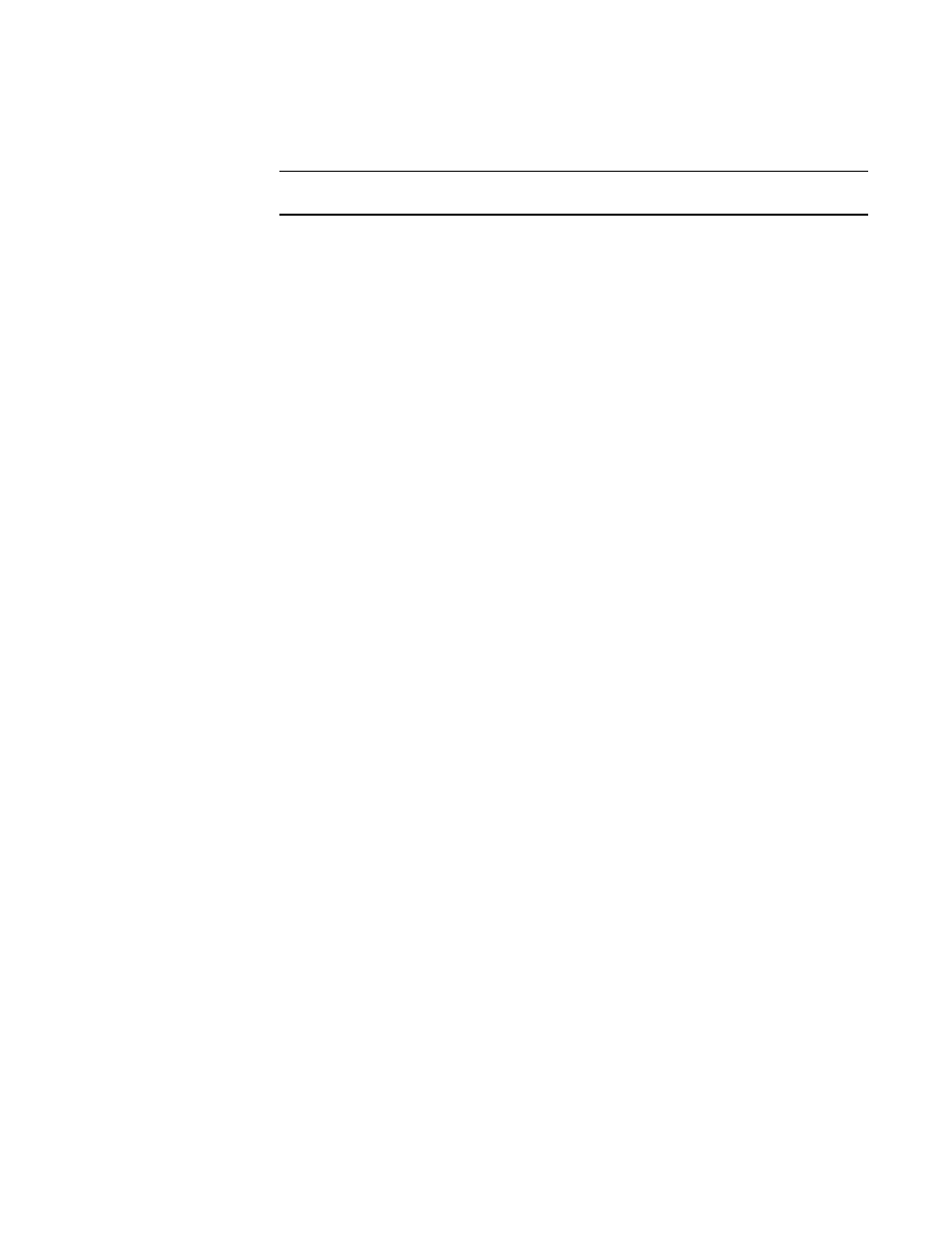
Brocade Network Advisor IP User Manual
1185
53-1002947-01
SNMP traps
39
7. To exclude events from the event filter, complete the following steps.
NOTE
You can configure a maximum of ten filters to be included.
a. Select the event type you want to remove from the Event Category list.
All event types are listed in alphabetical order.
b. Select the event column for the event from the Event Column list.
All event columns are listed in alphabetical order.
c. Enter all or part of the event type value in the Value Contains field.
d. Click the right arrow button to move the event type to the Additional Filters - Exclude these
Events list.
e. To remove additional filters, repeat
8. To display events generated by an event action, select the event action from the Available
Event Action list and click the right arrow button to move it to the Selected Event Action to be
displayed list.
9. Click OK to close the Define Filter dialog box.
SNMP traps
Simple Network Management Protocol (SNMP) provides a means to monitor and control network
products and to manage configurations, statistics, performance, and security through
authentication and privacy protocols.
The Management application allows you to configure SNMP traps. The SNMP configuration tasks
are described in the following sections:
•
“Adding a trap recipient to one or more switches”
•
“Removing a trap recipient from one or more switches”
•
•
•
•
•
“Adding an SNMP v3 credential”
•
“Adding an SNMP v1 or v2c community string”
•
“Importing a new MIB into the Management application”
•
•
“Unregistering a registered trap”
•
“Customizing a registered trap definition”
•
“Reverting the customization of a registered trap to default”
