Table 41, Table 42, Table 43 – Brocade Network Advisor IP User Manual v12.1.0 User Manual
Page 472
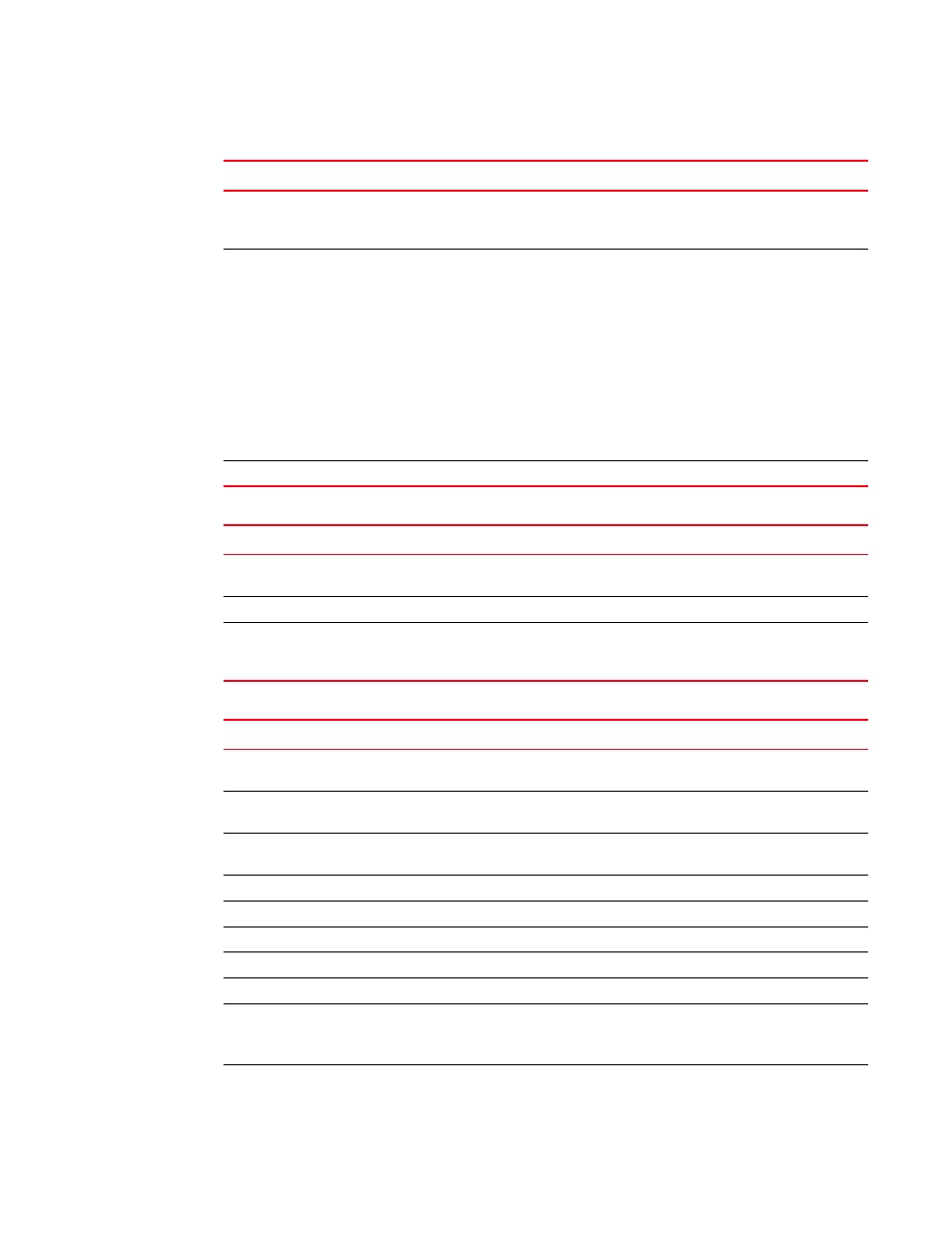
418
Brocade Network Advisor IP User Manual
53-1002947-01
Configuration repository management
14
TABLE 41
Step 2. Configuration Type
Field/Component
Description
All FC option
Replicates the entire configuration, including security settings.
Warning: This is a disruptive operation and selected destination
switches will be disabled prior to downloading the configuration.
Partial FC option
Replicates a part of the FC configuration. Select one of the following
options:
•
Fabric Watch option — Lists switches with Fabric Watch
configurations that you can replicate.
•
SNMP option — Lists switches with SNMP configurations that you
can replicate.
Include system group configuration check box — Select to include
the SNMP system group configuration in the replication.
•
Trace Destinations option — Lists switches with trace destination
configurations that you can replicate.
Warning: This is a disruptive operation and selected destination
switches will be disabled prior to downloading the configuration.
All DCB option
Replicates the entire DCB startup configuration.
TABLE 42
Step 3. Source Location
Field/Component
Description
Configuration Repository option
Select to replicate the entire configuration repository to the destination
switches.
Configuration from the switch option
Select to assign a designated switch to the destination switch.
File in text format option
Select to choose a valid configuration file from the local file system by
either typing in the complete path of the file in the text box or selecting
the file using the Browse option on the Source Configuration screen.
TABLE 43
Step 4. Source Configuration
Field/Component
Description
Saved Switch Configuration table
(Configuration Repository only)
Lists the information related to the saved switch, if you selected
Configuration Repository on the Source Location screen.
Backup Date/Time (Configuration
Repository only)
The date and time the last backup occurred on the switch.
Fabric Name
The name of the fabric that is associated with the selected available
switch.
Name
The name of the source switch to be replicated.
Configuration Type
The type of configuration.
IP Address
The IP address of the source switch to be replicated.
WWN
The world wide name of the source switch to be replicated.
Name
The name of the selected switch.
Discovered
Whether the switch is discovered or not.
Yes — The switch is discovered.
No — The switch was deleted from discovery.
Comments
Comments regarding the switch.
