Brocade Network Advisor IP User Manual v12.1.0 User Manual
Page 734
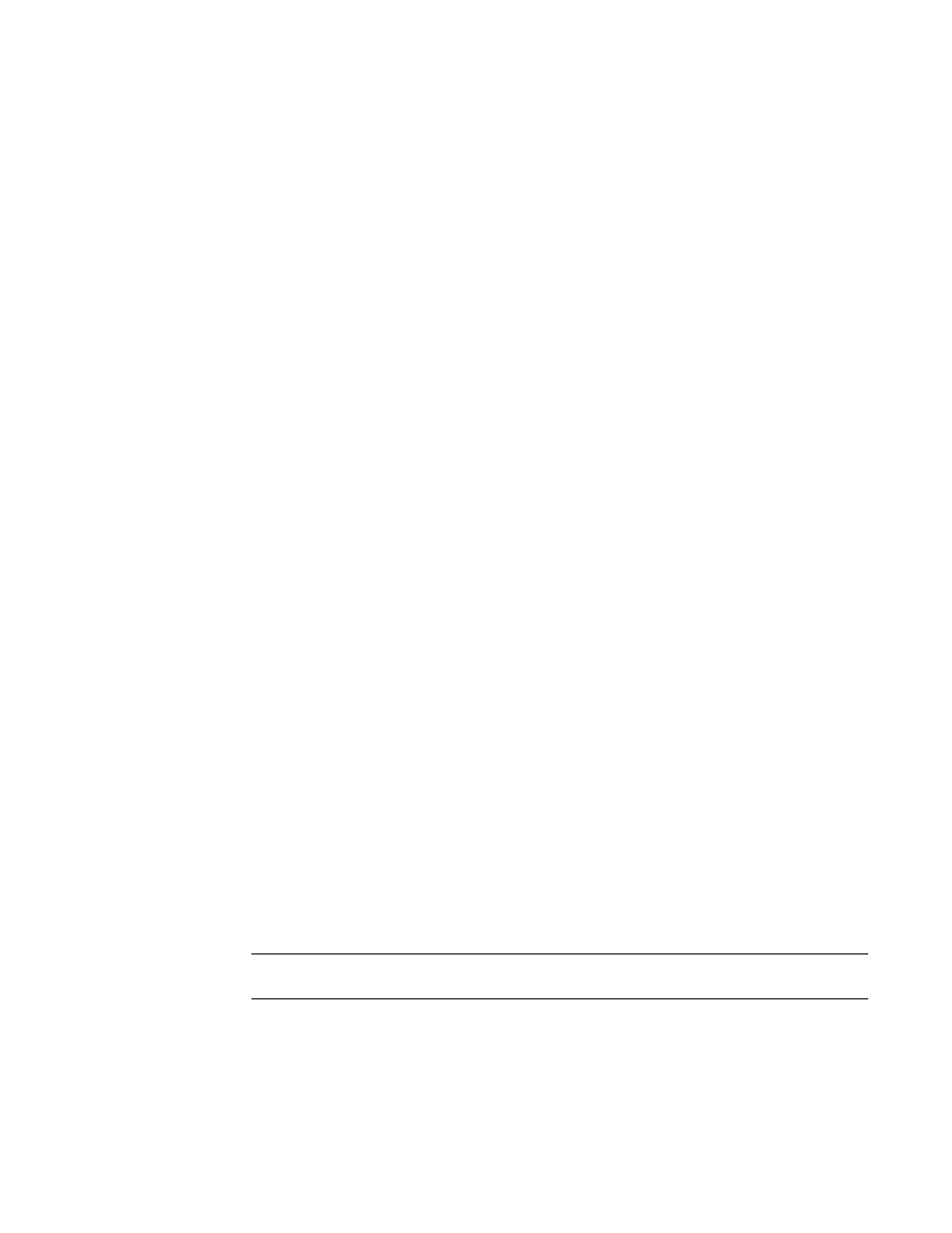
680
Brocade Network Advisor IP User Manual
53-1002947-01
Security configuration deployment
20
2. Choose one of the following options:
•
Select New from the Add list.
The Add - Layer 2 ACL Configuration dialog box displays.
•
Select an ACL in the list and click Edit.
The Edit - Layer 2 ACL Configuration dialog box displays.
3. Configure the Layer 2 ACL and click OK on the Add/Edit - Layer 2 ACL Configuration dialog box.
4. Click OK on the Device_Name - Layer 2 ACL Configuration dialog box.
The Deploy to Products - Layer 2 ACL dialog box displays.
5. Select the Schedule option.
6. Select one of the following save configuration options:
•
Save to running
•
Save to running and startup
•
Save to running and startup then reboot
7. Enter a name for the deployment in the Name field.
8. Enter a description for the deployment in the Description field.
9. Click the Schedule Enable check box and click the ellipsis button to schedule deployment.
The Schedule Properties dialog box displays.
10. Choose one of the following options to configure the frequency at which deployment runs for
the schedule:
•
To configure deployment to run only once, refer to
“Configuring a one-time deployment
•
To configure hourly deployment, refer to
“Configuring an hourly deployment schedule”
•
To configure daily deployment, refer to
“Configuring a daily deployment schedule”
•
To configure weekly deployment, refer to
“Configuring a weekly deployment schedule”
•
To configure monthly deployment, refer to
“Configuring a monthly deployment schedule”
11. Click OK on the Schedule Properties dialog box.
12. Click the Snapshot Use check box and click the ellipsis button to select the product monitoring
template.
NOTE
The Snapshot Use check box is only available for IronWare products.
The Pre-Post Snapshot Properties dialog box displays.
13. Select one or more ports or products to which you want to deploy the configuration in the
Available Targets list and click the right arrow button to move them to the Selected Targets list.
14. Click OK on the Deploy to Products - Layer 2 ACL dialog box.
