Deleting a port group, Swapping blades – Brocade Network Advisor IP User Manual v12.1.0 User Manual
Page 823
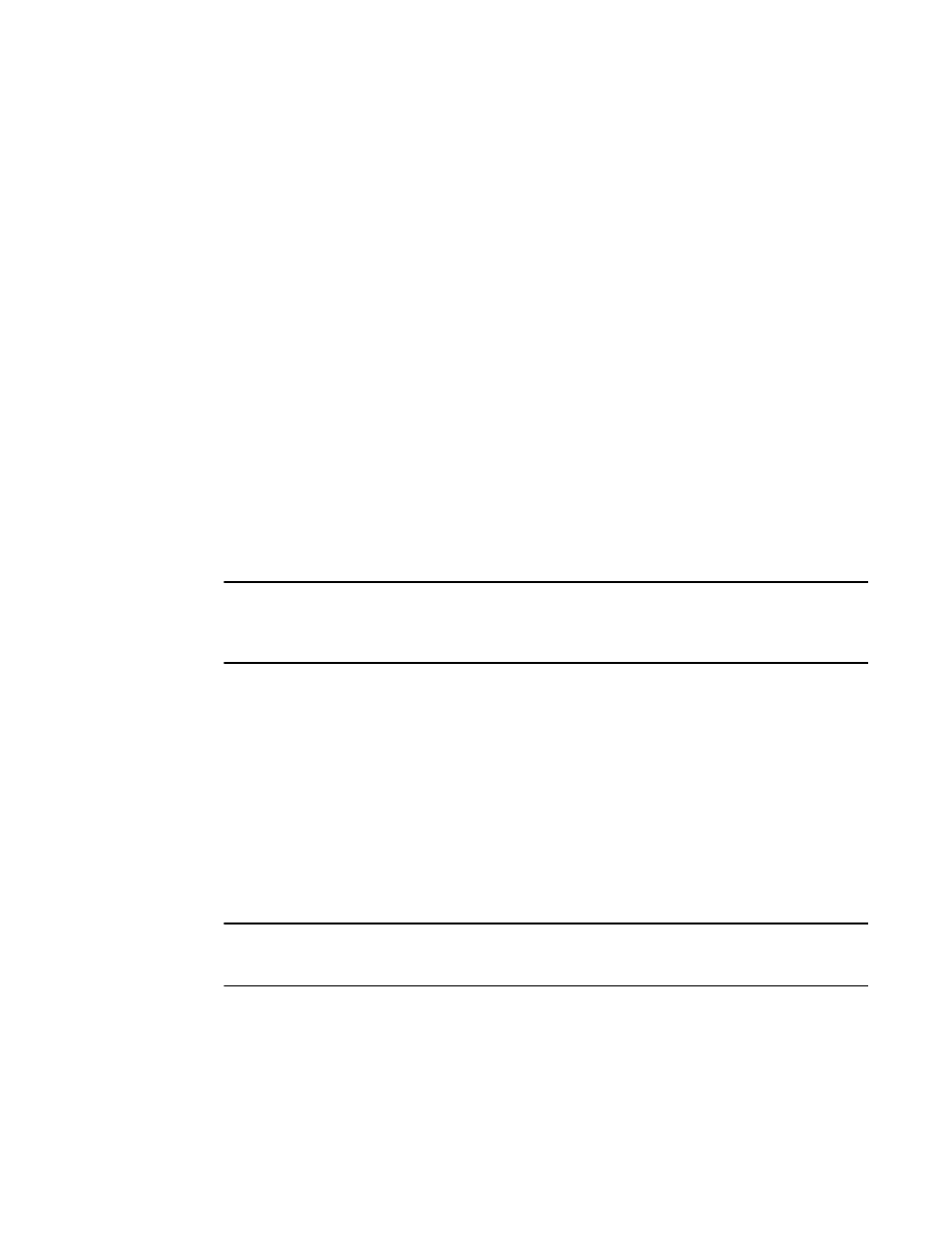
Brocade Network Advisor IP User Manual
769
53-1002947-01
Swapping blades
23
8. Click the left arrow button.
The selected ports are removed from the Membership List.
9. Click Update.
10. Click OK.
Deleting a port group
To delete a port group, complete the following steps.
1. Select Configure > Port Groups.
The Port Groups dialog box displays.
2. Select the port group you want to delete in the Port Groups list.
3. Click Remove.
The selected ports are removed from the Port Groups list.
4. Click OK.
Swapping blades
NOTE
Blade-based port swap is mainly used for FICON and is only applicable for port blades. However, the
Management application does not block blade-based port swap for other application blades,
including the 8 Gbps 24-port blade.
You can swap all of the ports from one blade to another blade. During this operation, all ports in the
selected blades are swapped. This operation disrupts the traffic on all ports for the selected
blades. If GE_Ports are present on the blade, only the non-GE_Ports are swapped.
To swap blades, you must meet the following requirements:
•
The chassis must be running Fabric OS 6.3 or later.
•
You must have read and write access for the Product Administration privilege.
•
The chassis must have at least two blades of the same type present.
Example
The source blade has ports sp1 and sp2, and the destination blade has ports dp1 and dp2. During
the swap operation, the address sp1 is swapped with dp1 and address sp2 is swapped with dp2.
NOTE
To perform the swap blades function, you must have read and write access for the Product
Administration privilege.
